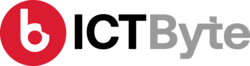Last Updated on by Ayush Palikhe
There is no doubt that Instagram is one of the popular photo-sharing social media platforms all over the world. Instagram has come up with the latest features like Instagram Reels, Creating close friends list, Cross-Post to Instagram from Facebook, and many more.
Among the various features of Instagram, the newest one is the feature to pin comments on Instagram posts. This feature is similar to pinned posts and comments on other platforms. With this feature, you can now pin up to three of your favorite comments. Let’s get started to know how you can do so with ease.
How you can pin comments on Instagram?
- Open the Instagram app on your Android or iOS phone.
- Now, select one of your posts and choose the comments you want to feature at the top
- Then you need to either long-press the comment or right-swipe the comment, depending on your phone.
- Tap the Pin icon that appears.
- The comment will get pinned to the post after that.
Whats More?
What if you want to unpin the comment? Simply, swipe again and remove it. However, this doesn’t hide or delete the comment from the thread. You can pin three of your favorite comments. Apart from this feature, Instagram also has a feature that enables users to delete up to 25 comments.