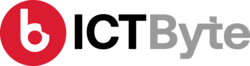Last Updated on by ICT Byte
Sometimes you want to use multiple tabs one on a phone at the same time,so it is really important to you to know how to split-screen to use multiple app on your smartphone. This mode let you to show the apps side-by-side on a screen. you can use multiple of apps at once which helps to save your time.whether you can check your email by playing videos on half screen. isn’t it cool ?
Though, It is very useful to you but it might be a little bit harder to set up if you wanted to use it first time. There are many ways to split screen on android device among them tech byte is going to mention How to split screen on android 8 & 9.
Follow the below mentioned easy steps to split screen on android:
On Android 8 & 8.1:
- Touch and hold for for few seconds on the recent button of your android smartphone.
- You will see the recently used apps which are in chronological order.
- Wish to view the app and then click on the apps.
- After opening the app click on the recent button again.
- The screen will separate in two halves.
- Then you will again find the recent apps again in the app list.
- Click on another apps and use the previous and current clicked apps at a same time.
On Android 9.0 (pie):
- Click on the recent button in order to view recent apps.
- Swipe horizontally through the screen and choose the apps to be splited.
- Long-press for few second in the app icon to split.
- After choosing the app there will appear a drop-down menu.
- Then click on “open in split screen view” options.
- After clicking then you will find the pinned apps on the top-left of the screen.
- The apps which are remaining presents on the right side of the screen at right side bottom space.
- click on the app which you want to pin along with the recently clicked and opened app for screen split.
Now you are all set.
We hope this guidelines help you to split screen on android so that you can run two apps at a time. If any queries arise regarding this topic then ICT BYTE recommend you to comment below. Here, we are always active to help you so don’t hesitate to share your doubt.
Also Read:
How to take screenshot on Android?
9 Best Call Recorder Apps For Android
Don’t Miss: