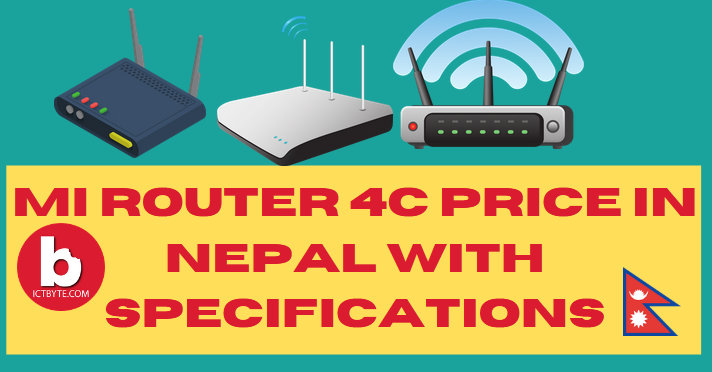There are various way to to take screenshot on android like using third party apps and just by pressing volume down and power at the same time.
there are many third party apps on google play store just to take screenshot among them one of the popular and trusted app is Screenshot easy by Ice Cold Apps.
Steps to take screenshot on Android:
- Click Here to download Screenshot easy
- open the app and allow the media access then click on start now.
- Then click on the start capture button then allow the app to display on screen.
- The camera pop-up will present on your screen then capture the screenshot by clicking on the camera pop-up icon.
Now you are all set.
We hope these guidelines help you to know 11 tricks in google search. If any queries arise regarding this topic then ICT BYTE recommend you to comment below. Here, we are always active to help you so don’t hesitate to share your doubt.
Also Read:
9 Best Call Recorder Apps For Android