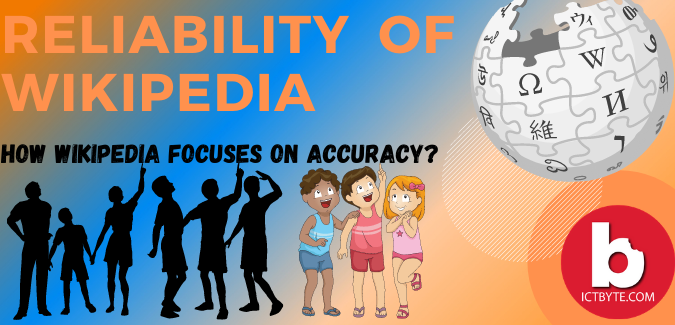Android operating system gives plenty of privacy to it’s user to keep private files safe. Some apps needs to be hide for various reason by the users. android gives facilities to its user to personalize their files, folders and apps. weather from the home launcher or from any other third party apps. Now, here Tech byte is going to give tutorials about how to hide apps on android phone and from third party apps.
Samsung:
- Tap for couples of seconds on a blank or empty area of your phone.
- Then tap on the home screen button of your screen’s right bottom corner.
- Scroll down the appeared menu and click on “Hide apps”.
- Then select the apps from the pop-up menu you want to hide.
MIUI Redmi Xiaomi:
- First of all open the Security app.
- Click on the icon for App Lock.
- Choose the apps you want to hide.
- you are now all set. Congrats! your application is hide.
OnePlus:
- Open your phones app drawer.
- Swipe towards right in order to open the Hidden Space.
- Tap the plus icon + resides exactly in the top right corner.
- Find out and choose the apps you want to hide. Return to the space when you want to use them.
Huawei:
Note: you need to re-download your app during the process otherwise it doesn’t work on the app which already exist.
- Open the setting of your phone.
- Touch on Privacy & Security.
- click on Private Space.
- In order to set up Private Space just follow the on-screen instructions.
- Just download the app which you want to hide. The app will automatically hide.
Via Third-party App for all Android devices:
If your system doesn’t allow you to hide then it will be the best option to hide your app and give privacy to your app. But TECH BYTE warns you that third party app is not safe if any data and record will lost then the app then you have to take of it’s responsibility on own.
- Click here to download Nova launcher prime.
- Make it as a default.
- Open the app Nova Settings.
- Click on “App & widget drawers.”
- click on “Hide Apps” under Drawer groups.
- Check the box next to the apps which you want to hide.
You are now all set. Hide the apps from above mentioned methods.
We hope these guidelines help you hide the android app and maintains your privacy . If any queries arise regarding this topic then ICT BYTE recommend you to comment below. Here, we are always active to help you so don’t hesitate to share your doubt.
Also read:
10 Best Secure And Encrypted Messaging Apps For Android & iOS | 2020 Edition
Step by step guide to using Virtual Private Network (VPN) in IOS, Android, Windows PC, Tablet