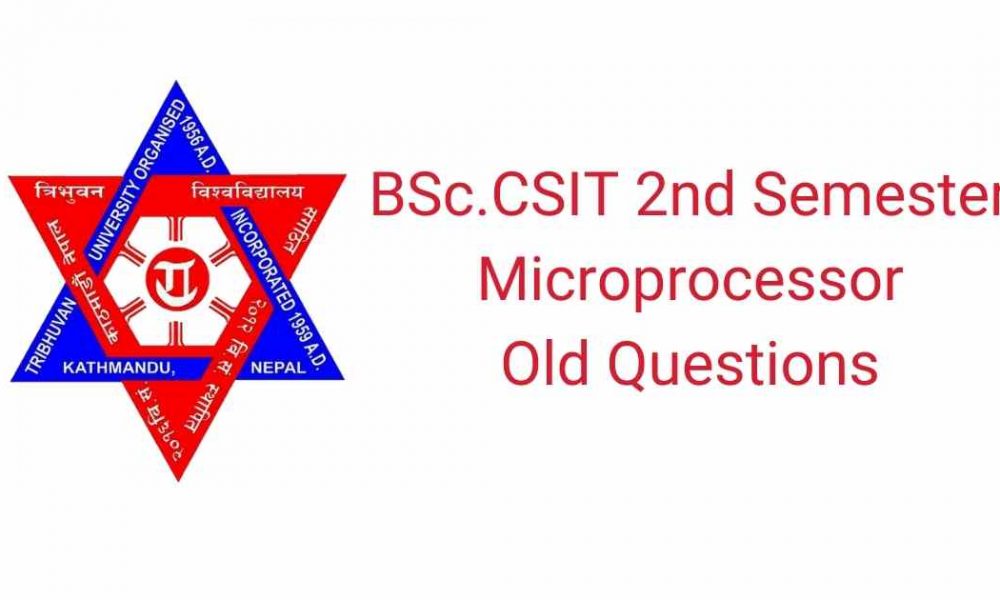Have you changed your name on Facebook recently? And again you are trying to change name?
If so, you should have ssen the following message.
“You can’t change your name at this time because you’ve already changed it within the last 60 days. “
This means, if you changed your name on facebook, you need to wait at least 60 days to change the name again.
Can I change my name on Facebook after 60 days?
Yes, after 60 days you can change your facebook name.
What can’t I include in my facebook name?
You can’t use
– symbols, numbers and unusual capitalization
– characters from multiple language
– offensive words.
(To know detail, follow the Facebook. )
How can I change name on Facebook?
– Click on 
– Goto setting
– Click name
– Enter your name and click review change
– Save it after entering a password