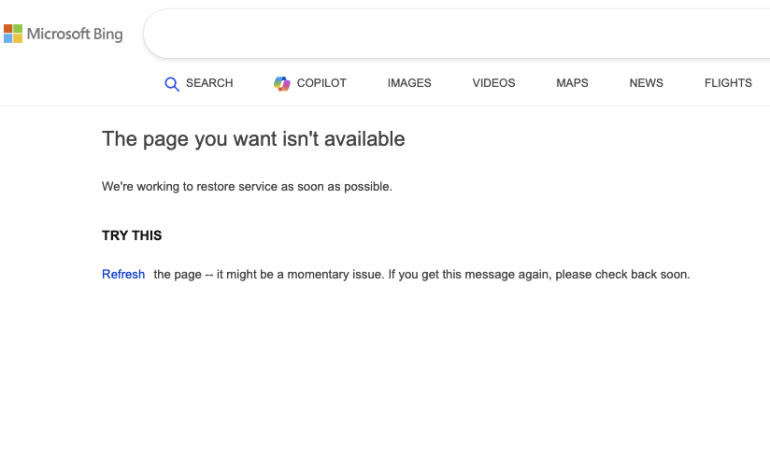
Are you getting following message while accessing bing webmaster ?
The page you want isn’t available
We’re working to restore service as soon as possible.
TRY THIS
Refresh the page — it might be a momentary issue. If you get this message again, please check back soon.
Many people across the globe are facing this issue.
Here we have tried to give the solution.
If you’re experiencing issues with your browser, here are a few troubleshooting steps that might help resolve the problem:
- Clear Cache and Cookies: Over time, your browser collects data that can cause it to slow down or behave unexpectedly. Clearing your cache and cookies can often fix these issues.
- Disable Extensions or Use Incognito Mode: Sometimes, browser extensions can interfere with web pages. Try disabling your extensions or browsing in incognito or private mode to see if that resolves the issue.
- Disconnect from VPN or Proxy Server: VPNs and proxy servers can sometimes cause connectivity problems. Disconnecting from these services might help.
- If these steps don’t solve the problem, try connecting to a different internet source.
Still having trouble? Contact the Webmaster Support Team for further assistance




