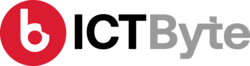Last Updated on by ICT BYTE
Are you aware about latest Android 15 Features by google ? Google has officially rolled out Android 15 Beta 3, marking a significant milestone in the development of the Android operating system, which powers over 3 billion active devices globally. With this third beta release, Android 15 has reached platform stability, allowing developers to integrate new features into their applications in anticipation of the full Android 15 launch.
Do you want test Android 15 Features ? Download Android 15
Table of Contents
Android 15 Features : Beta 3
Google’s Android 15 Beta 3 is now available for various Pixel devices, including the Pixel 6, Pixel 6a, Pixel 6 Pro, and the new Pixel 8, Pixel 8a, and Pixel 8 Pro. Additionally, users can install this beta on the Pixel Fold and Pixel Tablet. The release includes the June 2024 security patch, similar to the stable Android 14 version launched earlier this month. Furthermore, Google Play Services has been updated to version 24.16.17 on Android 15 Beta 3.
What’s New in Android 15 Beta 3 ?
Enhanced Login Experience
One of the most notable user-facing features in Android 15 Beta 3 is the improved login process. Users can now log into apps with a single tap using a passkey. This update introduces a card that informs users about using fingerprint or facial recognition for logging into apps, simplifying the authentication process.
Password Management Improvements
Android 15 Beta 3 enhances password management by displaying saved logins in the suggestion row above the keyboard and offering the option to sign in with Google. These options also appear in the drop-down menu within the password field, streamlining the login experience.
Improved Wallpaper Editor
For Pixel Fold users, there’s an enhanced wallpaper editor that allows you to preview both displays before applying a wallpaper. This feature ensures that your wallpaper looks perfect on both screens.
Also Read: Do you want to scan documents from your phone? Here are the top 5 Scanning App for Android
Adaptive Screen Timeout
Another handy feature in Android 15 Beta 3 is the Adaptive Screen Timeout. This option turns off the screen when it’s not in use, conserving battery life and providing a more efficient user experience.
Volume Menu and Screenshot Preview
The new beta release also revamps the volume menu, displaying the full menu without the minimize option. Additionally, the screenshot preview now appears above the button, making it more accessible and easier to manage.
How to Download Android 15 Beta 3
If you’re enrolled in Google’s beta program with your Pixel phone or tablet, you’ll receive the Android 15 Beta 3 update automatically via over-the-air updates in the coming days. To manually check for the update, open the Settings app, tap on System, then Software Update, System Update, and finally Check for Update. Once the update is installed, reboot your device to complete the process.
For those who prefer manual installation, you can flash the factory image of Android 15 Beta 3 on your device. Alternatively, if you don’t own a Pixel device, you can test the new beta version in an emulator. Keep in mind that beta updates are generally less stable than standard software releases, so it’s advisable not to install them on your primary device.
Frequently Asked Question
What new diagnostics feature might Android 15 introduce?
Android 15 is rumored to introduce a new diagnostics feature that enables users to assess and troubleshoot their phones independently, potentially without needing assistance from a repair center.
What are the key features of Android 15?
Android 15 introduces Health Connect by Android, a secure platform facilitating centralized management and sharing of health and fitness data collected by apps. This update supports additional data types such as fitness, nutrition, skin temperature, and training plans.
What is the nickname for Android 15?
Android 15 is nicknamed “Vanilla Icecream.
Conclusion
The Android 15 Beta 3 release is a significant step forward, bringing a host of new features and improvements. From enhanced login and password management to new customization options and system efficiency features, Android 15 is shaping up to be a robust update. Stay tuned for more updates as we approach the official release of Android 15.
By keeping up with the latest Android 15 features and updates, you can make the most out of your device and enjoy the cutting-edge improvements Google has to offer.
So, whats your favorite Android 15 features ? Comment below