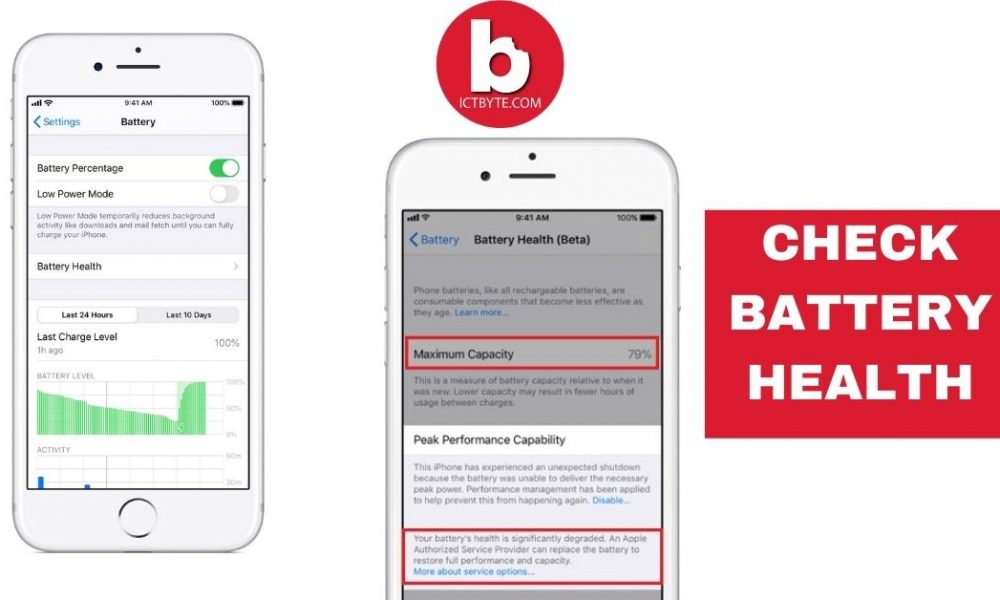We don’t need any kind of bulk scanner or printer at the current moment to scan the documents. As our mobile phone has becomes the most powerful camera for us it helps to scan the documents in agreat and advanced way. Today, we found the mobile phone with a great and high sensor on camera which really have the capacity to scan the documents like the tools manufactured for scanning the documents. We have additional facility when we use our phones as a PDF scanner because it saves the time by doing fast scan comperision to desktop scanner.
In this article, ICT BYTE is going to covers some of the best scanners app which gives you access to edit the documents with scanning and even some of the phones comes with OCR (Opticla Character Recognition) Support.
ICT BYTE, has compiled a list of the best scanner apps for Android.
5 Best Android Scanner Apps (2021)
Note: Android scanner apps are different apps than a barcode scanner app. We are here going to mention the Android Scanner apps.
Adobe Scan
Adobe scan is the best and number one scanner app for androidwhich allows you to scan notes, document, receipts, image, forms etc and convert them and result as a PDF file. It is great and AI powered app which is very easy to use. Once you open the camera of app or an ordinary camera and show the document you want to scan then it will auto recognize and scan the document then scan it for you.The benifits of this app is that you can scan the multiple of documents and adjust it into same PDF file. While it can save your result to the cloud storage. Talking to the best part of the app we found that it is completly free app with no any irritating ads.
Features of Adobe Scan Android Scanner
- It can supports multiple pages scanning into a single file.
- It allows you to correction color and cleanup for any stains or creases in the scanned documents.
- It is best and worthy OCR scanner for Android
- App Installs: More than 50 million
- Google Play Store Rating: 4.7
Google Drive
Do you know Google Drive app for android has an inbuilt options to scan the documents? Well I was shocked to see that Google has also a inbuilt feature on drive to scan the documents. But the dark side of the app is that it is not feature-rich app like othrs on our list. We have mentioned it wth a priority beause Google Drive is already installed on our phone so we can do it easily. In order to find the scanner option on Google Drive you only need to address the “+” button on the bottom side right corner. Tap on the “+” button it will popup many options including the scan option then click on the scan button. It will ask the permission to access your camera then you have to allow then you can use this app. Having just few options this will be the best alternative apps who use rarerl the document scanner.
Google Drive’s scanner Feature
- You don’t have to install any extra app if already have the Drive app
- You can diretly save documents in the Drive
- Here you can get all the basic options
- App Installs: More than 5 Billion
- Google Play Store Rating: 4.3
Clear Scan
Clear Scan can quickly scan the Android Documents or images you want. It can save the documents into various format like you can save the document in image to pdf to jpeg format. It has fast processing speed. You are allowed to print the scanned documents via cloud Print. This is free and professional scanner app. You can save your multiple pages within only one documents, you can reorder page according to your wish. You can set the size of the pdf page. the clearscan Android app offers the support for Google Drive, One Drive and Drop Box.
Features of Clear scan
- Best lightweight mobile scanner
- You can operate fast.
- It has cloud support.
- App Installs: More than 10 million
- Google Play Store Rating: 4.7
Office Lens
Office Lens Android scanner app is developed by Microsoft Corporation USA. It is mainly developed with the vision of scanning the documents and whiteboard images. In this app you can quickly capture the documents ans coverts into various offices ectension like pdf, word or powerpoint files.
If it comes to the path of it’s storage then it will primarily focus you to save on OneDrive, OneNote or you can save this on your local storage. This Android scanner app can support multiples language i.e German, spanish and simple chinese. It is free to use and doesn’t give you ads to watch.
Features of Office Lense
- It is fast, quick and easy to operate.
- It is very productive for both school and business purposes.
- It is totally Ad-free app.
- App Installs: More than 10 million
- Google Play Store Rating: 4.7
vFlat
vFlat is also one of the best tools for android scanning app and it is specially designed to one-stop solution for scanning books and notes quickly and efficiently. you can get the timer option at the top of the interface of app which allows you to take pictures regularly and making the processmore smoother. The scanned pages can be stitched or attached into a single pdf document to exported. you can do 100 recognitions per day with a OCR options.
Features of vFlat android scanning app
- It has the automatic shutter option for fast scanning
- It can do very easy PDF stitching and export
- App Installs: More than 1 Million
- Google Play Store Rating: 4.4
We hope these guidelines help you to know Steps to get Dollar Account in Nepal. If any queries arise regarding this topic then ICT BYTE recommend you to comment below. Here, we are always active to help you so don’t hesitate to share your doubt.
Also Read:
Your Phone app: Now Use Android apps in Windows
Follow Us on Facebook— Trends Today