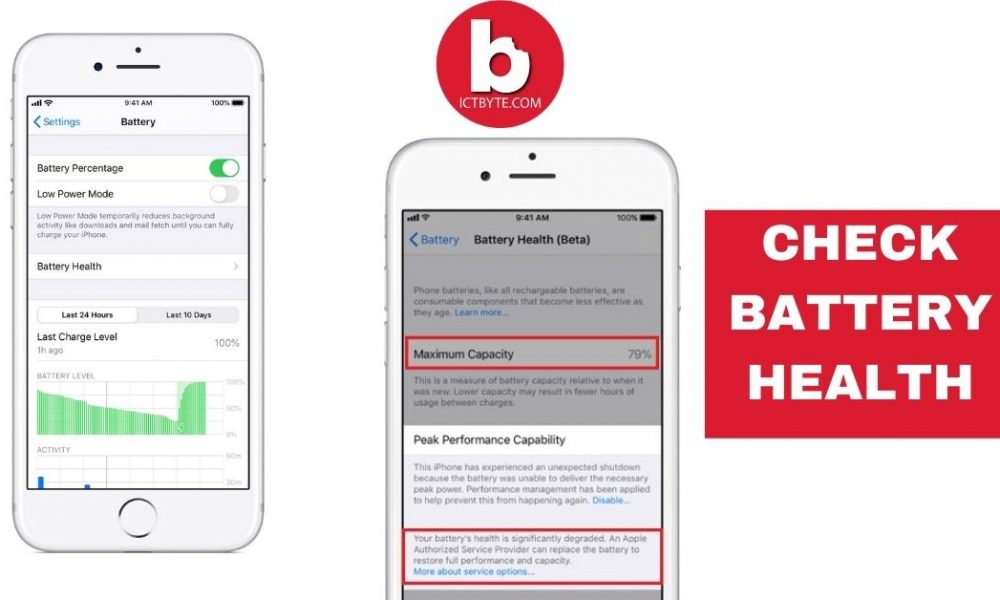
In today’s time many of the smartphones comes with the astounding features which are not expected by us. Manufacturer got a huge achievement in a very short period of time. We got a very accelerated revolution in technology. To maintain such type of achievement we need to care about them. Only achievement doesn’t means a lot because it need a special time based maintenance in order to save the assistance.
We many people have the common problem of battery no long last. For this we need to know the mechanism then we need to know the probable problem and the solution to face out of this problem. In the market all mobiles phones have the lithium batteries. As we address the problem of the batteries we found that they degrades overtime and get affected the charge capacity and charge cycle.
We’ve recently talked about the achievement’s so we can be clear by this, Today’s mobile phone have the feature to gather the information of battery and find out the health of battery. The Health of the battery is important things you need to care about because if your battery capacity is very high but the health of the batter is too low then the here, your capacity of battery doesn’t meant a lot.
In this article we are going to covers about how to check the battery health of Android smartphone and iPhone devices. We really need this information if we want our phone need to long lasting for the long time. So Let’s Begin
Check Android Phone’s Battery Health or Degradation Level
Using Dial Pad Codes
You can do check of your battery health status from your dialer. But the dialer works for a limited or large number of mobile phones. Try the method below if it works well on your device then okay if not then we will mention the tips for checking the battery health from the other application. Just tuned on!
The most common code to check the battery status or information on Android devices is just by Dialing: *#*#4636#*#*. You have to enter tis code on your phone dialer then have to press “Battery Information menu” to see your battery status. If there is not a problem on your battery then it results Battery health as good. You also have to maintain your battery temperature of 30-40 degrees Celsius otherwise your phone might start to misbehave.
Using AccuBattery (For android)
Note: This app can show the 95% battery health if your phone is brand new. You need to have everything above 80% then your battery considered as healthy battery if the statistics of battery began to decrease from the 70% of overall aspect then be sure that your battery is got affected. For the use of this app follow the mentioned steps correctly
- First of all you have to install AccuBattery app from Play-store.
- Setup the app.
- Confirm the battery structure shown to you is correct.
- Leave it with freedom for few days. (Note: Don’t forget to add the app on don’t compromise list otherwise you app may be killed)
- Complete some charging cycle
- Now the response will comes from the app.
- You can view your all information and apply suggested tips.
Now When it comes to check the battery health of iPhone there is not a great deal to do so. iPhone lets their users to check their battery health just from setting. Or it also have the alternative app to check the battery health but why to download other apps if your phone is giving the same feature on your mobile. So let’s talk about how to check the battery health of iPhone:
Follow the steps to check battery Health in iPhone
- Open the Settings app to get started
- Then slowly scroll down and select Battery.
- Just tap on Battery Health option ( Here, you will find a report detailing your battery’s health percentage and also some suggested steps to improve performance)
We hope these guidelines help you to know to check battery health in Android and iPhone. If any queries arise regarding this topic then ICT BYTE recommend you to comment below. Here, we are always active to help you so don’t hesitate to share your doubt.
Also Read:
How To Save Phone Battery On Android?
Follow Us on Facebook— Trends Today





