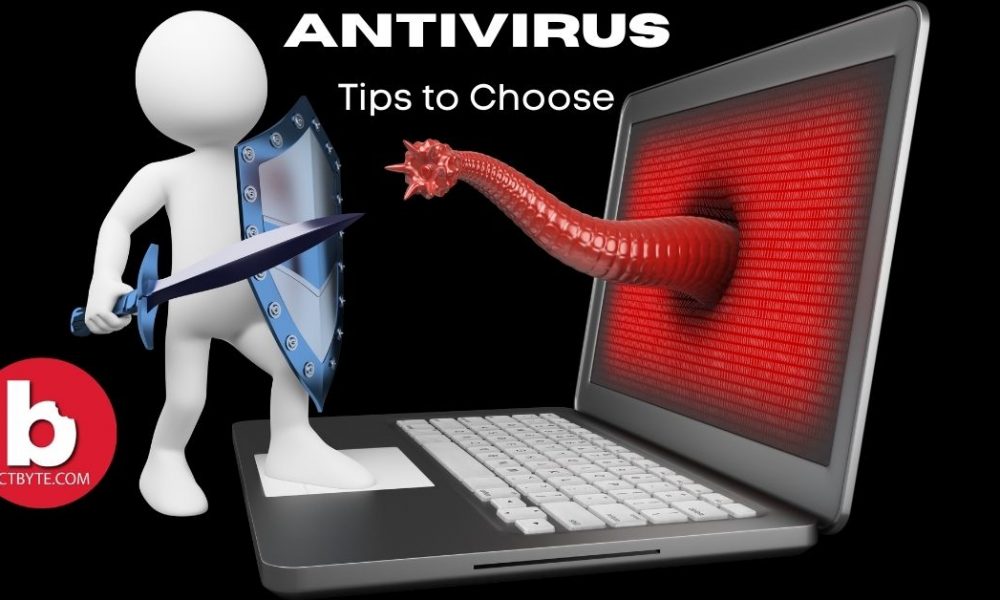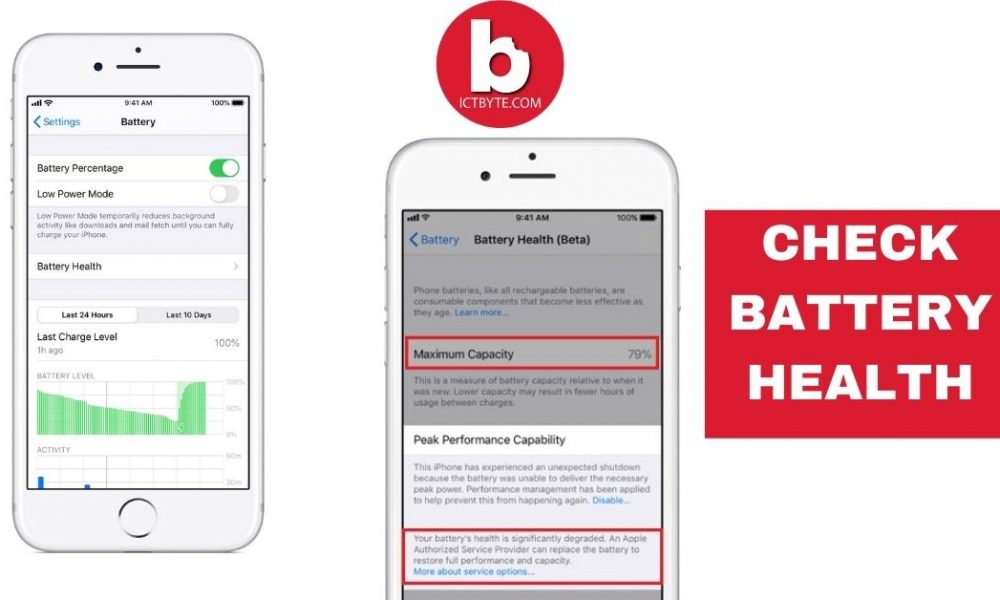Android Hacks has many features which make us really comfortable and easy to get the digital things we want.In this article we are going to cover some of the android hacks which makes us easy to use our phones. So let’s Begin…
Floating Keyboard
What if I say your keyboard will floats anywhere on the screen you want as your wish. You can customize the keyboard as your wish like you can change coulour and theme of the keyboard. For make it real you have to download or have Gboard on your phone. Gboard is the keyboard by Google. Follow the below mentioned steps to make float the keyboard over your screen.
Steps to make Keyboard float on screen:
- Download and install Google Gboard Keyboard App.
- Activate Gboard as the main input method from setting.
- Now open where you can input the text like message on messanger, what’s app, viber, memo or anything.
- Click the text area to start typing a message or so on.
- Bring the cursors to the typing box where you can edit a text.
- The Gboard will appers as a keyboard to type a text.
- Look at the top right cornor of Keyboard you will see the three dot then click on that.
- Select “Floating” option.
- You have successfully made a keyboard floatable. You can easily float the keyboard over the screen as you want.
- You can completly costumize like You can resize the Keyboard, Change Colour / Theme of the Keyboard and do few other adjustments as your wish.
Add any WhatsApp Chat Shortcut to Home Screen
Do you know? you can add whatsapp chat shortcut to your homescreen. It makes the individual contacts or a group to present on your homescreen. If you do too many whatsapp each day which make your important contact to move on the bottom part but you need them to chat daily then the WhatsApp Chat Shortcut feature will really helpful to you. It creates a icon in your home screen from where you can get easy access to those account which you daily need to chat or the important contact.
Steps to add WhatsApp Chat Shortcut to Home Screen:
- First of all, Open WhatsApp
- Long press on the contacts of individual or Group.
- You can find three dot on the top right corner and there you need to select “Add to Shorcut”.
- You can easily add shortcut of the chat to your home screen which allow you to quick and easy access of the contacts.
- This feature is not available in many other apps too.
Different Volume for Different Android Apps
Now Android Operating System (OS) has the feature to customize the volume for different apps like you can get control over the differection section of sound management of mobile phone. You can adjust different volume on Ringtone, Media, Notification, System Sound, Alarm etc depending on your preference.
Steps to set different volume for different android apps:
- Simply press the Volume Up Key.
- Then click on the 3 Dots at the Top.
- Now, you are able to adjust volume of Ringtone, Media, Notifications and System Settings.
Double up the Charging speed
Many problems comes with the charging issue even the phone is too much branded which supports fast charging but the capacity of charging will decrease respectively with according to your phone get older. So you can apply the tricks if your phone hase the issue of slow charging. To make this process really work you don’t have to install other application and this is very easy to do activate. There are two methods which makes your charging fast that are mentioned below.
- Switch off your phone and plug the charger.
- Clear all the app uses history, Put the phone on Silent mode and turn on Airplane Mode then plug the charger.
This is the very effective and powerful tricks speed up charging. It works by stopping cellular activities sound cotrol and stopping all the backgroung running app.
Triple Tap to Zoom
If your phone have the poor eyesight then this hacks is for you. Sometimes we have to read a long text for which we need a big text format. Limited program’s only offers you to zoo-in or zoom-out features. So there are still many app and programs which don’t let you to customize the text format. So for the solution of this we can use this features where we just need to tap 3 times immediately on anywhere on the screen. If you want to zoom-out the zoomed screen then you can again tap 3 times on the screen which result your zoomed screen comes back to normal interface.
Steps to Zoom the screen:
- First of all go to Settings.
- Go to accessibility then tap on Visibility Enhancement Now you can turn on Magnification
- Then select Triple Tap to Zoom.
- Now you are all set.
We hope these guidelines help you to know 5 Best Android Hacks and Tricks that makes your life easy!. If any queries arise regarding this topic then ICT BYTE recommend you to comment below. Here, we are always active to help you so don’t hesitate to share your doubt.
Also Read:
27 Useful Windows Command Prompt Tricks You Might Not Know
Secret Codes For Android: Unlock Hidden Features
Follow Us on Facebook— Trends Today