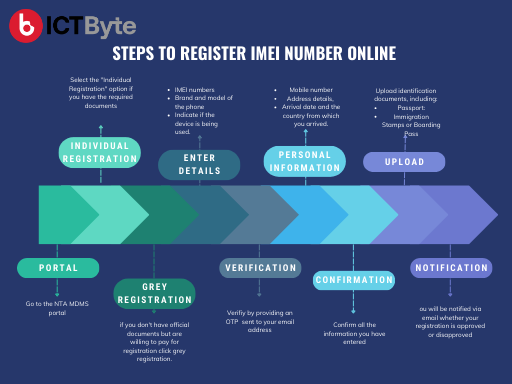
The Nepal Telecommunication Authority (NTA) has created a new way for people to register their mobile phones online. This is to prevent illegal phones from being used and help find lost ones. They’re doing this through the Mobile Device Management System (MDMS) to tackle the issue of illegal phones being sold in Nepal.
Illegal phones are a problem in Nepal, even though there are laws against selling them. These phones are sold without getting into trouble.
Before, NTA used a manual system for registering phones. They’ll fully start using the MDMS system on Kartik 19, 2080. They are still working on connecting this system with major phone companies like NTC and Ncell because of delays caused by COVID, equipment problems, and government issues.
From Kartik 20, 2080, you’ll need to register your phone’s IMEI with NTA if you want to use it officially. Phones that aren’t registered won’t work on Nepali mobile networks. This change should make it harder for illegal phones to be used and encourage people to buy phones from legal sources.
Steps to register your IMEI number online?
- Visit the NTA MDMS website.
- Choose between official registration (with the required documents) and unofficial registration (without documents, but with a payment option).
- Provide your phone’s IMEI numbers, brand, and model, and specify how you intend to use it.
- Verify your registration by entering a code sent to your email.
- Enter your personal details, such as your mobile number, address, the date of acquisition of the phone, and its origin.
- Double-check your information for accuracy.
- Upload necessary documents like your passport, immigration stamps, or boarding passes.
- Ensure that the document files are clear and do not exceed 512KB.
- Confirm that your phone is genuine and intended for personal use.
- After successful submission, you will receive a confirmation email.
What is MDMS? Know Everything About MDMS!
Checking IMEI Registration
- Visit the NTA website for individual phone registration.
- Enter your phone’s IMEI numbers, brand, model, and usage details.
- The website will check if your phone is already registered with NTA’s MDMS.
- If not registered, you can proceed to register it.
The NTA’s online system for registering IMEI numbers is a big step in stopping illegal phones and making sure phones in Nepal are used the right way. The cooperation between NTA and phone companies is very important for this to work. People are encouraged to use this system to register their phones and help reduce the use of illegal phones in Nepal.
Also, visit our Facebook page to read more content like this.





