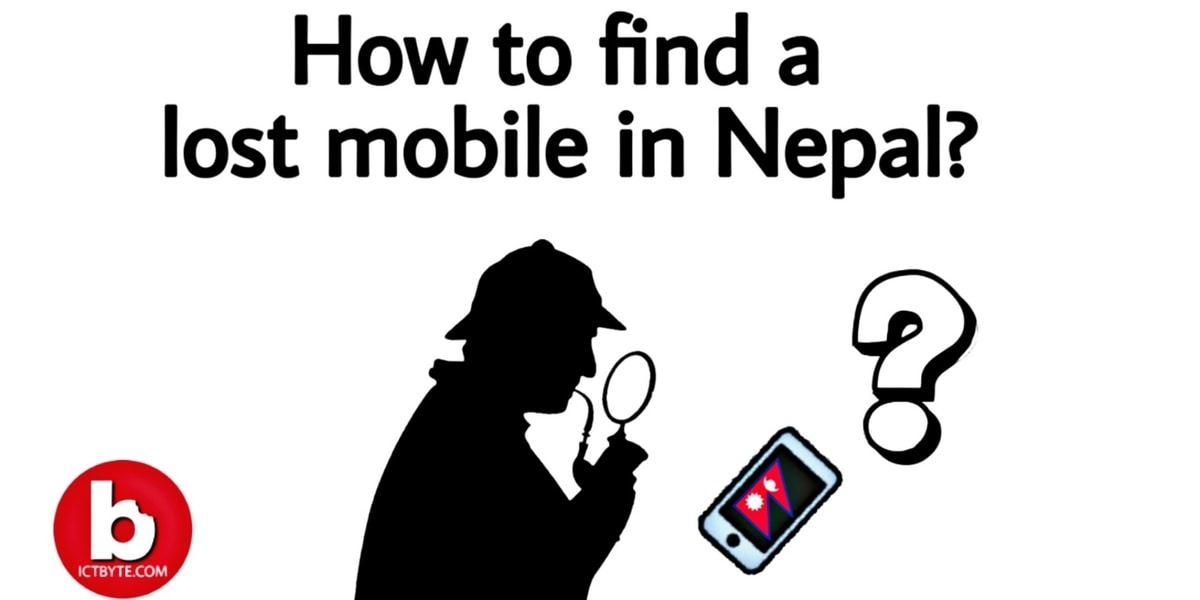
The mobile phone has various features due to which we use it for various purposes. We put various important data and details on our phone. So, have you ever thought about what will happen if you misplaced your phone? Oh, sorry for a mild heart attack but don’t panic because in this article we will provide you various ways on how to find a lost mobile.
How to find a lost mobile?
There are various methods but the first thing to do is to call your phone as soon as you notice it is lost.
Methods:
#For Android
If your android phone is lost then follow the steps below:
1.Go to this link or download ‘Find my device’ app on another phone
2.Then login with your Gmail Account linked with the lost phone
3.After that you can see your phone location in google maps and your phone details on your left.
4.You will see these options on left:
- Your mobile info like name, battery percentage, and model
- If you click ibutton then it shows IMEI number, registered date and last seen date
- Play sound option is there when you click it your phone will ring for 5 mins in full volume
- The secure option will lock your device and log out from the Gmail account. Also, you can display a message on your lock screen
- Erase device option deletes all the contents of the phone and after that, you cannot track your phone
If your lost phone has internet connectivity then we can see it’s a location in real-time. But if there is no connection then it will not work.
#For iOS
If your iOS phone is lost then follow the steps below. Also, you should already have Setup ‘find my’ on your iPhone/iPad to able to find the device if lost.
1.Go to this link or you can use ‘Find My’ app on another Apple device
2.Then sign in with apple account
3.Then there you can see options:
- Play sound
- Mark device as lost: which will lock the phone or display custom message
- Erase option: if you use that all contents will delete but also it will stop tracking
#IMEI number
IMEI number is a 15-digit unique number of a phone. You can get this number by dialing *#06# or go to settings and then IMEI number can be found under About Phone option. You need to have this number before your phone gets lost. Then you can go to the NTA (Nepal Telecommunications Authority) website and then fill the form with precise info. You need to provide your IMEI number there. They will do the digging and then call you or email if found.
#Report or Disable
If any of the above methods do not work then you can report about your lost phone to the police or disable your SIM by contacting your network provider.
Tips: Send money to the cooperative’s account from the e-Sewa digital wallet





