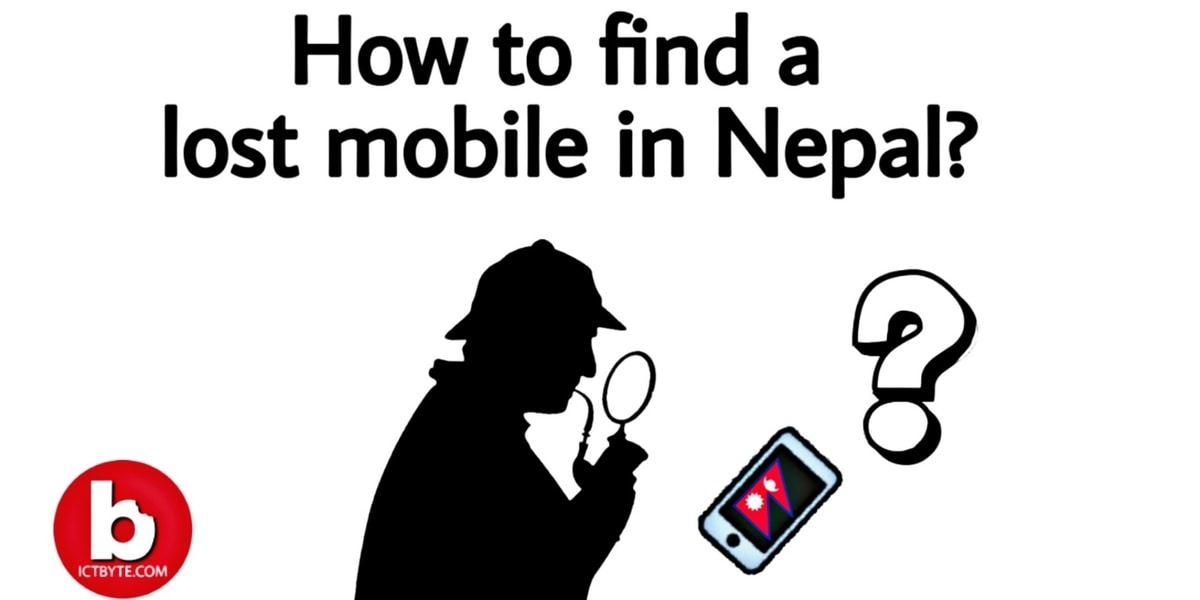It is obvious that social network engagements like Facebook, Twitter are one of the best methods to engage business with their customers. And reposting the same content on every social media is often time-consuming and impractical too.
Luckily, you can automate the Facebook page to Twitter easily! However, you will be able to share your Facebook posts directly on Twitter. The best part of this feature is – it saves your time and you can also promote your post all at once.
Here’s how to auto post from Facebook page to Twitter:
- Go to facebook.com/twitter. If you’re already logged in then you don’t need to sign in to Facebook
- Select link My Profile to Twitter or Link a Page to Twitter.
- After that, you need to enter your Twitter Username and Password. If you’re not logged in, you need to sign in.
- Select Authorize app. Then your all Facebook post will be shared with your linked Twitter account.
- If you want to limit the content of Facebook to be shared on Twitter then click Edit settings. And select Save Changes to save your settings.
Note: Only posts that are Public on Facebook will be shared on Twitter.
Recommendation: How to cross-post your tweets on Facebook automatically?