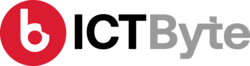Last Updated on by Sumi
Why you should remove MIUI Cleaner App?
There are various junk cleaner apps in the play store and app store which removes unwanted items and boosts the processing speed of your phone. The main point of these apps is to enhance the performance of your device. There is an app called ‘Clean Master’ which is owned by a Chinese company Cheetah mobile. The Cheetah mobile has been under the radar of privacy and security experts due to its suspicious activity around its apps.
The Chinese company has been caught before in ad fraud and user data theft. Due to these issues play store and app store have removed Clean Master in India. But Xiaomi, one of the biggest smartphone company is still using it as a default cleaner app.

All the Xiaomi devices have a cleaner app called the ‘MIUI cleaner app’. The problem with it is if you go to its settings, you will find that the app uses the clean master definition, and in its privacy policy app brings up Cheetah Mobile a number of times.
As you know that the default apps cannot be deleted like other apps. MIUI cleaner app is one of them. So how will you remove the app? Just follow the steps below.
Related: Xiaomi M365 Pro Electric Scooter
How to Remove Xiaomi’s Default MIUI Cleaner App?
Requirements:
- Windows PC
- USB cable to connect PC and the device
- USB debugging enabled on the Xiaomi
Steps:
- connect your Xiaomi device and PC using the USB cable
- Allow USB debugging prompt on your phone
- Download and extract ADB tools
- Navigate to the extract folder
- Then right-click and then select “Open Powershell Windows here”
- Type “ADB devices” and press enter
- Type “PM uninstall –k —user 0 com.miui.cleanmaster” and press enter
- Remove the USB device and restart device
- The app will be removed.
Do cleaning apps actually work?
Depends on which application you are using. But many apps available in the play store and app store do a good job.
Which are the Top mobile cleaning apps?
>CCleaner
>Cache Cleaner
>Avast Cleanup and Boost
>Go Speed