
Nepal Telecom has released a new service to its subscribers, ‘NT Web Self Care’. It is more like a self-care feature than a service. This feature helps users to get various details about their accounts and the services provided by NTC. The main motive of this feature is to allow the customers to manage their accounts on their own. This feature can be used by any type of mobile service in GSM or CDMA like Postpaid, Prepaid, EVDO, and C-phone. To use this service, you should have a valid NTC number.
Why NT Web Self Care?
- View various information such as balance, current subscription, data pack, voice pack, etc.
- View record of the recharge or package purchase
- Update information in the portal
- Recharge or Subscribe to packages.
- Send gifts
Related: NTC Happy Learning Pack: Details and FAQ
How to register in NT Web Self Care?
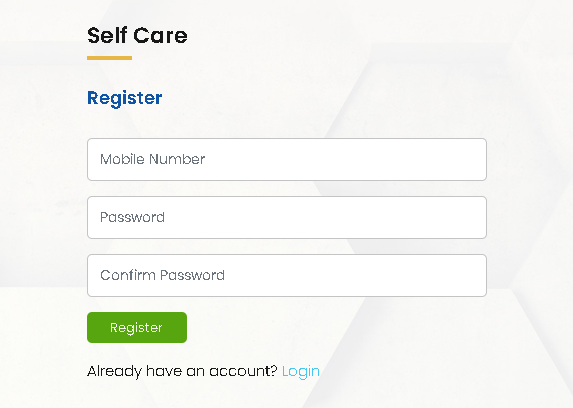
- Go to this link and then click Register
- Fill the form with your mobile number and set your password
- Click Register
- Then you will get an activation code in your phone
- Type the activation code to validate
How to login to NT Web Self Care?
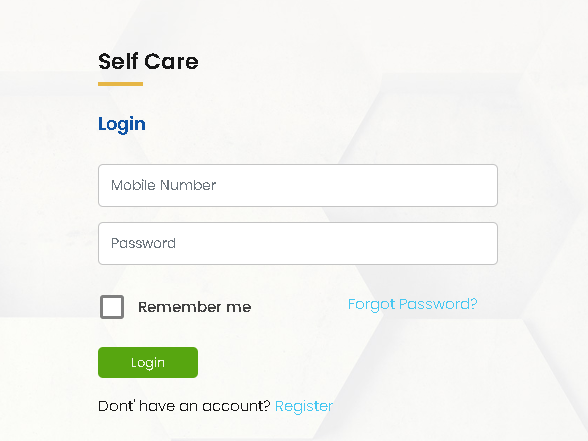
In order to login you should register your valid NTC number.
- Go to this link
- Type your phone number and password click Login
After you login you will have access to all the features included in NTC WEB Self-Care service.





