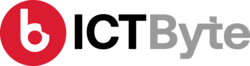Last Updated on by Sumi
If you are our regular reader, you must have read about the balance deduction case of NTC user’s.
In Case You have missed, read:
Nepal Telecom has been deducting the balance on a daily basis. What could be the reason behind this?
Regarding this balance deduction issue, ICT Frame Magazine says it had talked with Managing Director of Nepal Telecom, Dilli Ram Adhikari.
Adhikari says, “If you turn on mobile data, the minimum balance deducted is Rs 0.09 per KB. While turning on mobile data, a session starts and 0.09 rupees of minimum charge is deducted.
You can read in details here.
In the same online, it is mentioned that this is not the new case and it used to be earlier as well.
For the solution he suggests to check the app which consumes background data. And if you have undesired app to use background data, disable usage of background data for that app.
Is the explanation of Nepal Telecom trustworthy?
As per telecom’s saying it is background data usage. But, we have found the case where people haven’t turned on their mobile data. Then how can this happen?
My mobile data is off… but NTC is Charging me for Data usage… how can we report this… in last 5 days it already deducted NPR 1.08 🙁
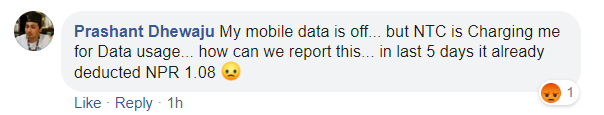
Also, you might think if wifi assistant is on, this might happens.
In this case,
I am using iphone 7
Wifi assistant is not on
I never use mobile data
Still they are deducting 0.09 every day
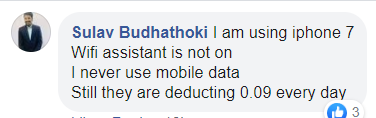
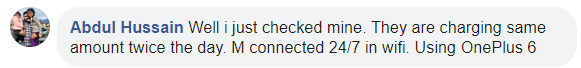
Subin Pradhananga, “Wifi assistant is always off and issue is seen in samsung mobile too”
So, in this scenario, though mobile data is off and even wifi assistant is also not enabled, there might be some issues with telecom operators.
If this happens to NTC, it should have also happended with other telecom operators like NCELL and SMART Cell.
Are you using other operator’s phone and facing the issue like this?
What could be the solution?
This isuue is not for all SIM cards. All people are not facing this issue but most of them are facing.
Here, user’s balanced is deducted everytime.
So. we should identify the apps which are helping for deduction of balance as according to NTC.
How to restrict background data in your smartphone?
For restricting background data on smartphone, follow the following steps.
- Open setting of your smartphone.
- Click Mobile Data Usage
- Choose the app in which you want to restrict background data.
- Set background data to “OFF”
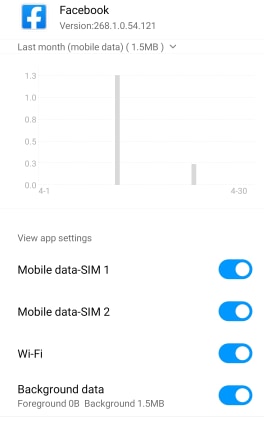
For the latest tech news and reviews, tips, and tricks, keep following ICTByte on Twitter, Facebook, and Viber.