
We have already written about how Nepal Government was planning to provide free internet to students and it would be a very good scheme for students who are taking online classes to continue with their story during this Covid-19 pandemic. And now, Nepal Telecom has started providing free internet to students in Nepal as the first step towards this free internet plan from the Nepal Government.
The Ministry of Education, Science, and Technology has provided free internet to students and schools to facilitate learning during this pandemic. The role of the Ministry is clearly written in the guideline to provide data packages to schools and students free of cost by getting free concessional fees only for educational work from internet service providers including Nepal Telecom.
The Ministry of Education had directed the federal, state, and local level governments to implement this directive from September 20. Currently, it has come out with the method of use. Although many schools and colleges have introduced online learning, students are not able to attend the classes or are facing problems due to the expensive prices of the internet which is why the free internet to students in Nepal is introduced.
How to get free internet for students in Nepal?
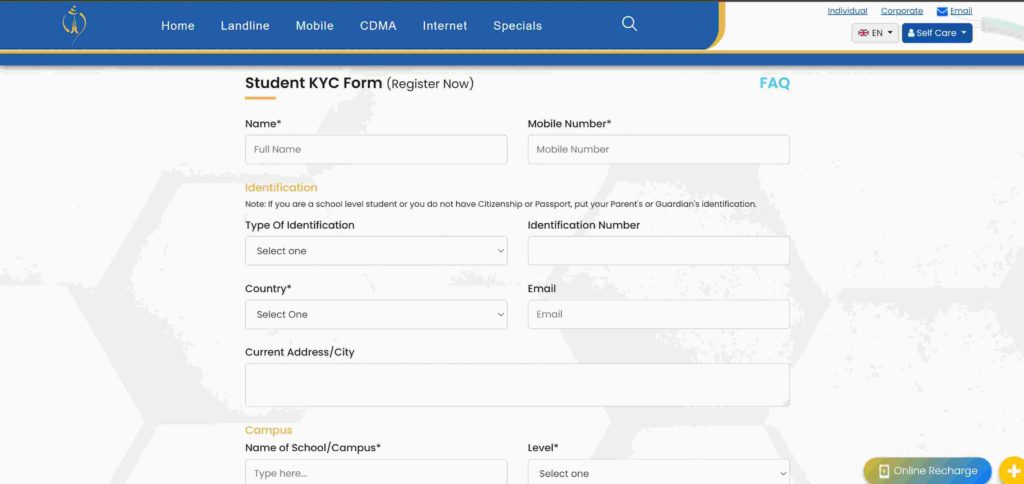
Steps to subscribe to free internet to students in Nepal
Step 1: First of all, get a scanned copy or a photo of the Student ID card or Admit card of your college or school.
Step 2: After that, go to https://ntc.net.np/student-kyc and fill in the KYC form and click on “Proceed”.
Step 3: You will receive an OTP code on your phone. Enter the code in all the three boxes and click on “Next”. After that you will get the activation message.
Step 4: Recharge the required amount to your SIM.
Step 5: Dial *1441# and select the required volume pack and activate it. Now, you can use Zoom or MS-teams, or Google meet to take online classes.
This way, you can subscribe to free internet to students in Nepal provided by the Ministry of Education, Science, and Technology.
Follow ICTByte in Facebook and Twitter for more news and updates.






1 Comment
[…] Trending: Free internet to Students in Nepal […]
Comments are closed.