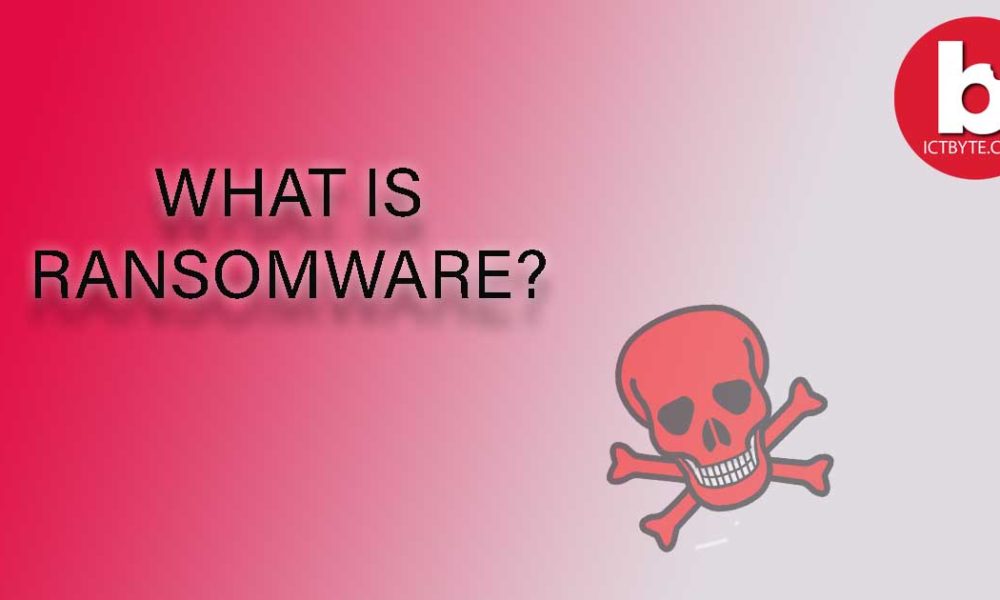The title tag is what catches a reader’s attention and makes them click on the link. It’s like the title of a book, that invites the reader to click on your page. You need to optimize your title for the search engines to rank well in search engine results pages so, SEO title optimization is very important.
But what is actually the title tag? So, let’s move ahead and read to find out their importance for SEO strategy.
What is Title Tag?
A title tag is an HTML indicator which is written <title> under the <head> section. It appears as the blue text in SERPs that people click to navigate to your site.
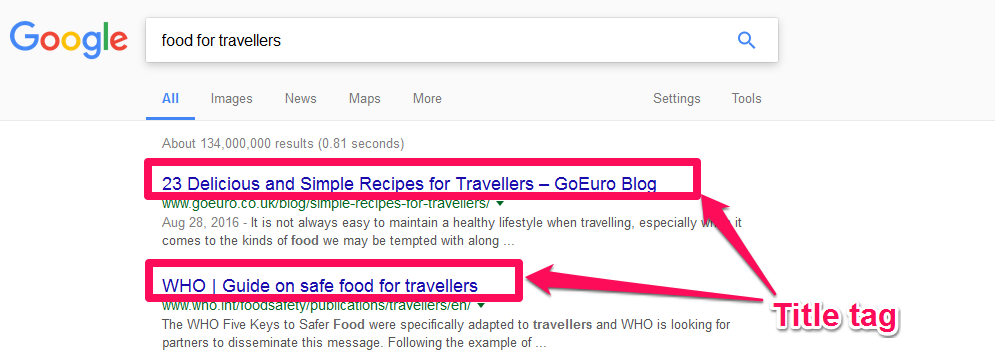
HTML View-
<head>
<title> Your Title Goes Here </title>
</head>
Moreover, these titles can appear in:
- Search engine results
- Social media posts
- Browser tabs
Importance:
Well, the title tags are the most considerable factor for on-page SEO. They let readers know what information is inside the link. The same goes for search engines, except they function to know the relevancy of pages as a result of the search query.
Generally, Google’s algorithm sees the title as a major sign of the page’s purpose. If we see the structure of page, then the title carries the highest level of hierarchy i.e it has more weight with the main idea than other subheadings.
How to Optimize Titles for Search Engines
To make your title tags relevant to readers as well as the search engines, let’s go for some of the best practices-
1.Title Length
Usually, search engines display only the first 60-70 characters of a page’s title in search results. And due to this reason, the length of title plays a crucial role in SEO title optimization.
According to the recent layouts, you should write title tags that are about 55 to 60 characters long. Google uses single line in desktop whereas double lines in mobile search results.
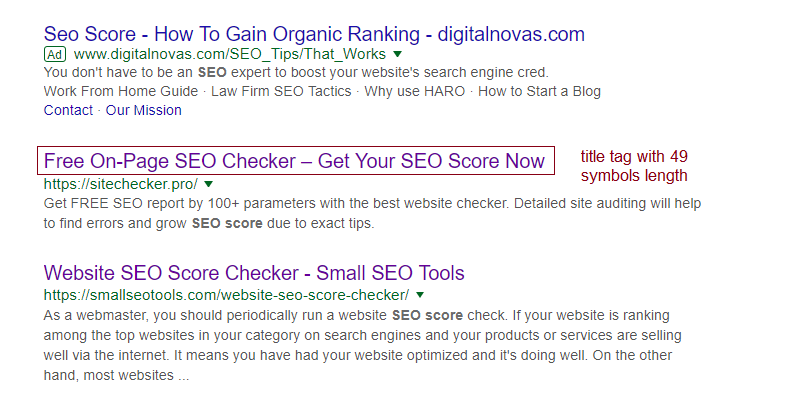
If you are not sure how your page title will look after publishing, then you can use Yoast SEO to optimize the title tag.
2.Keyword
The title will help you in getting better search rankings only if your SEO is optimized with the right keywords. So, think about the most desired keywords for the ranking top. Google easily finds keyword stuffing if you put mover efforts on keywords and may change the title of your web page.

However, the best way to include keywords for SEO optimization is adding them at the beginning of title.
3.Unique
Since page titles plays important roles in search engines so, every page needs to have its unique title. Pages having identical title tags will look like copies of each other as duplicate content.

Most of the web pages on your site are different so you should distinguish their differences with their titles. According to Google, don’t use generic titles like “Home” or “Profile” to name your pages.
Why Your Title Tag Isn’t Always Displayed?
You may notice that sometimes Google displays a page title that is completely different from the title tag you wrote. It sucks, especially if you have given full time and effort to find the right title tag for your content.
Here’s why-
- Overstuffing of keywords: If you have used many keywords in your title, Google may rewrite the title for you. So, too many keywords are not good for SEO title optimization.
- Alternate titles: With title tag, you may have added alternative meta titles. Google sometimes may pick any of the alternate titles and display it in results.
Do checkout Top 5 On-Page Ranking Factors -2020 if you want to learn more about SEO optimization.