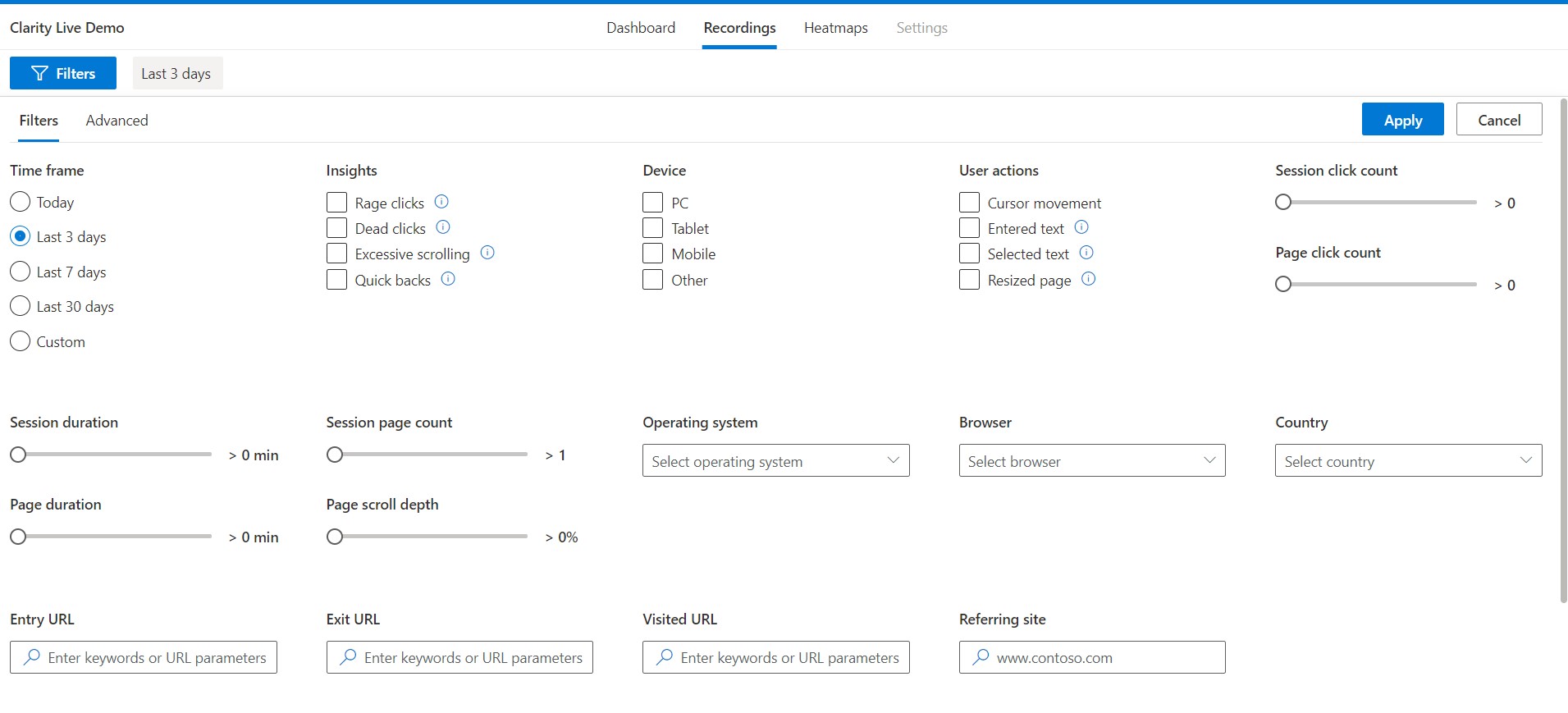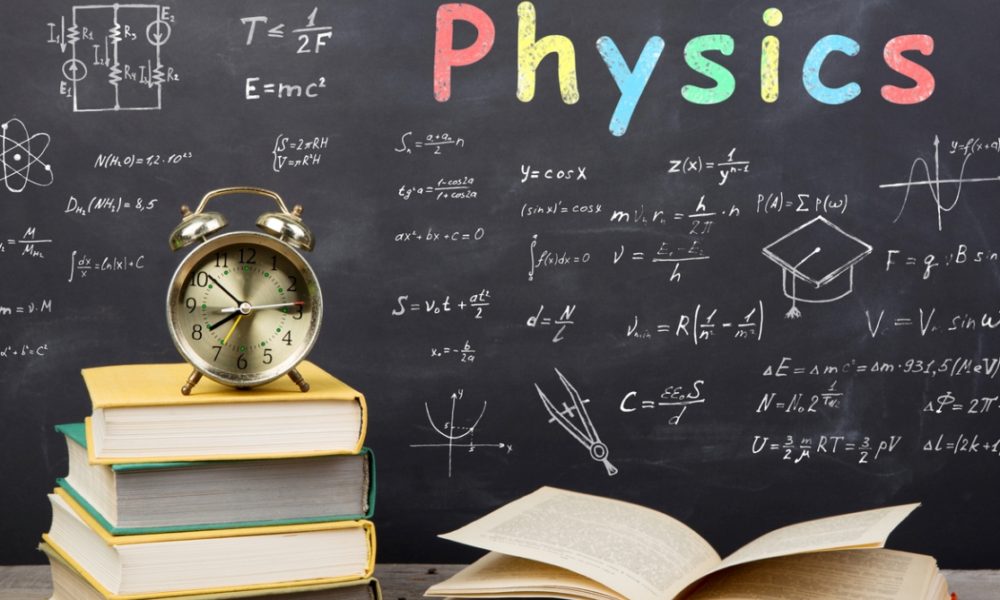Microsoft Clarity is free to use analytics products built by Microsoft that helps website managers to analyze the behavior of users on the site. This new web application helps website owners to improve the website experiences by better understanding site visitor behavior.
Within Clarity, there’s a set of tools that will help people who manage websites and to make more informed decisions about the modifications they should make to their websites. Clarity helps to take decisions and shows you which parts of your website get the most and least engagement. Moreover, it provides an invaluable interface for debugging.
Clarity provides you with the tools that will help you to make decisions about your website using real evidence, and it also allows you to do with all the required users’ privacy and data security.
Analytics with Privacy Features
“We are GDPR compliant as a data controller for visitors to our site and processor for the data gathered by the Clarity script on your site.”
Microsoft
Microsoft Clarity Designed to Be Easy to Use and to Be Easy on Your Website
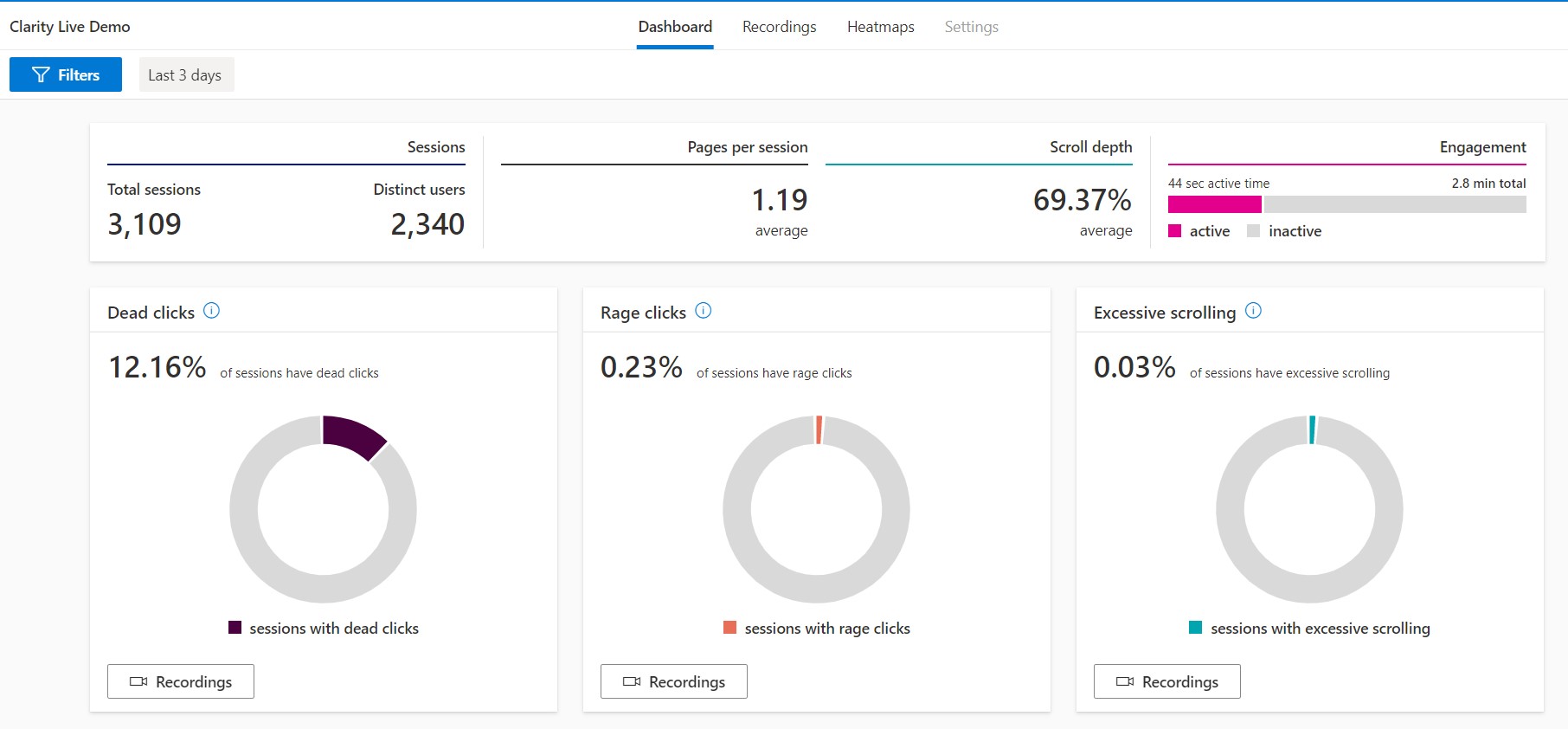
Almost developers and non-developers with less technical knowledge can use this analytics tool. the makers have designed this to be simple to use and owners can easily understand their users without having to analyze the ocean of data that can be derived from operating a website.
Not limited to that it is also designed to have a very low impact on page load times, so you can make sure users navigating to your website won’t have to wait for pages to load.
Clarity is designed to have a very low impact on page load times, so you can make sure users navigating to your site won’t have to wait for pages to load.
Additionally, we don’t place any caps on your traffic so whether you get 10 visitors per day or 1,000,000, Clarity will be able to handle your traffic with no additional cost for you.”
Microsoft
Features of Microsoft Clarity
The Clarity analytics tool is mainly divided into three top-level features:
- Session playbacks
- Heatmaps
- Insights dashboard
Session Playback
With individual session recordings, you can examine user behavior as it happened. You’ll see where things are working smoothly and where people get stuck. You can see where the users cursor clicked, where they scrolled to and paused and any subsequent clicks they made to other pages.
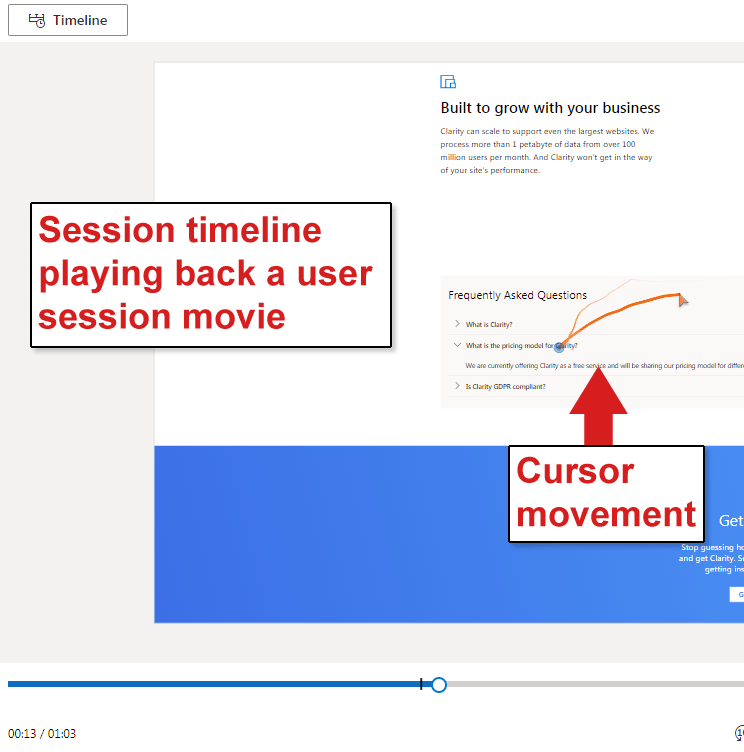
There are cursor movements in the screenshot above, which is like a movie of the user interaction on a page.
Screenshot of the Recordings Dashboard
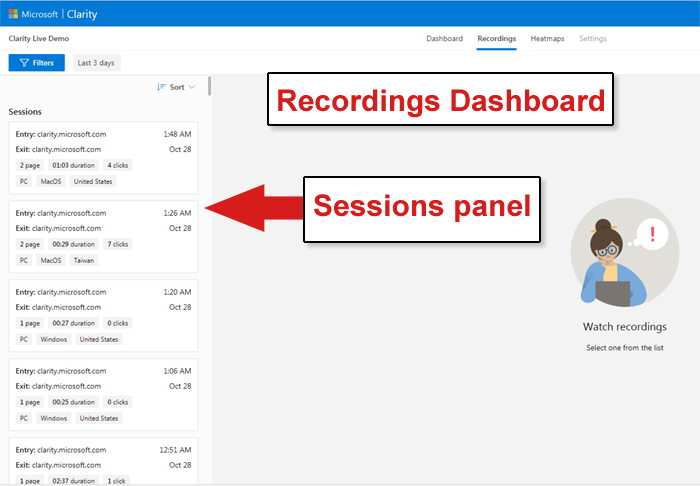
Clicking on the Filters button results in an entire web page of filters. The session panel on the left allows a publisher to filter the data and sessions according to time. And you can see the screenshot below to see the available filters you can make on the website.
Session Filters