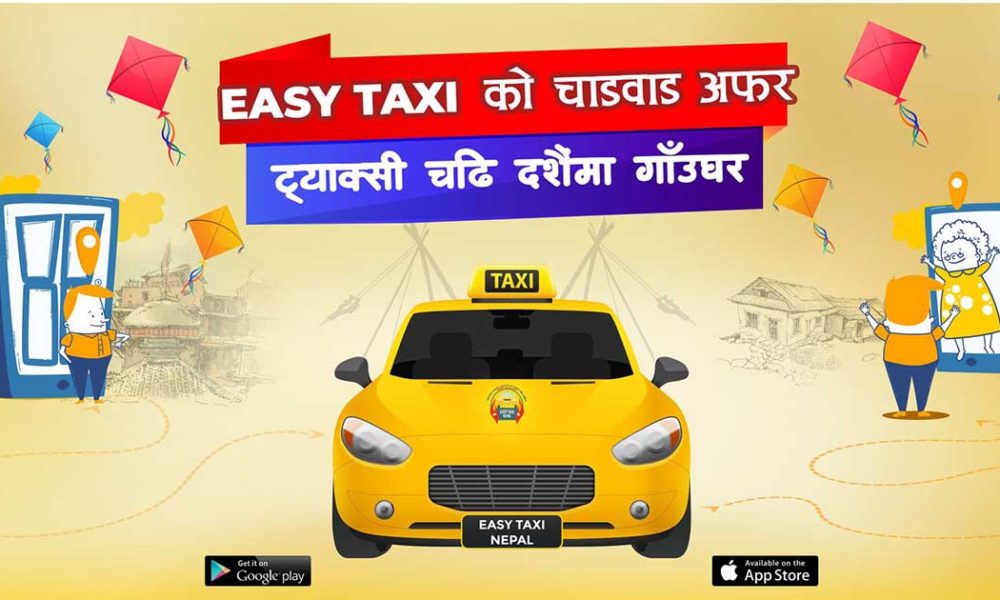Nowadays Xiaomi’s TV is quite famous in the markets. The Chinese multinational electronics company are already famous for their mobile devices, their Smart TV is also making a buzz in TV markets mainly due to its budget prices.
Mi TV Installation Process
Xiaomi partnering with reliable Mi authorized partners will provide you schedule-free Mi TV installation service. The installation process will take about an hour to wall mount the Mi smart TV. The installation service and demo will be provided from 9 AM to 6 PM, Monday to Saturday.
Installation is free within 15 days of your TV purchase, also you have to pay an additional INR 499/-in case you need a wall mount stand because it is not included with the TV box.
Related: Xiaomi Launches Mi TV 4A Pro and Mi TV 4X in Nepal: Affordable Smart TVs in Nepal
How To Book Appointment For Mi TV Installation?
1. After you have bought a MI TV you will get an SMS on your phone with a link
2. Click the link and you will be directed to this site
3. Fill the form with proper details and book an appointment for Mi TV installation
4. Then the installation will be done on the Time and Date you submitted.
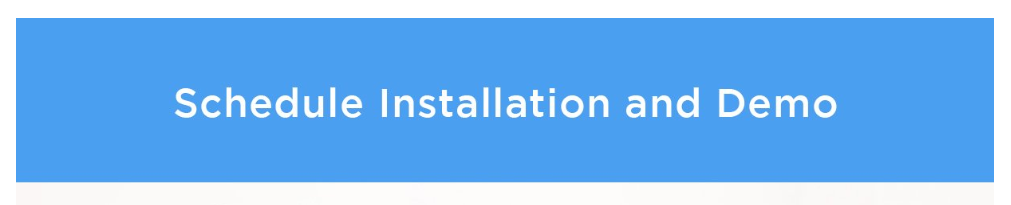
Remember! You should not open the TV box by yourself else if any damage is done while installing your self the warranty will be invalid. So keep the TV inside the box and let the Mi support person do their job. The Mi support person coming for the installation will also provide you demo for TV which will help you to understand Mi Tv settings and features.