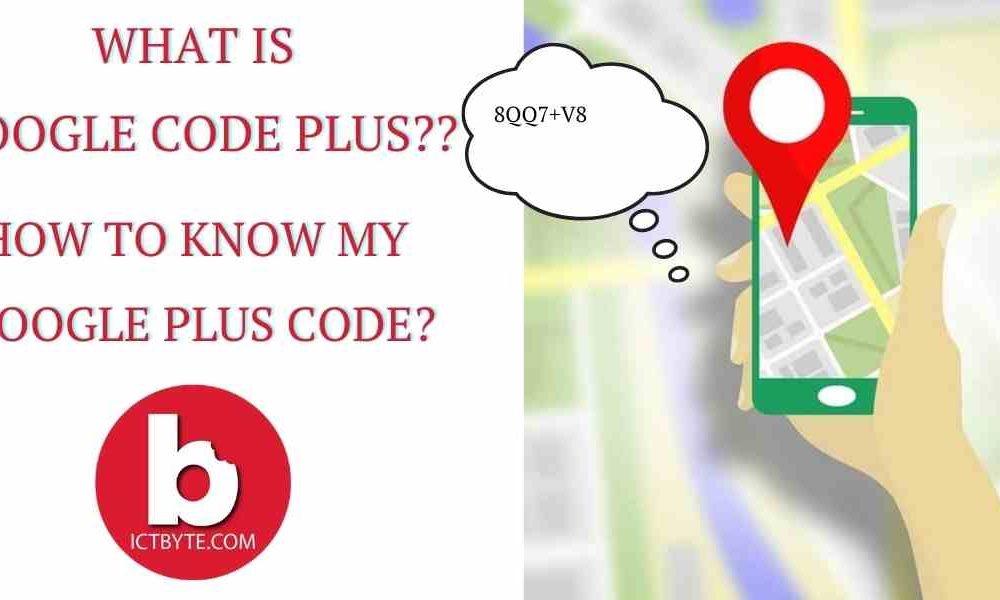Google owned YouTube Company has announced to deduct taxes from the creator outside of USA. Google has announced these taxes are changed to creator of YouTube earner because of chapter three (3), Internal Revenue Code of USA. The provision of code states that Google has the responsibility to collect the information of tax from the creators and viewers who are engaged in viewing ads, super chats, YouTube premium, Super Sticker and channel membership or subscription.
So, Creators must be hurdle to submit their Information of taxes to AdSense before may 31, 2021. Google has also said that if any of the YouTube creator are failed to submit the tax information before the deadline then, 24% of their total earning will be deducted. So, if you have own channel in youtube which generates income then, ICT BYTE request you to submit the information of tax to AdSense as soon as possible.
Follow the mentioned steps to submit U.S. Tax Info in Google AdSense:
- First of all login to your AdSense account linking with your youtube channel.
- Then,hit on payment option.
- Slowly scroll down to find Manage setting option.
- Click the United States tax information option under the Payment section.
- Then simply hit on Add Tax information option then verify your Gmail account credentials for further move.
- Choose Individual if you are personal one creator and for a company you have to choose ‘Non-individual’.
- Hit on ‘NO’ option if you are not US citizen.
- Select W-8BEN to W-8ECI forms.
Preview once of your document then only submit.If any information got error of you then you need to resubmit it after 30 days.
Now you are all set.
Also Read:
YouTube New ads Update: Lets users mute gambling and alcohol ads