
Is your Facebook account secure?
Nowadays most people use Social Media and among them, Facebook comes at the top. We use Facebook for sharing photo posts, status posts, and private and group messages. So, we share various data, don’t you think your Facebook account should be secure? If you have not taken any steps to make Facebook account secure then you should take it immediately.
If you have no idea on how to keep your Facebook account secure then go through the points below:
Keep Your Facebook Account Secure
1. Password
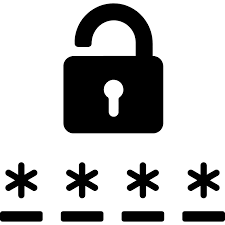
Passwords are meant to deny access to others except for the owner. So, when you keep your password always make sure it is strong and hard to guess. To do that use uncommon words, numbers, and special characters.
2. login information

Never ever share your Login Information with others. Always be aware of scammers who create fake websites that look like Facebook. Always check the URL before providing your login information.
3. Log out of Facebook account
Always remember to Log out of your Facebook account when you use another’s computers. Use incognito mode if you need to login to other people’s computers.
4. Friend Request
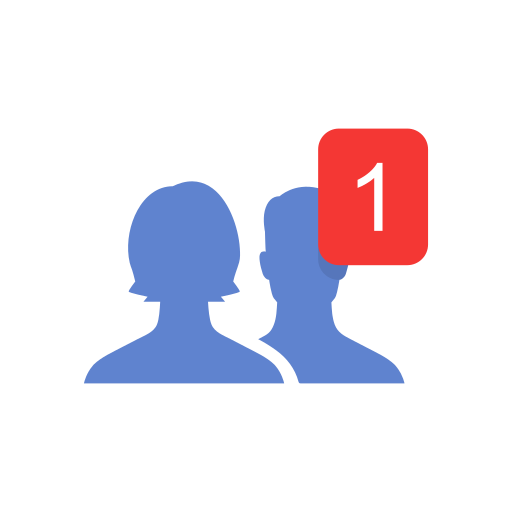
Never ever accept friend requests from people who are unknown to you. The unknown account may be of scammers and they will spam your timeline, tag you in the unnecessary post and send you malicious messages.
5. Malicious software
Malicious software has only one purpose, hamper the computer system. They may also attack your Facebook account and create problems. So, always try to remove Malicious software and web browser extensions.
6. Suspicious links
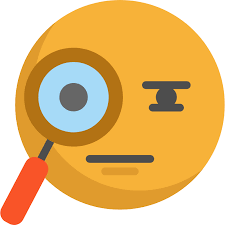
One of the most common ways to hack your Facebook account is Suspicious links. So, never click suspicious links, even if they appear to come from a close friend or known company. If you see any suspicious link report it as soon as possible.
7. Use Facebook security options

Use Facebook’s extra security options to keep your account secure.





