Last Updated on by ICT Byte
We all know that Facebook is the widely used social media all over the world. The success key of the company is the marketing strategy and the survey of the interest of user. If you have Facebook then you are playing a great role in the development of the Facebook company. Do you believe that Facebook is watching your activity? Of course Facebook is always tracking you. This feature is called Off-Facebook Activity.
According to Facebook, Off-Facebook Activity feature tracks information that businesses and organizations share with us about your interactions with them, such as visiting their apps or websites.”
This information is used by Facebook to introduce it’s users to new products and services and shows most relevant ads an effort to create a more personalized experience.users can found the feature was monitoring their use across multiple apps and websites, including banking and many other third party applications. So Here Techbyte is going to mention the steps to Stop Facebook from Tracking you.
Steps to Stop Facebook from Tracking:
- First of all, go to “Settings and Privacy.”Then, select “Settings.”
- Then scroll down to “Your Facebook Information” after that select “Off-Facebook Activity.”
- If you want to turn off the setting, click on”More Options” and “Manage Future Activity.” You’ll then be prompted to select “Manage Future Activity” again.
- Then tap the switch to off, next to “Future Off-Facebook Activity.” Now you’re all set!
If you want to clear all the history that has already been stored, then you can return to the “Off-Facebook Activity” screen and select “Clear History.”
We hope these guidelines help you To Stop Facebook From Tracking You. If any queries arise regarding this topic then ICT BYTE recommend you to comment below. Here, we are always active to help you so don’t hesitate to share your doubt.
Also Read:
Facebook is restoring news pages in Australia
How many days do you need to wait to change your name on Facebook after you changed once?
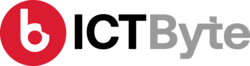












![Best Gaming Mouse Price in Nepal with Full Specifications [2021] Best Gaming Mouse Price in Nepal with Full Specifications [2021]](https://ictbyte.com/wp-content/uploads/2021/06/Gaming-mouse-in-Nepal-768x402.jpg)










