
Are you familiar with the word password manager? Actually Password manager as its name suggests is for managing passwords, storing passwords, and also a strong password recommender for you.
Password Managers is an encrypted digital vault that stores the login credentials and pieces of information. It helps you to manage and create a strong unique password.
It is one of the important things one should do along with the two-factor authentication to keep your online data safe.
Why Password Managers?
Using unique passwords and changing the passwords frequently is a sound strategy for safety and protecting your data online. However, it’s difficult to remember lots of new and old passwords for a lot of accounts, especially for the accounts you don’t use regularly. Here comes the role of password managers.
The password manager not only remembers passwords for you but it will also make your life more secure quickly and easy after you set up. It will be convenient for you to remember a “single master password” rather than complex unique passwords for every online account.
How to choose the best Password Managers for you?
Choosing the best password manager according to your budget and requirements is essential. So, We have put all the best options here both the free and paid accounts.
You can pick the one that suits your wallet and suitable for your requirements.
Most of them have the same essential functions but it differs when you get to non-password extra features. Many offer you to save your personal pin details and credit card details.
Some password managers offer you to alert the latest data breaches with some extra price. Let’s look in detail what each and every password managers have offered to you:
Best Password Managers for 2020
#1. DashLane

Dashlane is a truly interactive website offering you lots of features available in Linux, Chrome OS, and Microsft Edge browser.
It can reset hundreds of passwords at once, saves your time and remembers your passwords.
Moreover, it also scans your email inbox on android or IOS to find online accounts.
Dashlane along with its features costs you high. The premium plan of Dashlane costs you about $60 per year and the Premium Plus plan costs you about $120 per year.
The premium plus plan offers you credit monitoring, identity-theft insurance, identify -restoration assistance along with all the features of the premium plan. Similarly, the premium plan comes with a dark-web monitoring service and unlimited VPN service. All these features justify the costs plan.
Overall features
Platforms: Windows, Linux, Chrome OS, Mac, iOS, Android, watchOS
Two-factor authentication: Yes
Free-version limitations: 50 passwords max, Single device
Mobile app PIN unlock: Yes
Form filling: Yes
Biometric login: Face ID, most Android fingerprint readers, Touch ID on iOS
#2. LastPass

LastPass is a free password manager that is easy to use, supports major platforms with a wide range of features. The free version of this manager syncs across an unlimited number of devices.
Additional features like a password generator and secure storage make this even best to use.
Similarly, its paid version stores passwords for desktop applications support for USB two-factor authentication keys and also provides you 1GB of online file storage. The paid version manager costs you about $36 per year.
It’s easily available in a full-featured web interface and can entirely live in browser extensions.No need to download additional applications. If you want to keep secure on local there’s option LastPass Pocket for you.
Overall features:
Platforms: Chrome OS, Windows Phone, watchOS, Windows, Mac, iOS, Android, Linux
Two-factor authentication: Yes
Free-version limitations: limited 2FA, Limited password sharing
Mobile app PIN unlock: Yes
Browser plugins: Edge, Maxthon, Opera, Chrome, Firefox, IE, Safari,
Biometric login: most Android & Windows fingerprint readers, Face ID, Touch ID on iOS & macOS
Form filling: Yes
#3. ENPASS

Enpass password manager is a strong free desktop version password manager application that has unlimited coverage on all devices.
This manager provides unlimited free applications for Linux, MAC, and windows. But only 25 passwords limited to free version in IOS and Android.
This password manager costs $1.49 a month for unlimited coverage on all devices, $17.99 a year or $53.99 for a one-time purchase.
Overall features:
Platforms: Linux, Chrome OS, Windows, Mac, iOS, Android
Two-factor authentication: No
Free-version limitations: no biometric login on a desktop, 25 items on mobile;
Browser plugins: Chrome, Opera, Vivaldi, Firefox, Safari, Edge,
Biometric login: most Android fingerprint readers, Touch ID on iOS & macOS, Windows Hello
Form filling: Yes
#4. Keeper

Keeper is a password manager with top-notch security and has a robust web interface.
It is a fast and full-featured application that stores files and documents of any kind. It offers the best security and premium service, cheaper than LastPass.
This costs you $25.49 per year for premium service
The keeper costs an extra $20 per year to monitor the internet for the unauthorized user of your personal data and also offers you a secure messaging service.
Overall features:
Platforms: Linux, Chrome OS, Windows Phone, Windows, Mac, iOS, Android, Kindle, BlackBerry
Two-factor authentication: Yes
Free-version limitations: Single device
Browser plugins: Safari, Edge, Chrome, Firefox, IE
Biometric login: Face ID, most Android fingerprint readers, Touch ID on iOS & macOS, Windows Hello
Mobile app PIN unlock: No
Form filling: Yes
#5. 1Password

1Password is the best password manager for IOS and MAC users.
It offers you a free trial version for about 30 days before signing up.
If you are looking for a trusted manager to keep your information secure and private, 1Password is the best one.
You can also create a separate guest account to share the WI-FI password.
Overall features:
Platforms: Linux, Chrome OS, Windows, Mac, iOS, Android.
Two-factor authentication: Yes
Free-version limitations: Single mobile device
Browser plugins: IE, Safari, Edge, Chrome, Firefox,
Mobile app PIN unlock: Yes
Form filling: Yes
Biometric login: most Android fingerprint readers, Face ID, Touch ID on iOS & MACOS
Price List of Password Managers 2020
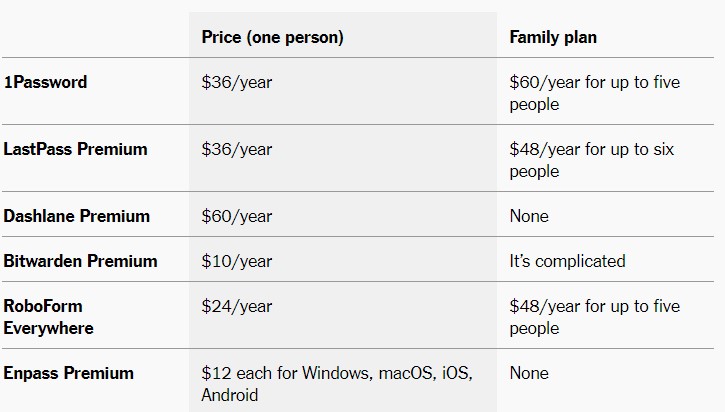
Our Recommendations among Best Password Managers 2020
The best combination of convenience, ease of use and security – DashLane and LastPass.
Dashlane is top because of its well-designed desktop tool and a fully interactive website interface. It supports Linux and Chrome-Os. But Dashlane’s paid plans are more costly.
So, the Last Pass being a free version provides many features such as password generator, unlimited passwords, and secure storage.
Free Password Manager Software For Windows 10
- KeePass
- Sticky Password
- Roboform
- Dashlane
- LastPass
- Keeper
- TrueKey
- LogMeOnce
- Symantec Norton Identity Safe
- Enpass Password Manager
Also Read: 10 Ways to protect Online and Stay Safe On Internet




