
Recent news like Foodmandu Hacked and Vianet Communications data breached, all of us are wondering that Is our data safe ?? How to Surf Safe Online? What are the ways to use the Internet Safely? Don’t worry here we have some tips to be safe online on the internet.
Make the habit of using good practices, so that your data remains protected and safe.
The Internet provides lots of content and its fun and entertaining to remain online. We are fond of the Internet whatever be the reasons, like Online gaming, shopping, watching movies and so on.
But its really dangerous to surf the internet and use our details in unprotected sites. We shouldn’t fill our personal details wherever it is asked to. Prevent yourself from data being misused on the Internet. Follow the rules and stay safe on the internet.
10 Ways to Stay Safe on the Internet
#1. Protect Your Passwords

When you are creating a password for an account, use strong and unique passwords that include symbols, a mix of numbers, letters, uppercase, and lowercase.
Example: DE#$%234er!!
- Avoid using repetitive passwords for multiple accounts.
- Don’t use your personal phone numbers as a password.
- You shouldn’t use common passwords like password123, qwerty56, 123456789, etc.
- Use secret keyword passwords like your nickname, secret dates, etc.
- Use password managers to remember passwords and use suggested unique passwords.
#2. Enable multi-factor authentication on your accounts

Multi-factor authentication is a two-way authentication method that gives you an extra layer of protection. It means an extra method to let you log in to your account. A code is sent to your phone and you need to enter that code when you log in to your account.
#3. Use legitimate Sites only
While entering your details and signing up in any sites make sure the website is safe to surf. Be very careful before clicking on popup ads and videos. The attractive contents are most dangerous. Be very attentive to those links.
How to Know if the site is safe on the internet??
You can check the URL if it starts with “https “ or“HTTP”.
The extra S means our data is secured and encrypted.
#4. Log out of the sites before you exit
Most of us have habits of closing the browsers without log out. It’s a very bad habit, anyone can misuse your profile knowingly and unknowingly. So don’t compromise or trust anyone, make the habit of signing off after the use. Whether its personal or public computer logout of the sites mostly.
#5. Make your profile private and don’t display private information on social sites.
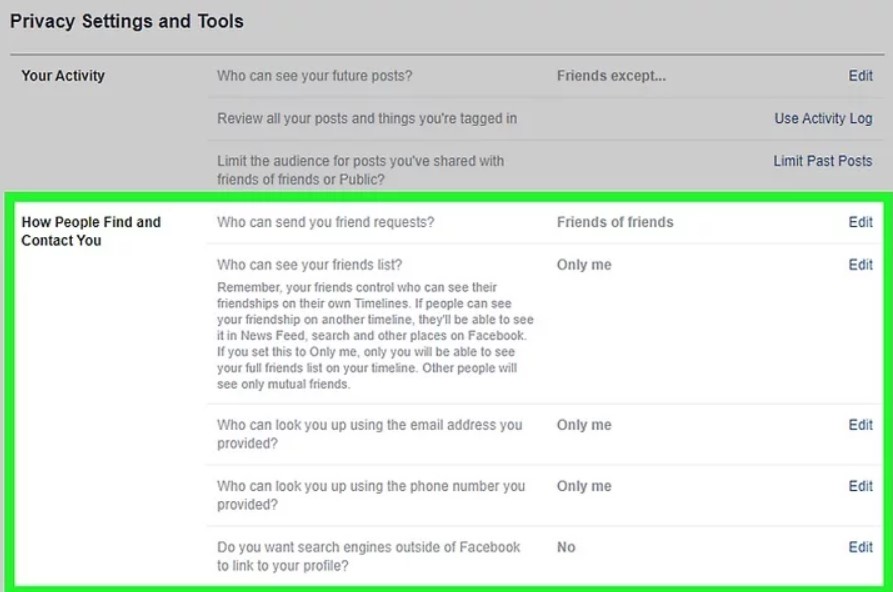
Mostly our phone numbers are listed in contacts and profiles on social sites. We never take it seriously while filling out the personal details on the social sites, think twice. But its really harmful that you keep the private numbers and detailed location on the internet. If you want to keep the details, then make sure you filter the visibility options. Make it only limited to friends circle or only me depending upon the details you want to show.
#6. Review posts you have been tagged before approving them on the Internet
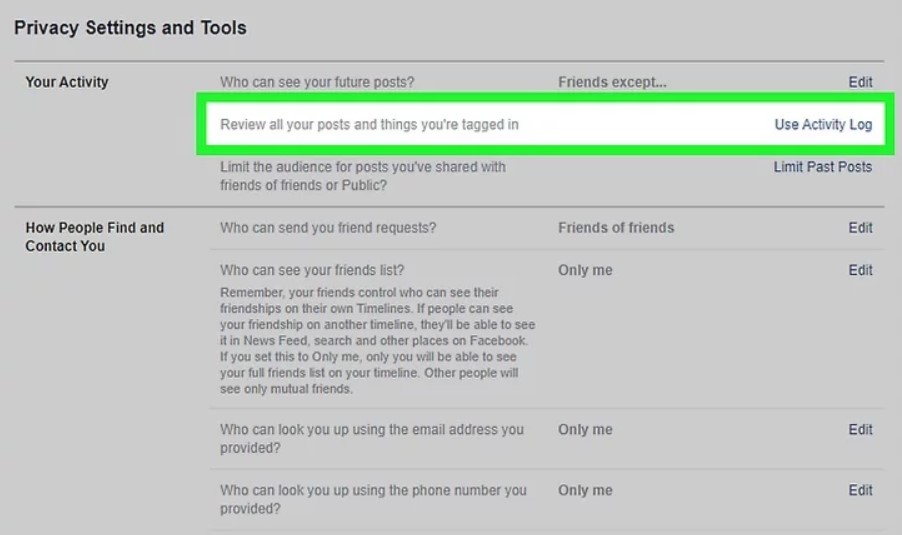
Mostly in social sites, your friends tag in their post that can be images, memes or something else. Don’t accept the tags without reviewing posts. Make sure the content is good and the displayable on the internet. Go to settings and privacy to make settings that need your approval to tag in the posts.
#7. Never share your personal contact information to an unknown person on the Internet.
It’s common that we chat with lots of persons online, sometimes an unknown person is attractive. But you must avoid sharing personal contact details, emails and numbers to an unknown person to whom you have never met.
#8. Clear your browsing history Often
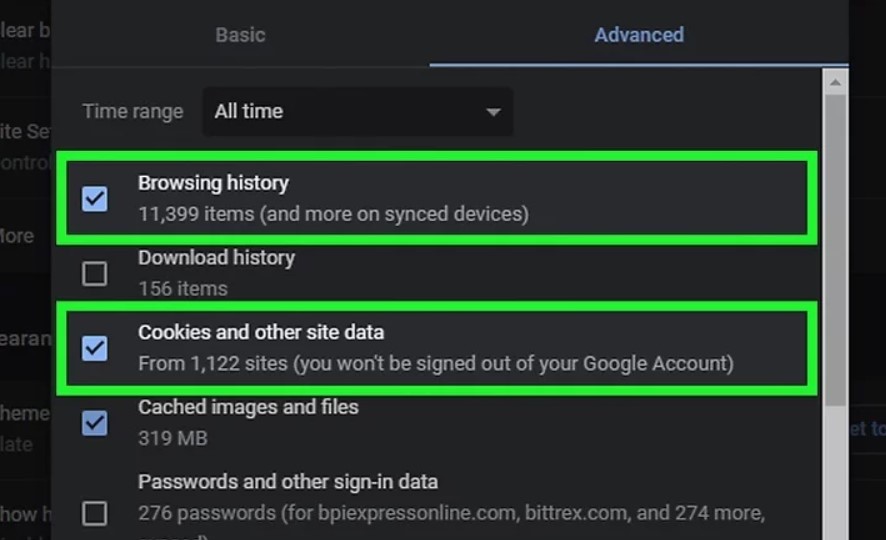
We visit lots of sites daily and many of the sites have access to our cookies. They record our preferences to show us recommendations and ads. It’s really harmful and hackers can accept the cookies to get our personal information. So make sure you remove browsing histories and remove cookies once in a week.
#9. Use Antivirus Extension in your browser
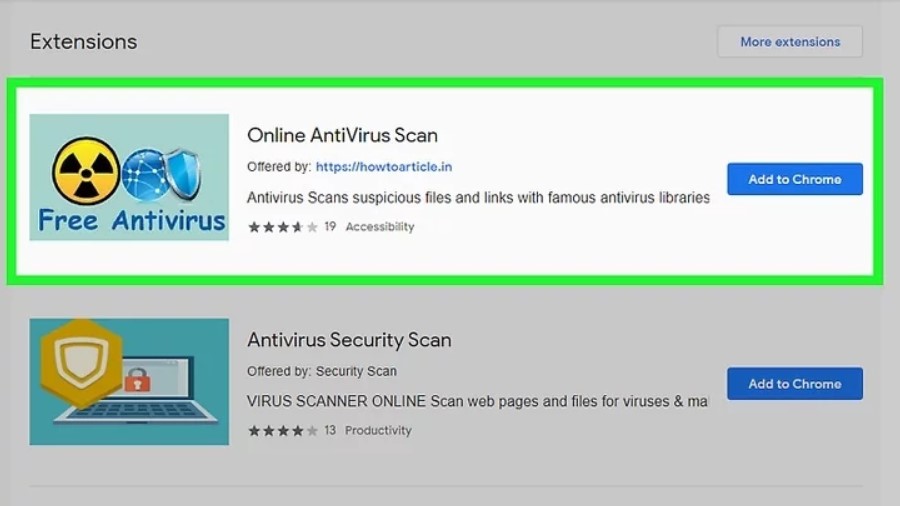
Antivirus protects your PC. Antivirus Extension on the browser maintains the security of a site and block popup ads with viruses and malicious content. Download the extension from the Chrome Webstore.
#10. Use the Firewall to protect your private home Network
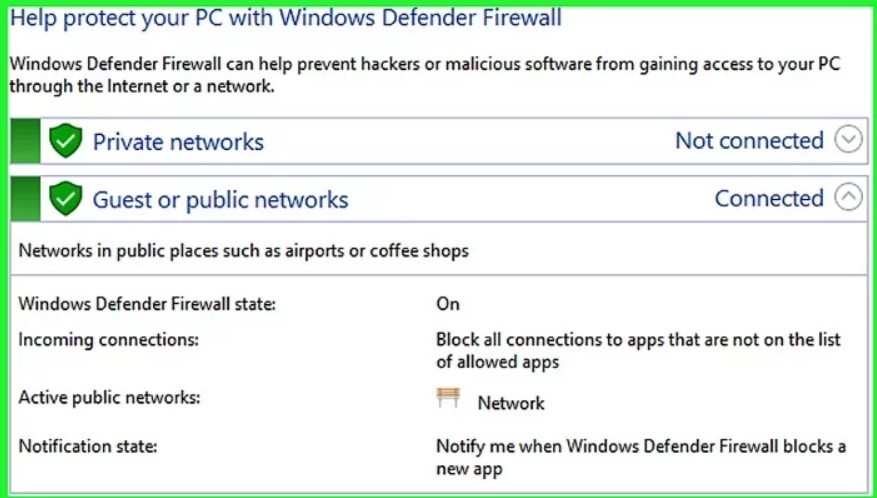
A firewall is an electronic barrier that prevents your network from unauthorized access. It keeps your computer safe. Its actually comes default in your laptop, you can check in the settings. Or if you don’t have one, download it from free from Microsoft, Mcafee and so on.
Keep visiting ICTByte for similar tips.





