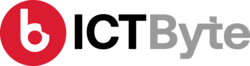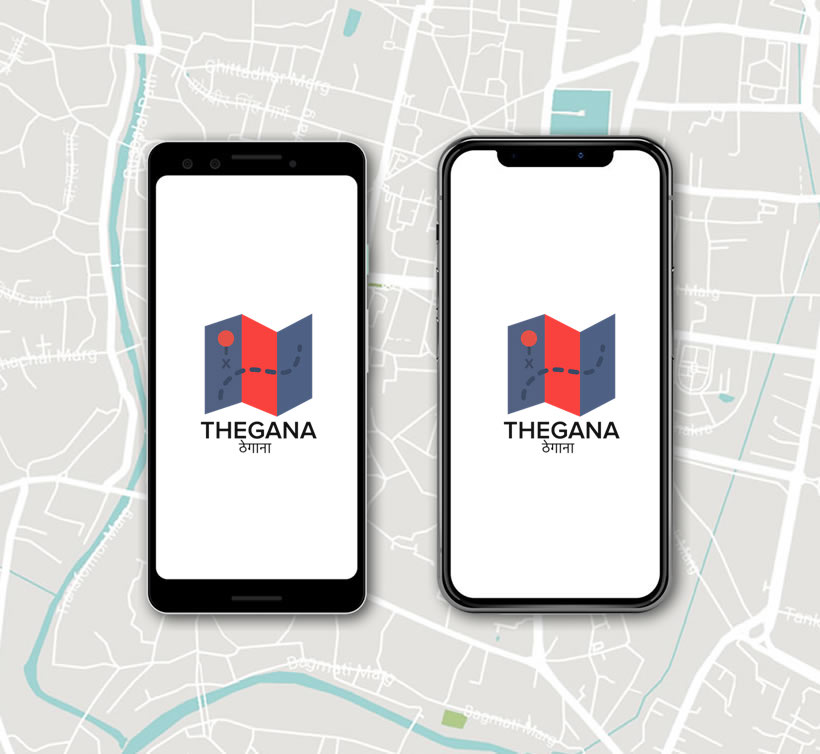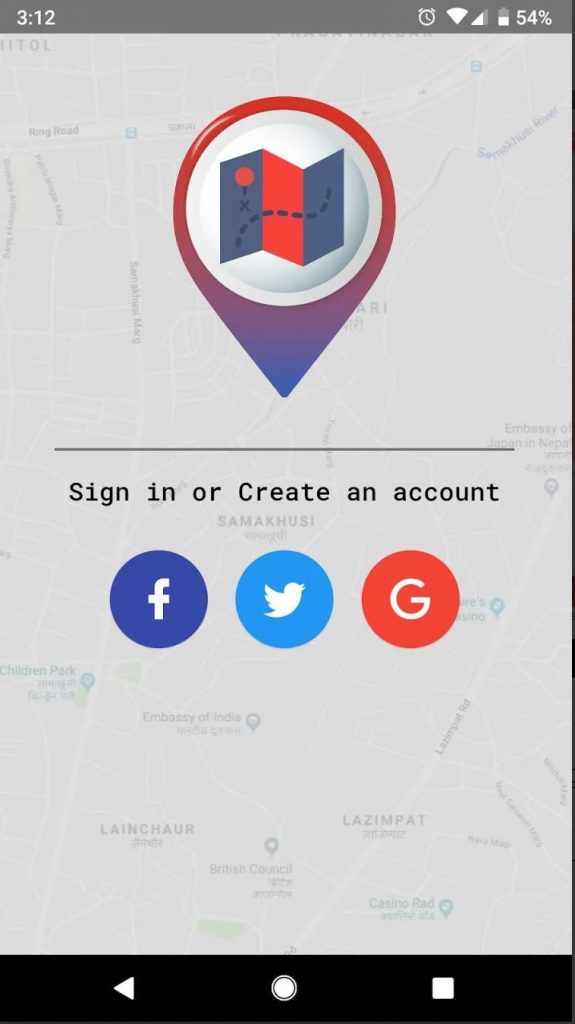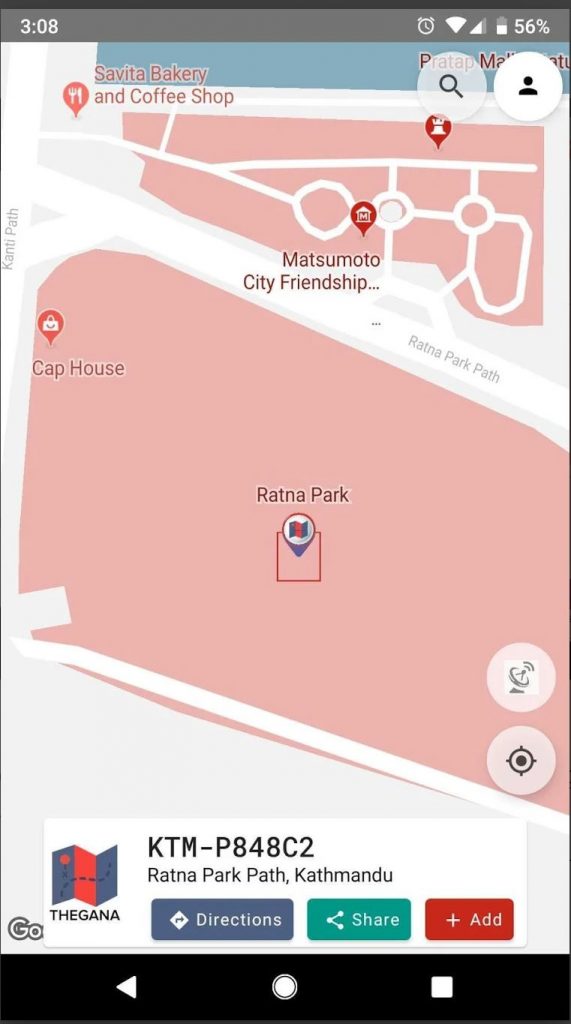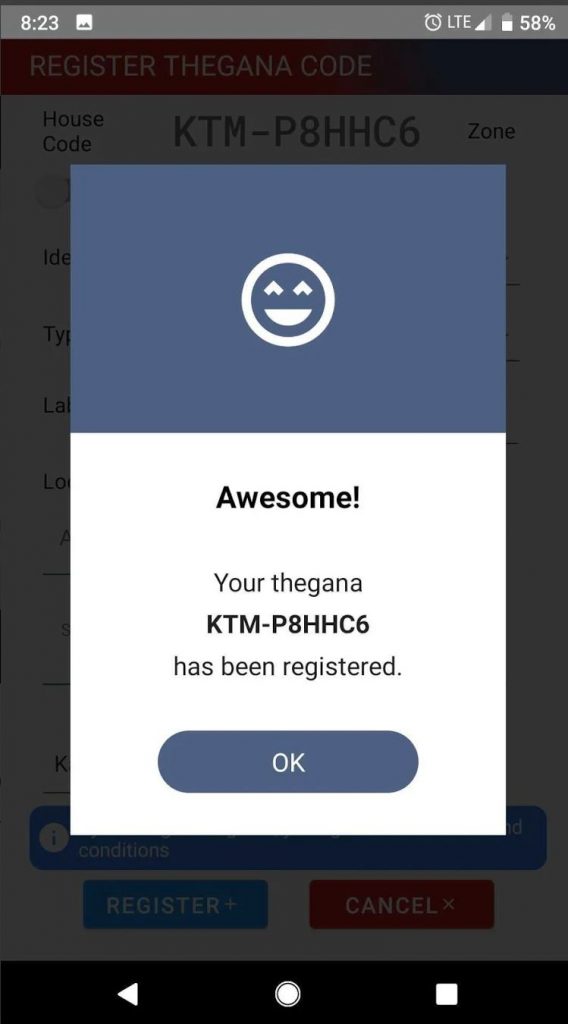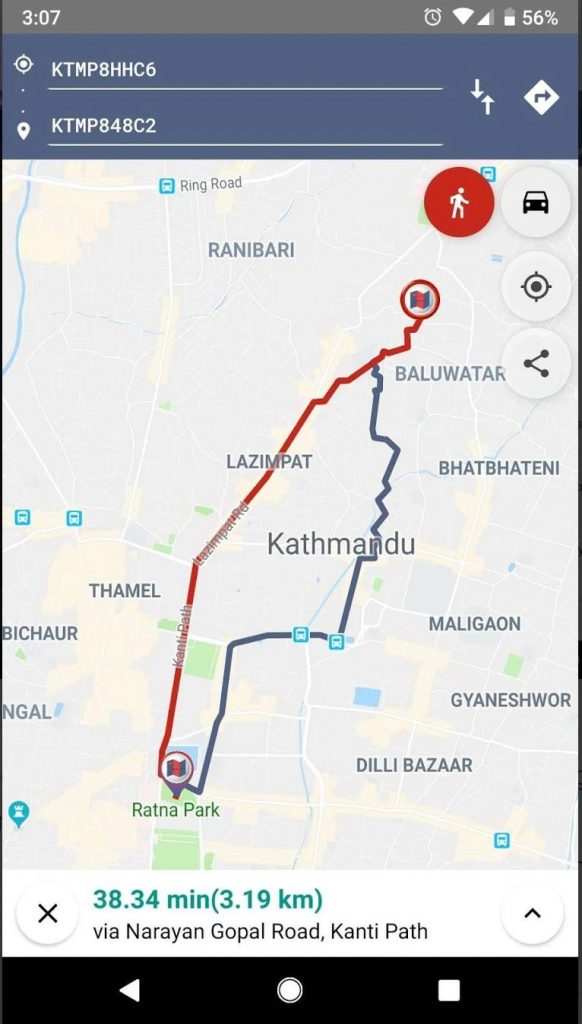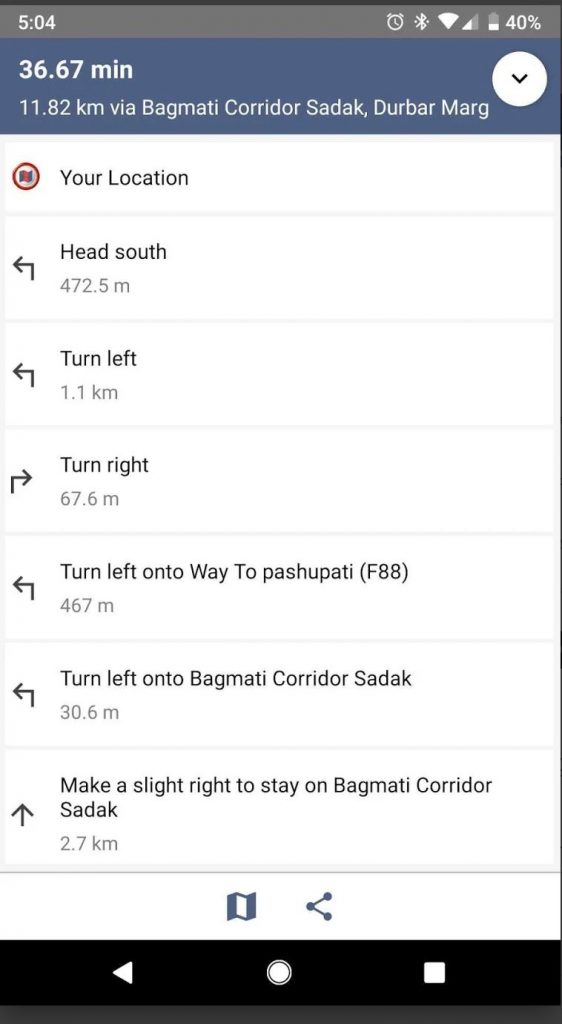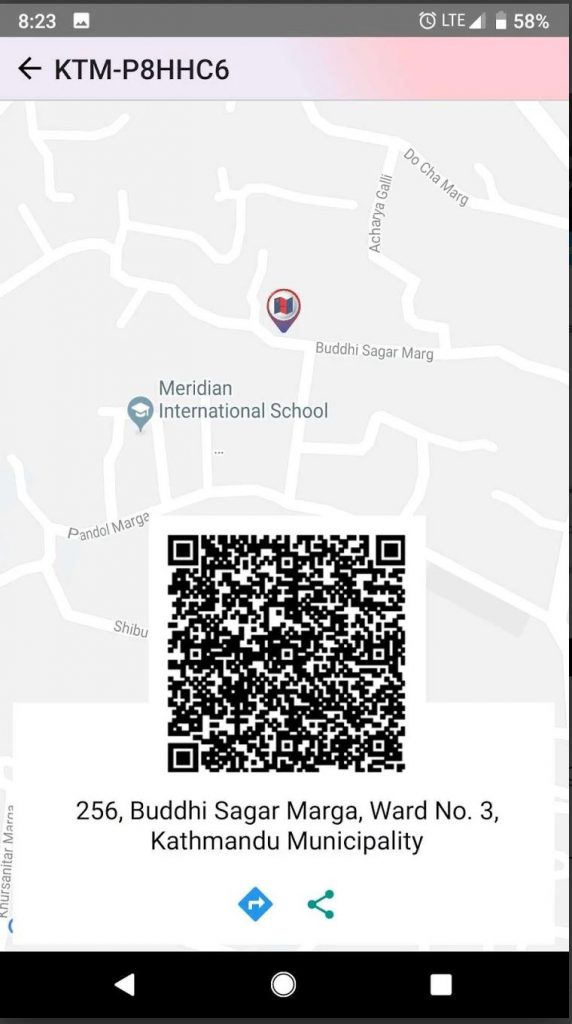Last Updated on by Sumi
Thegana Services (or Thegana) is a new address system introduced by the Thegana Services team. This service is available on both Android and ios in the form of Thegana application. Basically, they created this application to tackle the problem of explaining the complex addresses of Nepal.
In the present situation, not all the streets and houses have a systematic address, and finding the correct address is very difficult. The addressing system is still so poor here that most people even do not have mailing addresses. As a result, people deliver mails to post offices rather than individual homes. In addition, even local deliveries are tiresome as the delivery person needs to regularly call the receiver and ask for directions.
How does the Thegana app work?
This application comes integrated with google addressing services and gives you the option to view locations in map format or 3D view. The user can claim an address as theirs by locating their location on the map. Then, the Thegana app assigns a unique ‘Thegana code’ for that address. It also provides QR code for that address so that you can just scan it to share your address. Now, you can just provide the ‘Thegana code’ or QR code for people to find your exact location.
How to use Thegana Services?
At first, you need to download the Thegana application on your android or ios device. You can download the Thegana app from the link given below:
Download Thegana for android | Download Thegana for ios
After downloading the app, open the app and it will first walk you through the instruction page. After reading the instructions, log in using your social media account or your google account. Now, select the location you want to register on the map. After selecting the location, provide the required information, and then register it. You will then receive the unique Thegana code for that location.
Now, to find direction to a registered Thegana location, you first need to know the Thegana code of that location. Ask the person you want to meet the Thegana code of his/her location. Then, select the location and click on the direction option in the infobox. After that, the app will automatically read your location and keep it as the starting location. Then, you can insert the Thegana code of destination on the destination box and click on directions. After that, you will get the directions to the destination from your current location.
How useful is Thegana Services?
Thegana services is very useful for a country like Nepal where there is no established address system. More so because there are a lot of online businesses and delivery services in operation in Nepal. They do not have a proper system to locate the customers for delivery and lose a lot of time just locating them. This application would be of great use for these businesses. Not only that, but it is also useful for individual use. It can be used for giving our addresses or finding another person’s addresses.
Thegana Services is really a useful app and more people should adapt it. Not only will it make easier for us, but also helps in creating a systematic locating system. So, with proper marketing and regular updates, this app might be the app everyone needs in the present time.
Also Read: Shivam Cement Mobile App: Review