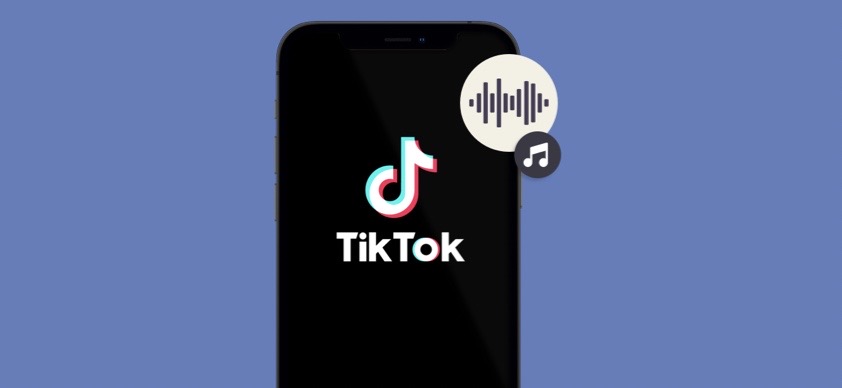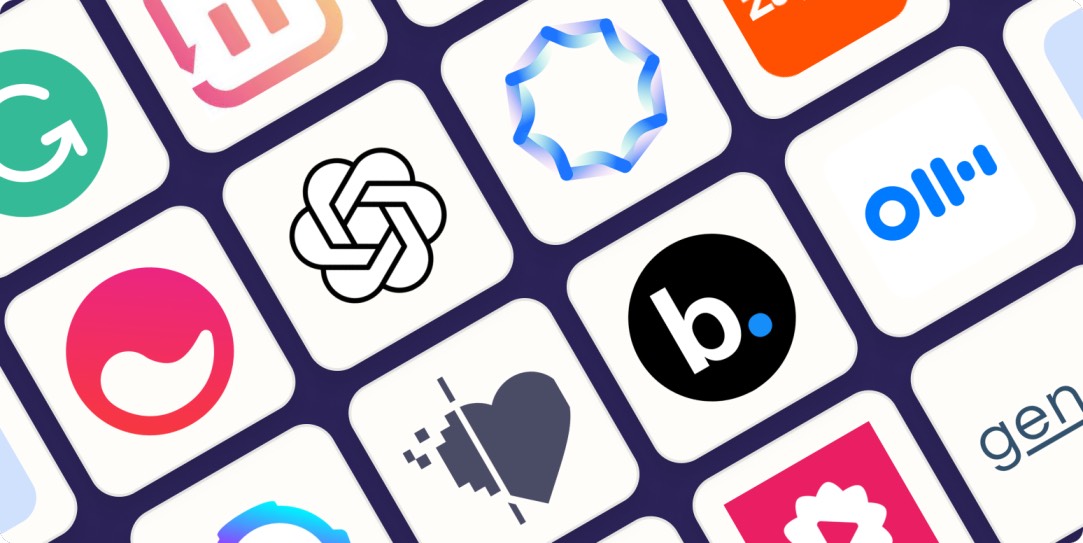
“Time isn’t the main thing, it’s the only thing” – Miles Davis.
We learn the actual worth of time as we grow older. Many people struggle to find time for jobs, education, and themselves. We wouldn’t want to waste a single second of time in 2023, so we’ve created a list of the best productivity tools to help you not only save time but also operate as efficiently as possible.
Productivity tools are applications that assist users stay organized and do important day-to-day chores efficiently. Dive deeper into this post to learn about the top ten productivity tools you can utilize in 2023 to do day-to-day chores.
Top 5 productivity tools :
Task Management Apps
Do you have tasks or projects that you are unable to complete on time? Task management apps are productivity tools that assist you in prioritizing your tasks so that you stay on track and meet your objectives.
Features and Benefits Of Using Task Management App:
- Keeps an eye on your incomplete and completed tasks.
- Keeps track of time spent on projects.
- Makes task prioritization easier.
- Makes your data easily accessible anytime and anywhere.
- Significantly boosts productivity.
Task Management App: Trello

Trello is a flexible and user-friendly project management tool that helps with tasks and project organization and collaboration for both individuals and teams. It offers a visual and user-friendly design built on the idea of virtual boards, lists, and cards, making it simple to keep track of progress and remain organized. Trello is one of the straightforward productivity tools that is simple to understand and use for people and teams of any size or background thanks to its visual user interface. Trello is accessible on iOS and Android smartphones and offers both free and premium plans. The application is also compatible with other well-known programs including Google Drive, Slack, and Jira.
Note-Taking Apps
Note-taking apps are other productivity tools that are an excellent way to keep track of all vital notes and information. These apps make it simple for users to capture and save notes. You can take notes on your device by writing, typing, or drawing them, and the app will keep them all for you in your cloud storage.
Features and benefits of note-taking apps:
- Storing and organizing your notes in one place.
- Notes are available anywhere and anytime.
- Better organizing of your ideas.
- Storing PDFs, images, and files in one place.
Note-Taking App: Evernote

Evernote is a popular note-taking and organization app that allows users to record, store, and manage data across several devices. It offers a digital workspace in which users may create and organize notes, papers, online clippings, photographs, and other items, creating a centralized center for personal and professional information.
Evernote synchronizes data across devices such as smartphones, tablets, and laptops, allowing users to access their notes at any time and from any location, while also allowing users to collaborate by sharing individual notes or full notebooks with others. Evernote also connects with a variety of third-party programs, including Google Drive, Microsoft Office, email clients, and various productivity tools allowing users to sync and retrieve their notes alongside other necessary tools.
Time-Tracking Apps
Students and employees all across the world can manage their time with the help of time-tracking productivity tools. The apps assist them in keeping track of their time spent on various assignments or projects and provide them with that information.
Features and benefits of time-tracking apps:
- Tracking time spent on projects.
- Time-Sheets and reports.
- Idle Time Detection
- Reminders and Notifications
- Team Collaboration
Time-Tracking App: RescueTime

RescueTime is one of the various productivity tools that aims to help people identify and regulate their digital behaviors in order to increase overall focus and productivity. It monitors the amount of time users spend on various programs and websites, offering detailed insights and data to assist users in making informed decisions about their digital habits.
RescueTime operates in the background and automatically tracks how much time users spend on various apps, websites, and tasks. It provides a detailed breakdown of time spent on different activities, allowing users to spot patterns and evaluate their productivity. The app also features a FocusTime function that allows users to block distracting websites or programs for a predetermined amount of time. This allows users to focus on key work by eliminating distractions. It also gives thorough reports and visualizations that show users how they spend their time on a daily, weekly, or monthly basis. These reports aid in the identification of time-wasting behaviors, the assessment of productivity trends, and the making of informed decisions for improvement.
Communication And Collaboration Apps
Tools for communication and collaboration are the type of productivity tools programs, platforms, or applications that assist businesses and their employees in streamlining the creative process and collaborating more effectively and successfully.
Features and benefits of collaboration apps:
- Messaging and Chatting With Employer Or Colleagues
- Video Conferencing and Audio Calls
- File Sharing and Document Collaboration
- Shared Calendars and Scheduling
- Team and Channel Collaboration
Communication And Collaboration App: Slack
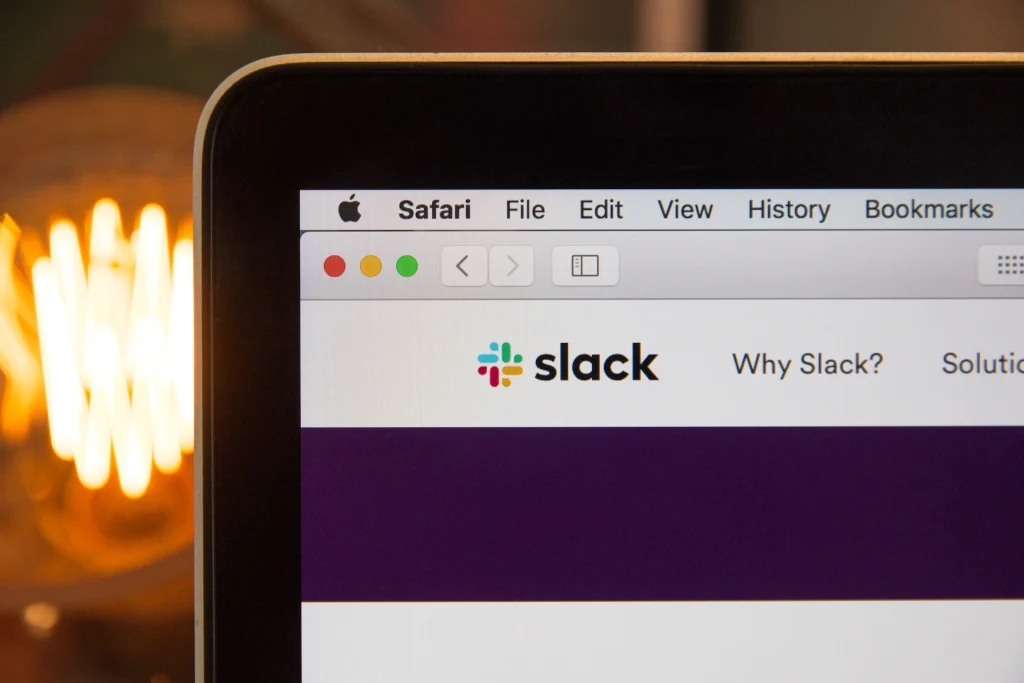
Slack is a popular team collaboration and communication service that combines numerous communication channels and capabilities into a single platform. It seeks to promote communication, collaboration, and productivity within teams and organizations.
Users of Slack can build channels for specific projects, departments, or subjects. Team members can use channels to interact, share updates, and hold discussions about certain topics. Direct texting is also available for one-on-one or small-group interactions. Users can also share files, papers, photos, and other media within channels or via direct messages. It also interacts with a variety of third-party services, like Google Drive, Dropbox, and Microsoft Office, making it simple to view and share files across platforms.
Email Management Apps
Most people have a hard time compiling and managing emails. Email Management Apps can help users track queries, work together with other agents, and automate email routing.
Features And Benefits Of Email Management Apps:
- Helping with email organization and folders.
- Helping with email filtering and sorting.
- Email snoozing and reminder features.
- Interrogation with Calender and Tasks.
- Mobile Apps and Syncing With Other Productivity Tools
Email Management App: Spark

Spark is a popular email management program that is designed to help users manage their email accounts more efficiently and effectively. It provides a variety of features and benefits to improve the email experience.
Spark’s intelligent inbox intelligently categorizes and organizes emails into several groups such as Personal, Newsletters, Notifications, and more, and allows users to snooze emails and make reminders to follow up on them later. This tool allows users to remain on top of crucial messages and respond in a timely manner.
Users can plan emails to be delivered at a later time or date, and the software has collaborative features that enable teams to discuss and comment on emails in real-time. Within the app, users may assign emails to coworkers, discuss email drafts, and interact in real-time.
In conclusion, individuals and teams can save time, stay organized, interact efficiently, and enhance their productivity in 2023 by using the power of these productivity tools. They can make every second count and accomplish more in their personal and professional life if they have the correct tools at their disposal. Make sure you choose the right one amongst hundreds of productivity tools and save your time!
Readers who found this post helpful also liked: 7 Best Time Manangement Tools
Follow us on Tiktok! : IctByte