Last Updated on by ICT BYTE
Instagram Threads on Desktop: A Guide to Accessing and Using the Web Version
Introduction
Instagram Threads is a popular mobile app that allows users to share photos, videos, and messages with close friends. While the app is primarily designed for mobile use, many users wish to access and utilize Instagram Threads on their desktop or laptop computers. Fortunately, there is a solution – the web version of Instagram Threads. In this blog post, we will guide you through accessing and using Instagram Threads on your desktop, providing you with a seamless experience even without the mobile app.
Accessing Instagram Threads Website on Desktop
To access Instagram Threads on your desktop, follow these steps:
- Go to the Instagram Threads website: Open your web browser and navigate to https://www.threads.net/. Note that the website currently does not offer the option to log in to your account.
- Logging in limitation: While you can browse the Instagram Threads website, it’s important to mention that you cannot log in to your account. For certain actions, you will still need to use the mobile app.
Exploring the Functionality of Instagram Threads Web Version
The Instagram Threads web version has some limitations in terms of functionality compared to the mobile app. However, you can still perform certain actions on the web version:
- Viewing and Reading Posts:
- Reading posts on the web: You can view posts on the Instagram Threads website by adding the username of the person at the end of the link. For example, the format would be: https://www.threads.net/@username.
- Public profile accessibility: Please note that you can only view posts from individuals who have public profiles. If a user has a private profile, their posts may not be accessible through the Threads website.
- Limited Interaction:
- Inability to like, reply, or post: The Instagram Threads web version does not currently allow you to perform actions such as liking, replying, or posting on posts. To engage with content or interact with other users, you will need to use the mobile app.
Optimizing Instagram Threads Experience on Desktop
To make the most of Instagram Threads on your desktop, consider the following tips:
- Use the web version for browsing: The Instagram Threads web version is ideal for browsing and catching up on posts from public profiles. Take advantage of it to stay connected with your favorite creators.
- Switch to the mobile app for interaction: If you want to engage with posts, reply to messages, or perform other interactive actions, it’s recommended to download the Instagram Threads mobile app. It offers a more comprehensive user experience.
Although Instagram Threads is primarily a mobile app, the web version provides a convenient way to access and view posts on your desktop.
Frequently Asked Questions
Can I access Instagram Threads on my desktop?
Yes, you can access Instagram Threads on your desktop by visiting the Instagram Threads website at https://www.threads.net/. However, please note that you won’t be able to log in to your account through the web version.
What can I do on the Instagram Threads web version?
The Instagram Threads web version allows you to view and read posts from public profiles. You can browse through the content shared by others, but you won’t be able to perform actions like liking, replying, or posting directly on the web version.
How can I view posts on the Instagram Threads website?
To view posts on the Instagram Threads website, simply add the username of the person whose posts you want to see at the end of the link. For example, if the username is “username123”, the link format would be: https://www.threads.net/@username123. Remember that you can only view posts from individuals who have public profiles.
Can I engage with posts or interact with other users on the web version?
No, the Instagram Threads web version currently does not allow you to perform actions like liking, replying, or posting on posts. For interactive features and engagement, it is recommended to download the Instagram Threads mobile app.
How can I optimize my Instagram Threads experience on desktop?
To make the most of Instagram Threads on your desktop, use the web version for browsing and catching up on posts from public profiles. If you want to engage with posts, reply to messages, or perform other interactive actions, it’s best to switch to the Instagram Threads mobile app.






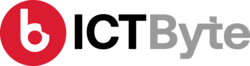









One thought on “Instagram Threads on Desktop: A Guide to Web Version”
Comments are closed.