
URL, known as Uniform Resource Locator is generally referred to as a ‘web address’. In other words, it is a string that indicates the location of a web page or other resources such as images.
Additionally, this will indicate the method by which the resource shall be retrieved which includes HTTP, HTTPS, etc.
Usually, a URL consists of three main components: the protocol, the hostname, and the slug. And each part is separated by a character.
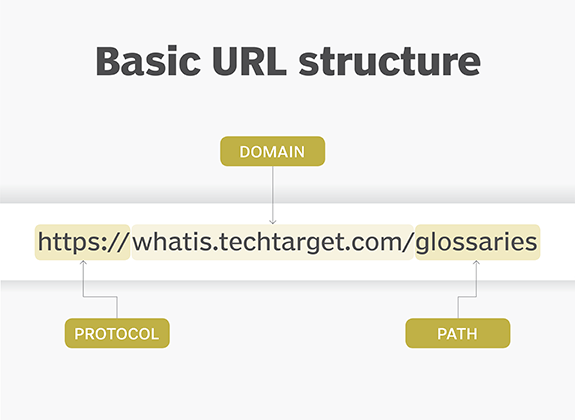
Code Sample
Optimal Format
http://www.example.com/category-keyword/subcategory-keyword/primary-keyword.html
Why the URL matters for SEO?
Google needs URL to deliver relevant results to readers, to know what page is about. Similarly, an inbuilt URL structure makes your website easier to navigate for users. The thing that makes URL good inbuilt for users is good for search engines too. Moreover, the search engine can make the connections relevant easily between different pages on your site.
URL Optimization for SEO
It takes courage to change the URLs. Just by editing the slug through the CMS (Content Management System), you may create broken links. So, it is necessary to know that external sites that already linked to your site using the old URL still exists, but rather will return a 404 error when you just change a URL’s content in the CMS. And to prevent this, you need to follow the guide:
- Edit the URL in CMS for the relevant pages and save edits.
- Implement a permanent redirect (301) for the old URL to direct to new URL
- Test the old URL and ensure it lands onto the page using the new URL
- Request a reindex for the new URL via URL inspection tool on Google Search Console
What are redirects?
In general, redirects are automatic URL transfers. If a user types a specific site into a browser, then he is forwarded to another URL because of a redirect.
There can be multiple reasons why users are redirected:
- The website has been moved to another domain.
- Sometimes, maintenance work on the site makes a temporary redirect necessary.
- Smartphones or tablet requests are redirected to the special mobile dedicated sites.
- The file structure of the website has been changed.
Types of redirects
There are several kinds of redirects, so we have listed the most common redirects for SEO:
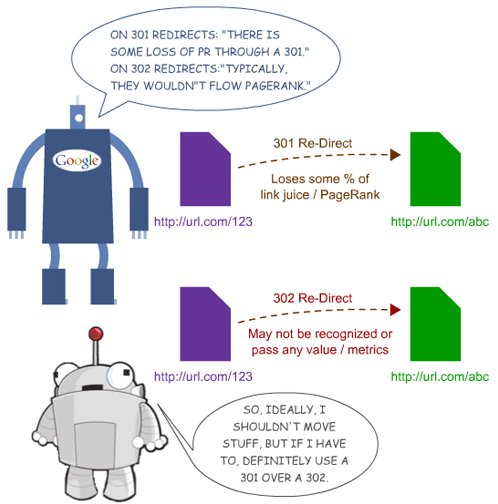
1. 301 redirects
Here, a 301 redirect signals to search engines of which the content has been moved permanently to another page. It is best for SEO practices because it is the most commonly used ones. All the links pointing to the old one will be redirected to the new one.
With the help of this, you can remove pages and redirect users at the same time with no adverse effects. This may take some time for search engines to recrawl the site and credit the new one with old links, but after they are done, your new pages shall rank as your old ones.
2. 302 redirect
Similarly, a 302 redirects signal that a page has temporarily been moved, but will be back later. So, you can redirect users and search engine crawlers to a new page while the other one is down.
Because of such nature, none of the link value is passed along. As a result, all of the SEO benefits which you gained from inbound links are gone, and even if search engines found the page, they won’t rank it.
3. Meta refresh redirect
When you visit a page only with a countdown that tells you that you’ll be transferred to another page in few seconds, this is meta refresh redirect. But the problem with this is that it can be slow, which isn’t good for search engines. Keeping the fact, they are still better in comparison to 302 redirects as they pass some link value.
To make sure your meta refreshes are SEO-friendly redirects, one of the easy ways is to speed up the time for the refresh to occur. Instead of 10 seconds, make it 3-5 seconds. This will help to avoid search engine optimization problems.
What is a Canonical Tag?
In simple words, a canonical tag refers to the source URL of a page to a search engine like Google. It is used to declare a page as its own source or duplicate pages in reference to its source page. However, search engines use the canonical-tag to oppose duplicate content issues and assign search engine ranking value for that content to page designated as source URL.
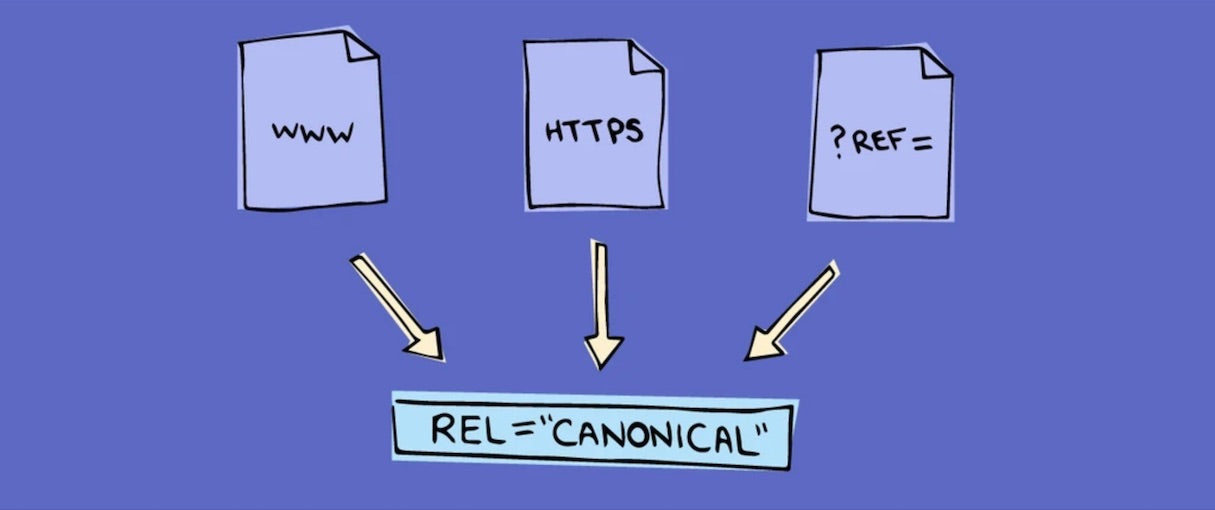
In summary, A canonical tag is a piece of HTML code that helps Google to rank a specific page from a group of duplicate pages.
Examples of canonical URLs
https://www.example.com/example.htm
https://www.example.com/examplepage/?session_id=xyz.htm
Why canonical tags matter?
When it comes to duplicate content, it is huge no to search engines. It has been a negative impact to have similar pages on your site and it may be used by Google to devalue your site while rankings. Using HTTPs on your site, you utilize a CMS like WordPress, then people can use the combination of different URLs to access your site to open a major SEO if not addressed properly.
Best practices for SEO friendly canonical tags
- Canonical-tags and pagination: When you paginate sites with rel= ‘next’ and rel= ‘prev’, each page should refer to itself through canonical. And when using rel=”next” and rel=”prev”, the best case would be to not use canonical tags. Rather, add a robot tag to the meta element of the paginated page and exclude the subpages from indexing.
- Canonical-Tags and hreflang: If your site uses hreflang, the URLs should either refer to themselves with a canonical-tag or should not use a canonical-tag at all. And if both hreflang and canonical tags are used, Google receives conflicting signals.
- Canonical-Tags and Noindex: Using the noindex tag, webmasters can convey to Google that a URL should not be indexed. Also, if a canonical-tag refers to this page, Google receives unidentified signals.





