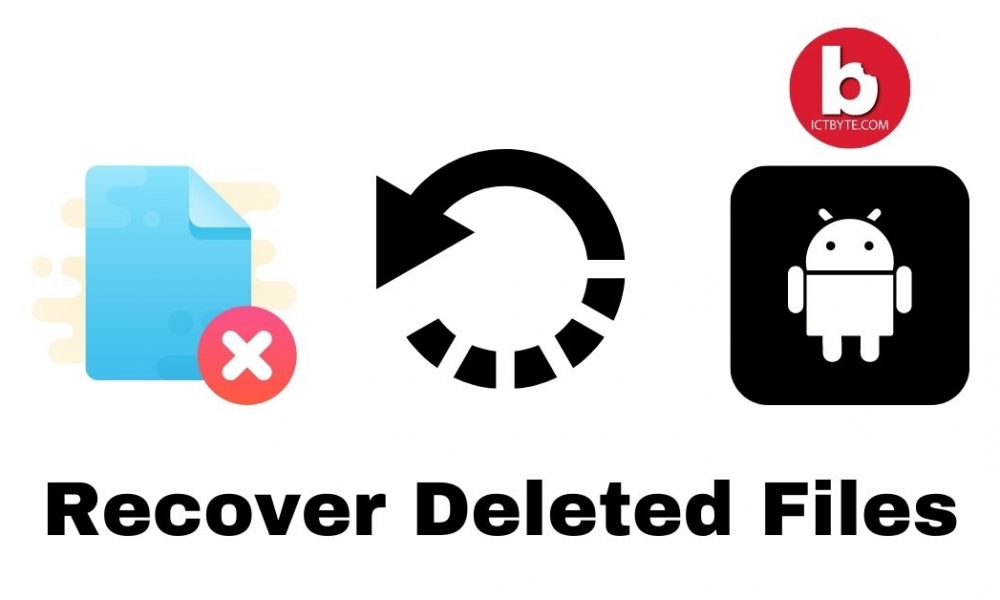In the past few years there are many apps that offers users to shift on the dark mode. Dark mode on the app can helps you a lot by consuming the less power of battery and makes you easy to read the texts and other things easy to read. But there are few app which are more popular in world but doesn’t have a dark mode. For example, Snap chat also don’t offers dark mode support.
But Snap chat is really planning to set the dark mode feature. Snap chat has recently rolled out the dark mode on iPhone Operating System (iOS). The official has said that they are working on the Dark Mode feature on android platform also. They have also said that the similar functionality will be rolled on Android phones on Snap chat. But if you don’t want to wait from the launch of the dark mode officially from the team of Snap chat then you can try this feature instantly. ICT BYTE, is going to give a tutorial about how you can get enable dark mode on snap chat. So Let’s Begin…
Steps to enable dark mode on snap chat for Android:
- First of all download the Preferences Manager app from the Play Store.
- Then you have to select Snap chat on the app’s home page and open APP_START_EXPERIMENT_PREFS.xml file Like the Screenshot given below
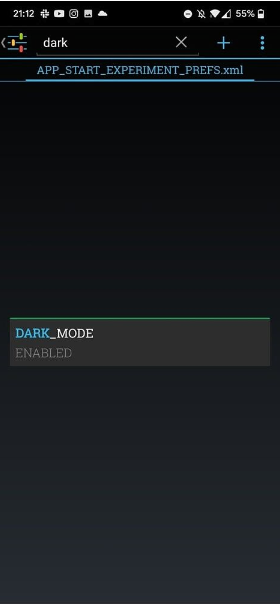
- In the file, locate the “DARK_MODE” flag, set it to “ENABLED,” and you are eligible for further steps.
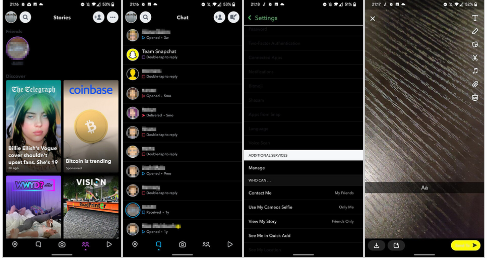
- Like you are seeing the screenshots, the workaround allow you to access the in-development dark mode on Snap chat for Android. you have to keep in mind that the dark mode on snap chat is still very much a work in progress.That’s why you may notice some faults. For example, Many screen interfaces have gray text on a black background and a some of the parts that still haven’t been themed (see screenshots below).
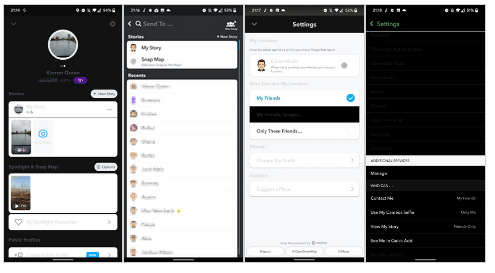
For this alternative method you need to have a rooted phone to use Preferences Manager app in Android. If in case you haven’t rooted your phone then you can’t able to use references Manager app in Android. If you don’t have a rooted phone then you have to wait for the original roll out of the dark mode support.
Enjoy!
We hope these guidelines helps you to know to enable dark mode on snapchat. If any queries arise regarding this topic then ICT BYTE recommend you to comment below. Here, we are always active to help you so don’t hesitate to share your doubt.
Also Read:
How To Take Screenshots On Snapchat Without other people Knowing?
Follow Us On Facebook— Trends Today