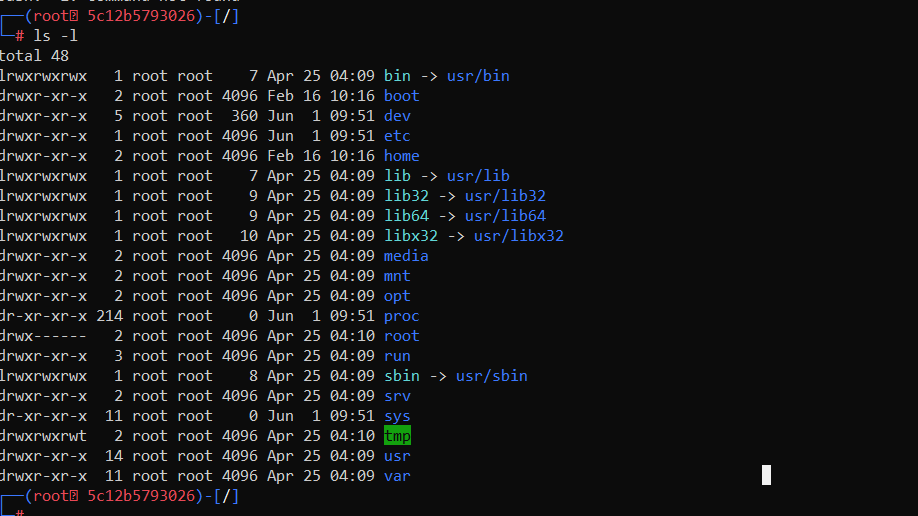Google Adsense is one of the best method to generator of Digital Marketing Field. One of the process you can earn money from your website is Google Adsense. In order to make money from Google Adsense you have to meet some criteria and the requirement to run the ads on your website. There are different mechanism of Google Adsense to give you money.
Why Google Adsense Pays you?
The most important question here is that why do Google Adsense have to payout you? Well Adsense pays you because Adsense is an program which host the different advertisement. For doing the advertisement they need a different mediums to reach out to the people so, they implement the advertisement to your website or youtube or the host related to adsense. The company give the advertisement projects to adsense and adsense design the advertisement and then it will be posted to your website. The company gives the money to adsense in order to make the advertisement then from that money adsense gives you certain amount of money in order to posting their ads on your website. You can get the money as per the traffic of the ads.
In order to implement the ads on your website you have to be eligible to apply for the approval. If you don’t get the approval from the Google Adsense you can’t able to run the ads on your website.
Eligibility requirements to verify Google AdSense in your website
- You need a micro niche so that Google adsense can detect which type of ads to display on your website. If you randomly post about anything you get then which ads to run your website. If your website has the targeted audiences then adsense also post the same ads related to your website. So decide a niche first.
- You need to have a unique content which don’t have any plagiarism and copyright issue. If you don’t have a unique blog then why adsense post asd on your website. If there is same content in another website then why do Google invest unnecessary money to the same content. So be careful you have to create minimum 40 unique article before applying to adsense.
- If you are below 18 age then, Google Adsense don’t trust you to verify Google AdSense in your website.
Follow the Steps to verify Google AdSense in your website
- First of all go to Google AdSense and sign up for an account.
- In the Connect your site to AdSense screen, click Copy Code.
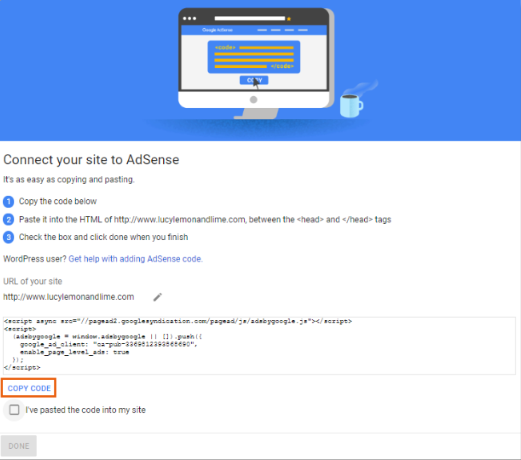
- Now go to the Settings in your site’s dashboard.
- Then click + New Tool and select Custom from the drop-down list.
- Set up your custom code:
- Paste the code you already copied from Google AdSense.
- Select Domain.
- Enter a name for your custom code (to help you identify the code if you have multiple codes).
- Under Add code to pages, select All pages.
- Select Load code once from the drop-down list.
- Under Place Code in, select Head.
- Click to Apply.
- Access Google AdSense again.
- Check the I’ve pasted the code into my site checkbox.
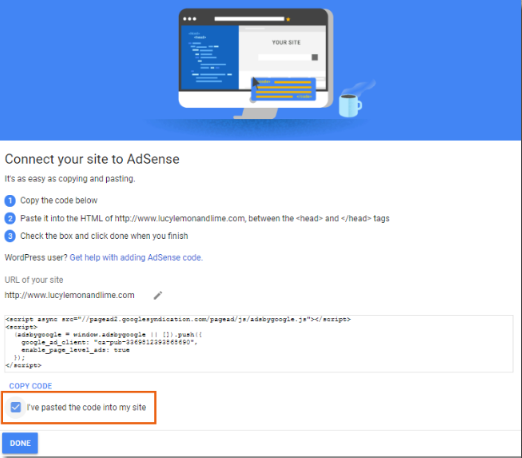
- Click Done to verify Google AdSense in your website.
- Provide AdSense with a payment address so you can receive payment.
- Tip: Enter your name and address as it appears in your banking information in the process of verify Google AdSense in your website.
- Verify your phone number (required for some countries.)
- Wait to receive an email from Google AdSense confirming that you are approved.
- Note: This may take between 1 day and two weeks to verify Google AdSense in your website.
We hope these guidelines help you to know How to verify Google AdSense in your website? Here’s how to do it. If any queries arise regarding this topic then ICT BYTE recommend you to comment below. Here, we are always active to help you so don’t hesitate to share your doubt.
Also Read:
TOP 7 GOOGLE ADSENSE ALTERNATIVES | 2020
Follow Us on Facebook— Trends Today