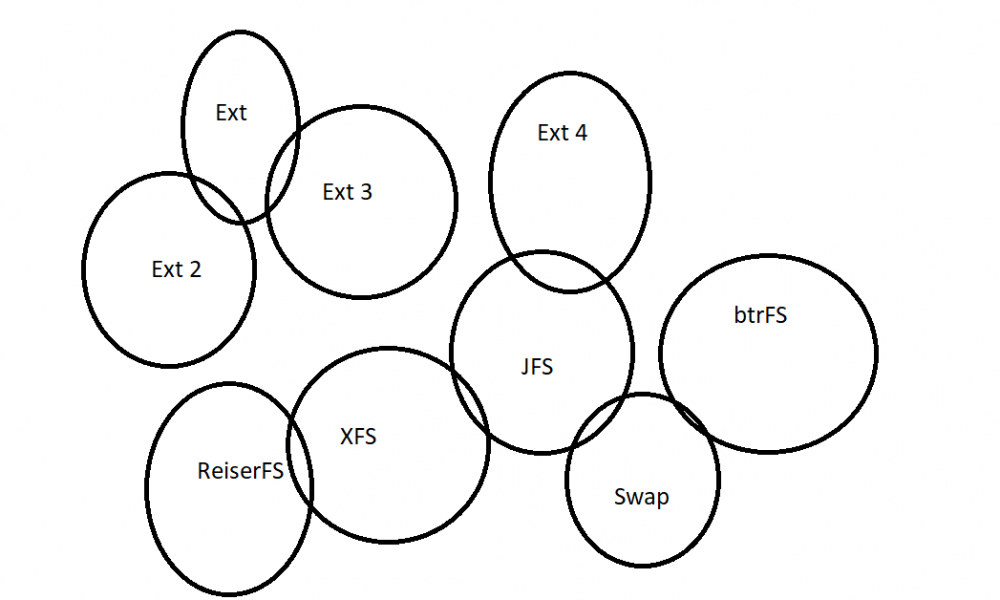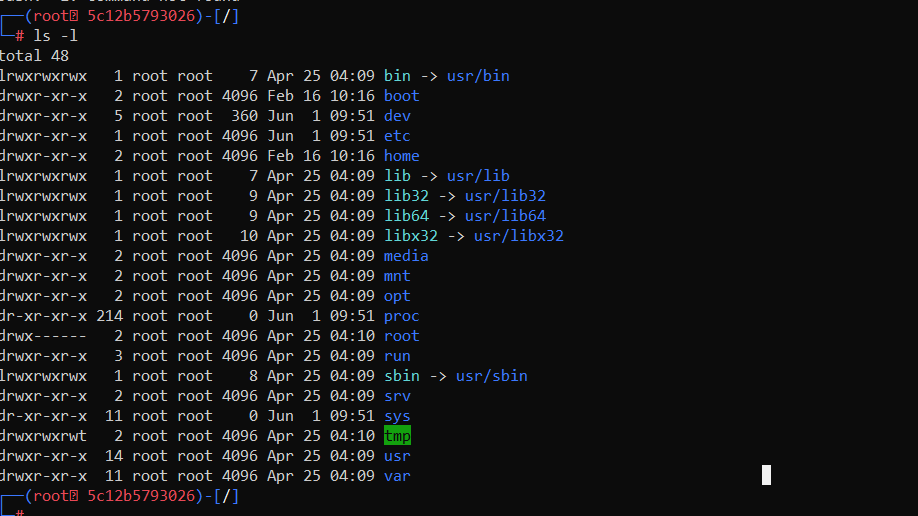
Linux Authorization
For security purpose, LINUX divides authorization in
- Ownership
- Permission
Ownwership
- In linux, every file and directory is assigned with 3 tyoes of owner
- User
- Owner of the file
- Who creates a file is owner by default
- Its owner of the file
- Group
- Has multiple users
- All users in a group has same permission to access the file
- If you assigned permission to group, no one else can read except group members
- Other
- Other users other than users and group
- Everybody else
- This user hasn’t created file and doesn’t belong to any group
- User
Permission
- In linux, every file can be assigned with 3 permissions
- Read
- Has authority to open and read file
- Content of directory can be listed
- Write
- Access to modify content
- Adding, removal of content
- File can be renamed
- Execute
- .exe in windows, which can run
- To run program, execute permission is needed
- Read
Examples:
Is –l on linux terminal gives
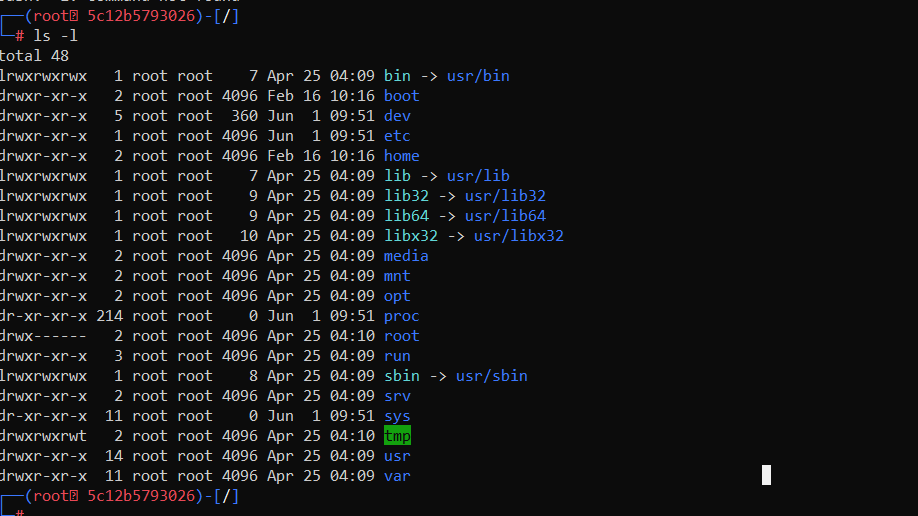
Here, rwxrwxrwx code tells about the permission that are given owner, group and world
Character means,
r = read
w = write
x = execute
-= no permission
Let us see
rw-
which means for the user in file / folder can
- Read file
- Write or edit the file
- Can’t execute as permission is set –
First part is for user, second for group and third for world.
Changing file/directory permission
- We can use chmod command
- Chmod stands for changemode
- Permission (read, write, execute) can be set with this command
- Syntax: chmod permission filename
Chmod command can be used in two ways
Absolute mode
- Here, permission are represented as three digit octal number
| Number | Permission | Symbol |
| 0 | No Permission | — |
| 1 | Execute | –x |
| 2 | Write | -w- |
| 3 | Execute + Write | -wx |
| 4 | Read | r– |
| 5 | Read + Execute | r-x |
| 6 | Read +Write | rw- |
| 7 | Read + Write +Execute | rwx |
- Example : chmod 777 filename
- 777 represents read write and execute permission for user, groud and others all
- Chmod 707
- 707 represents user have read write and execute permission, group has no permission and others have read write and execute permission.
Symbolic Mode
- In absolute, we change permission for all 3 owners
- In symbolic, permission can be modified for specific owner
- Mathematical symbol is used
| Operator | Description |
| + | Adds a permission to a file or directory |
| – | Removes the permission |
| = | Sets the permission and overrides the permissions set earlier. |
Users are represented as
u=user
g=group
o=other
a=all
Example
Chmod o=rwx examplefile
This is setting permission tp others
Chmod g-r test
This is removing read permission for group from file test
Changing ownership and group
- To changeownership, chown command is used
- Chown user
If you want to change the user and group for a file
Chown user:group filename
If you want to change group owner only
Chgroup group-name filename
Chgrp stands for change group