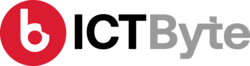Last Updated on by ICT Byte
Instagram is a popular social networking platform that many people use to promote their products and services. However, as the platform becomes more interactive, the number of users with malicious intentions also increases. In such cases, someone may send harmful messages to harass or harm others. To address this, Instagram has a feature to report such messages.
To report a message on Instagram, follow these steps:
- Open the Instagram app on your smartphone.
- Go to the DM (Direct Message) section and open the conversation containing the message you want to report.
- Press and hold the message for a few seconds to bring up a pop-up menu.
- From the menu, click the “More” option.
- Click the “Report” button.
- You may also be asked to provide a reason for reporting the message.
- Finally, click the “Submit Report” button to register the report.
By following these steps, you can help keep Instagram a safe and positive platform for everyone.