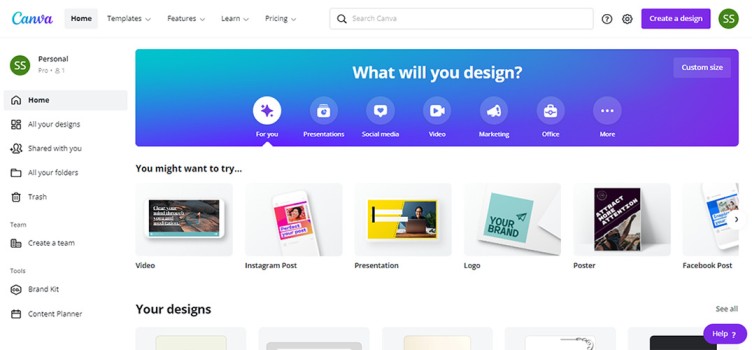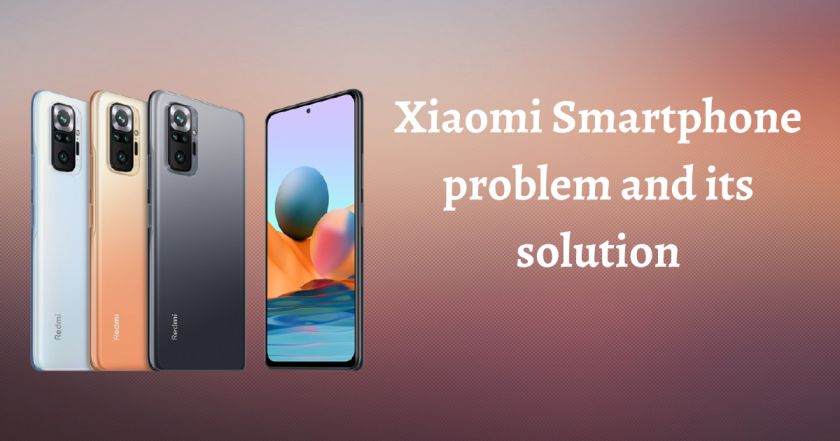
Xiaomi is the world’s largest smartphone manufacturer, and its smartphone is gaining a lot of traction in Nepal. Xiaomi is recognized for its low-cost smartphones. Xiaomi is known for releasing phones with the latest technology and features and selling them at a low price. Xiaomi Smartphones have been extremely popular since their initial release. All of the various Xiaomi phones have millions of users all over the world, and these users have encountered some common issues in the smartphone. These flaws, however, are very typical across all Android smartphones.
Users have mainly complained about overheating, network connectivity, slow performance, battery draining, and suddenly app not working issues in Xiaomi smartphones. There are some solutions to these problems that can be fixed by the user at home. Let’s have a look at some of the most common problems faced by Xiaomi smartphone users and solution to fix them.
Overheating issue in Xiaomi Smartphone
Many Xiaomi mobile phone users have complained that their phones get hot when they use them for long periods and charge them for long periods. Users can easily resolve the issue of overheating in Xiaomi smartphones by following ways:
- Avoid using multiple applications and high-resolution games at the same time.
- Do not leave the phone charging for long periods, and do not use it while it is charging.
- Avoid using the live wallpaper because it drains the battery and loads the processor, causing it to overheat. Use the static wallpaper instead.
- Close any unwanted apps that aren’t in use.
- Update your phone from the settings regularly.
- Enable the battery saver mode from setting
Battery draining issue in Xiaomi Smartphone
Although Xiaomi has a large battery capacity, most users experience battery draining after a few months of use. Some solutions for preventing battery drain include:
- Clear the device cache from the Settings menu and delete all unwanted media from the storage.
- Turn off auto-brightness and lower the brightness.
- High-resolution games should be avoided.
- Uninstall the battery-draining app or clear the app’s cache.
- Turn off GPS and Bluetooth options in the settings and only enable them when necessary.
WIFI and Bluetooth connectivity problem in Xiaomi Smartphone
The majority of users have also expressed concerns about WIFI connectivity, as certain Xiaomi smartphones do not display accessible WIFI and automatically turn on/off the WIFI. To resolve this issue simply restart your device and reconnect to the network.
Xiaomi phones’ Bluetooth occasionally does not show other devices and does not allow them to be paired with another device. Remove all paired devices from your phone and try pairing them with another device to resolve the Bluetooth issue.
Apps suddenly stop working in Xiaomi Smartphone
If your Xiaomi smartphone’s apps aren’t working or closing unexpectedly, try the methods below to fix the problem.
- Update the app and phone software to the most recent version made available by the company.
- If an app closes unexpectedly while you’re using it, you can clear all of its caches.
- If none of the above steps work, uninstall the program and reinstall it.
Slow performance
Xiaomi’s smartphone offers a superb user interface, however, it lags when used continuously, lowering performance. When the phone starts to slow down, the user must manually switch to developer mode from Settings>Additional Settings. Then disable the following three items to enhance performance:
- Window animation scale
- Transition animation scale
- Animator duration scale.
Not everyone faces the same problems as mentioned above. It seems that the problem is software-based and usually occurs with newer versions. However, the performance of the phones also relies heavily on how the user treats the phone.
Once Xiaomi starts identifying the problems, users can expect to see fix updates for most cases mentioned above as the company starts rolling out updates.
Also Read:https://ictbyte.com/gadgets/xiaomi-mi-11-lite-price-in-nepal/