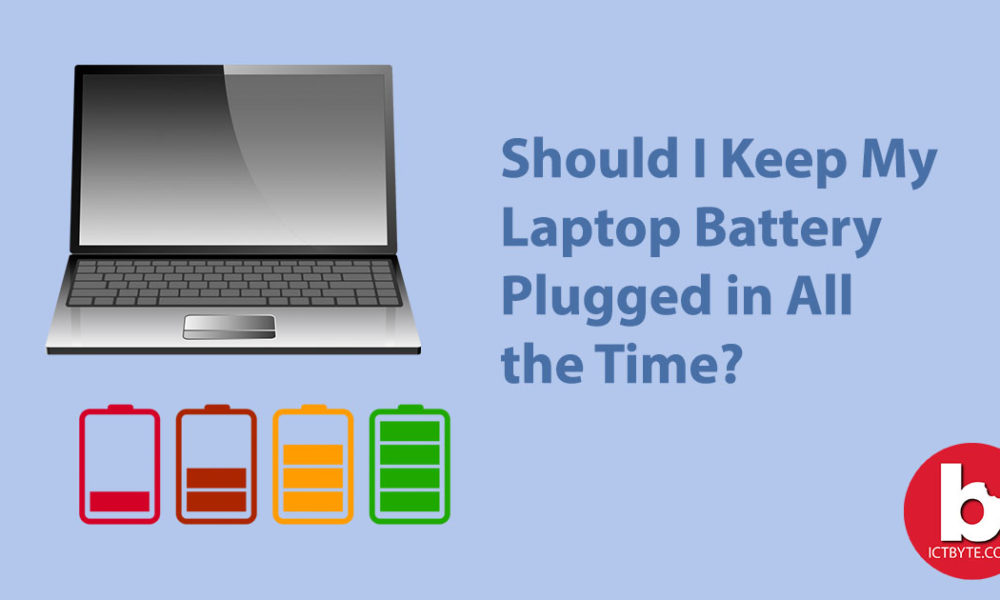
Most of the people have the same concern once you own a laptop. Every person has some questions regarding the laptop battery. They are concerned about the life of their laptop’s battery and are looking for answers to take care of their laptop’s battery.
Does keeping my laptop battery plugged in all the time affect the battery life? Should I keep my battery plugged in all the time or not? Is it bad to keep my laptop’s battery plugged in all the time? These are some common questions among most of the people.
Well, the answer to this question is not so straightforward. So, to understand the battery life and charging process, lets go into more details.
Types of Laptop battery
Nowadays, generally, laptop batteries are either lithium-ion batteries or lithium-polymer batteries. Both types of batteries have this property that it cannot be overcharged. This means that once the battery is fully charged, the battery will stop charging even if it is plugged in, and will only restart charging once voltage falls below a certain level.
In addition, leaving these types of laptop battery completely empty for a long time is also not good. Sometimes, it might not even recharge again even if you plug in the charger.
Although, we used to have removable batteries, we hardly see removable batteries in the modern laptops. For removable batteries, you could just remove the battery and use it plugged directly to the laptop if you were to stay at the same place for a long time. However, leaving a battery removed for a long period will also affect the battery life.
Also read: We’re extremely connected with our screens right now. Here is how to protect your eyes
Other factors like charge cycle and heat
The charge cycles of a laptop battery determine the number of times it can be charged and discharged. Lithium-ion batteries can charge up to 4.20 volts per cell, and this will indicate 100% of its capacity. Here’s a list of the charge levels and the volts per cell.
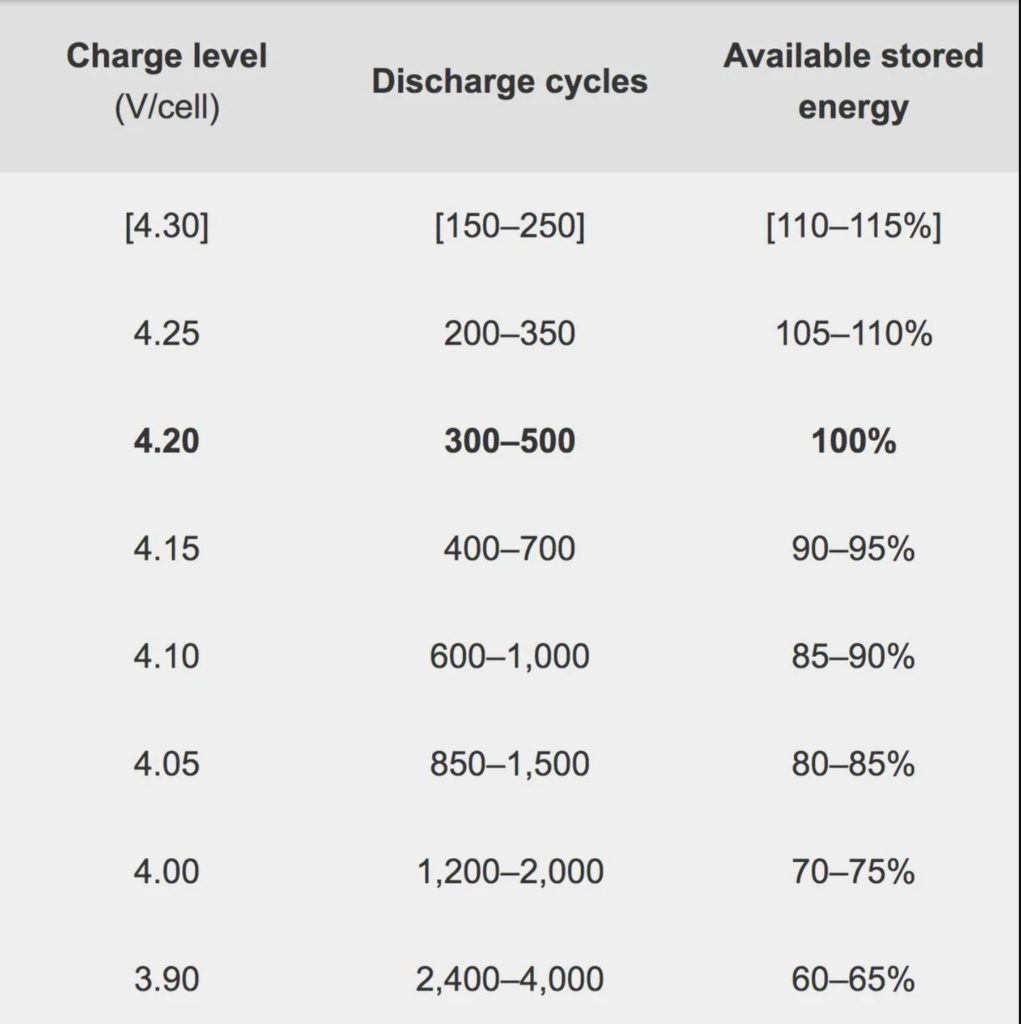
From the chart, we can see that every 0.10V/cell reduction in charge will double the charging cycle, However, as a tradeoff, you will not get the full battery life of the laptop battery. Instead, you’ll get higher charge cycles.
Another factor is the heat of the laptop. The temperature above 30 degrees Celsius is classified as high temperature. And, a laptop exposed to high temperature regardless of whether it is plugged in, or closed, will lose its battery capacity. Here’s a chart to show the effects of heat on a laptop kept on a certain temperature with a certain charge over a period of 1 year.
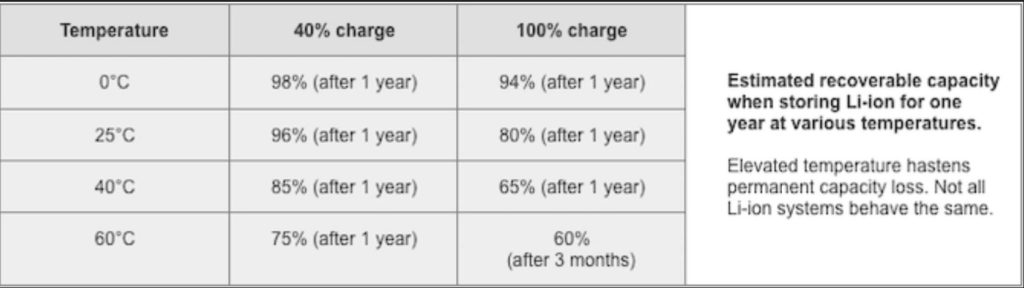
From the chart above, we can see that a laptop exposed to high temperatures will definitely lose its battery life no matter what level it is charged in. However, the higher the charge level, the higher the drop in battery charge levels. So, a high charge level and high temperatures will shorten the battery life more.
Also Read: Acer Laptops – Must Buy in 2020
Conclusion
Well, there is no conclusive answer to whether plugging in a laptop all the time will reduce the laptop battery life or not. Even laptop manufacturing companies do not have the same conclusive answer for this. Some companies like Dell say that it does not affect the battery life and it is okay to keep your laptop plugged in. Meanwhile, Apple had advised against plugging the laptop all the time. Other companies have other opinions with some suggesting certain procedures and repeat of charge cycles.
So, what is my take on this? Well, I think there are a lot of other conclusive factors that do affect the battery life like the heat and usage pattern of the user. So, I’d focus and control those factors to keep my laptop battery life in check. Make sure that your laptop is not stored in high temperatures for a long time. Do not use laptops on surfaces that might hinder the heat dissipation like pillows and bedcovers.
Also, playing heavy games and using heavy applications that uses more processor power will definitely heat up your laptop, so do not plug the charger for too long during this period and also make sure you have good surface for dissipating heat. If the heat is very high, closing the laptop and letting it cool down for a while will also be of great help.
At some point, the battery is bound to degrade. You cannot stop that. However, you can slow down the process by taking note of the above things and maintaining good environment for your laptop battery.
For more updates and information, follow ICTByte on Facebook: Facebook





