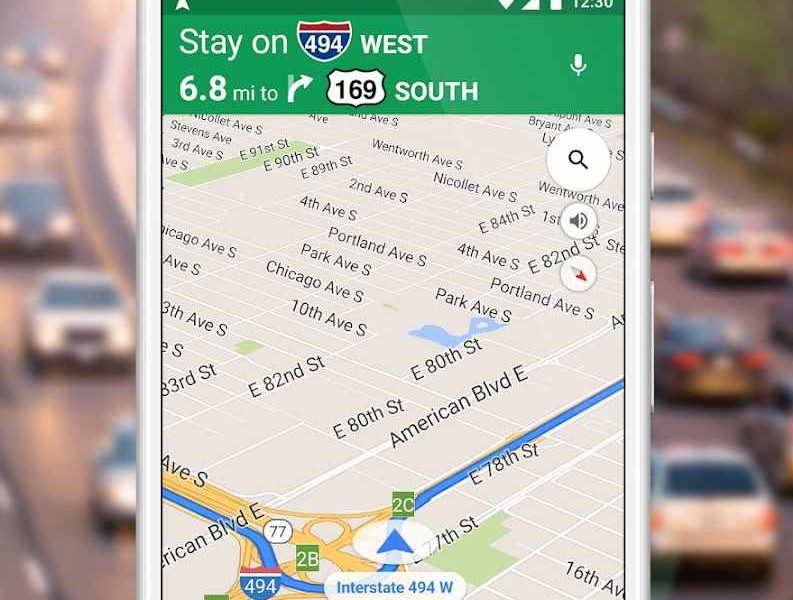
The words Google Maps literally means a internet-based platform that displays necessary information about geographical regions and sites all around the world. It was developed by multinational American technological company Google LLC. It was launched on February 2005 AD. The satellite view of Google Map is a top-down or bird’s-eye view. Imagery of many popular and major cities which have very high resolution in map’s photography is taken from the flying aircraft at the height of about 800 to 1500 feet or 240 to 460 meters while other imagery is taken from satellites. In 2013 August, Google Maps became world’s most popular application for mobile phones with using over than 54% of global smart phone owner at least once.
Since the evolution of Google maps the entire team are continuously trying to improve with new features. People can easily find out the place, situation of traffic, geographical situation, and even do virtual tour on one click. It ends the trend of asking unknown location with strange people. People can confidently travel to their destination without any doubt and obstacles of location. Google Maps also provides the feature of GPS which helps you to know that where are you exactly now and what is your direction to travel for your destination place.
Google Maps has done many useful and important change and update with adding best features but the main feature which is total in demand was introduced in the last of 2015 AD. In this feature people can save offline maps and use them when needed. The exceed is 120000 square kilometer and the storage capacity is most needed to download. In average up to 1.5 GB is needed to save offline or it depends upon the area. Saved data will be erased if in case of 15 days of continuous internet disconnection.
Maps are not constant in real it is totally dynamic. The fastest changing of geography of world force us to renew the maps within 15 days. If there is nothing reason behind the exceed then why Google LLC needs to make such types of law because they always try to update How To Save Google Maps Route Offline and they are doing it correctly.so, these are the condition of and information now we are going to mention here step-wise process how to save maps offline:
Steps 1: Open Google Maps application.
Step 2: look at upside-left of app there you see Hamburger button click on that and select offline maps.
Preview Snippet Editor
How To Save Google Maps Route Offline? – ICT BYTE
The words Google Maps literally means a internet-based platform that displays necessary information about geographical regions and sites all around the…Title49 / 60 (487px / 580px)
This is what will appear in the first line when this post shows up in the search results.Permalink
Step 3: Google often recommend the place if this will meet your search then touch on that otherwise search the place which you want to find out and save.
Step 4: Choose the area you want to download. You can make the area smaller or bigger by zoom-in-out. At a last you need to tap the Download button which is exactly in lower-right corner of screen.
Also read:
How To Auto Delete Your Google Account After You Die?





