
Do you know that you can delete your google account after you die? If you want to know how then read this article till last and you will get the answer. When you use the services provided by google such as google maps,gmail,etc , google stores lage amount of information. As many datas are stored by google on its server you might be thinking ehat happens to all those datas after you die? This is why Google lets you automatically delete your account after your death so that you private datas would not be shared to anyone.
Here are the ways to let google delete youe account automatically after you are inactive for a long period of time such as death.
Ways To Delete Your Google Account After You Die!
- Open your browser and go to https://myaccount.google.com/.
- You can see Data&Personalization at left, click it.
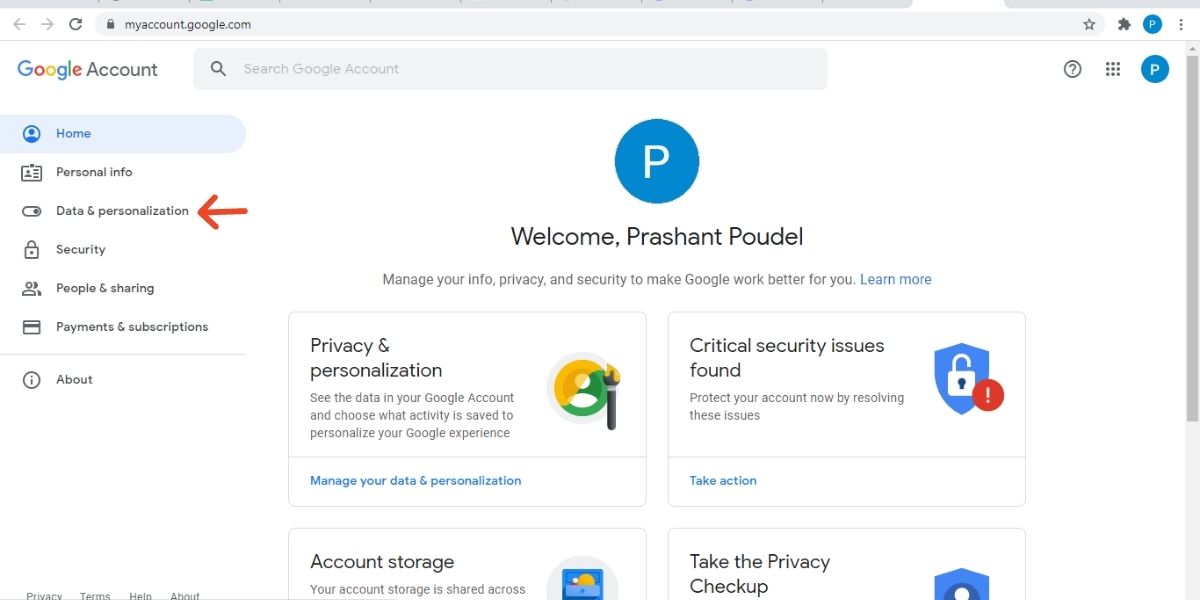
- Scroll to the bottom and click on Download.delete or make plan for your future
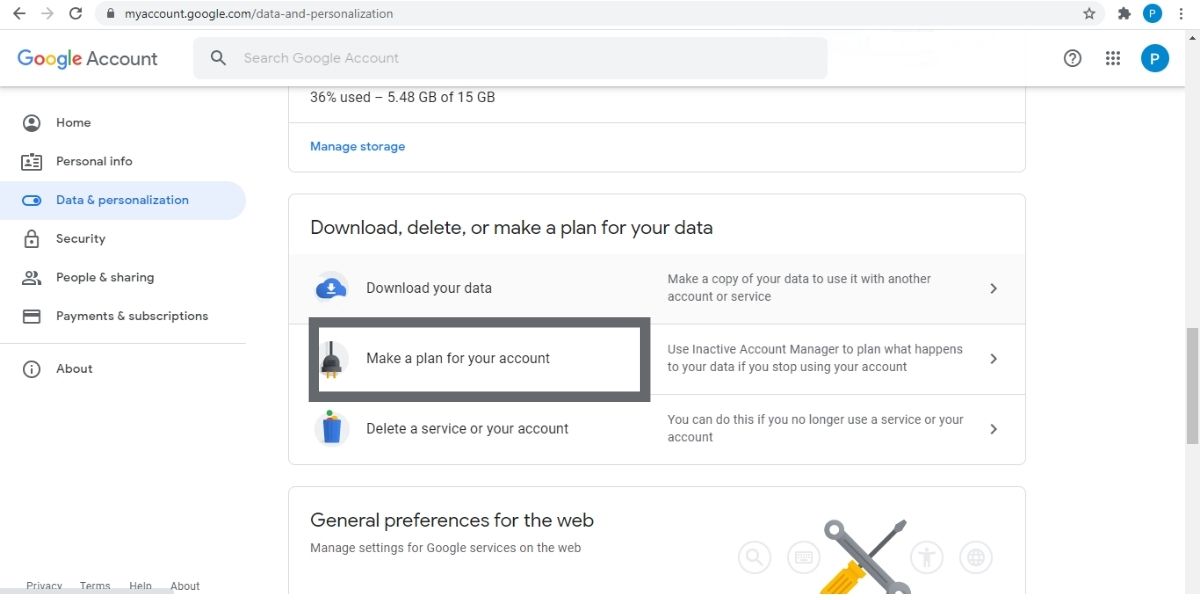
- Select Make plan for your account. Click on Start.
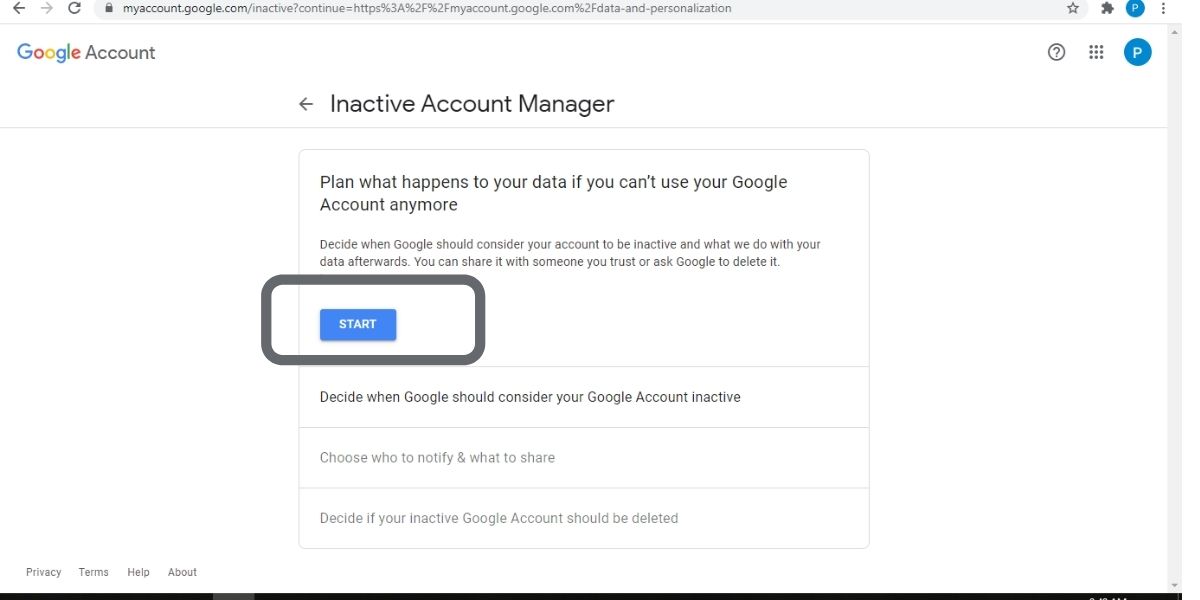
- Select the inactivity time. For example ,3,6,12,or 18 months.
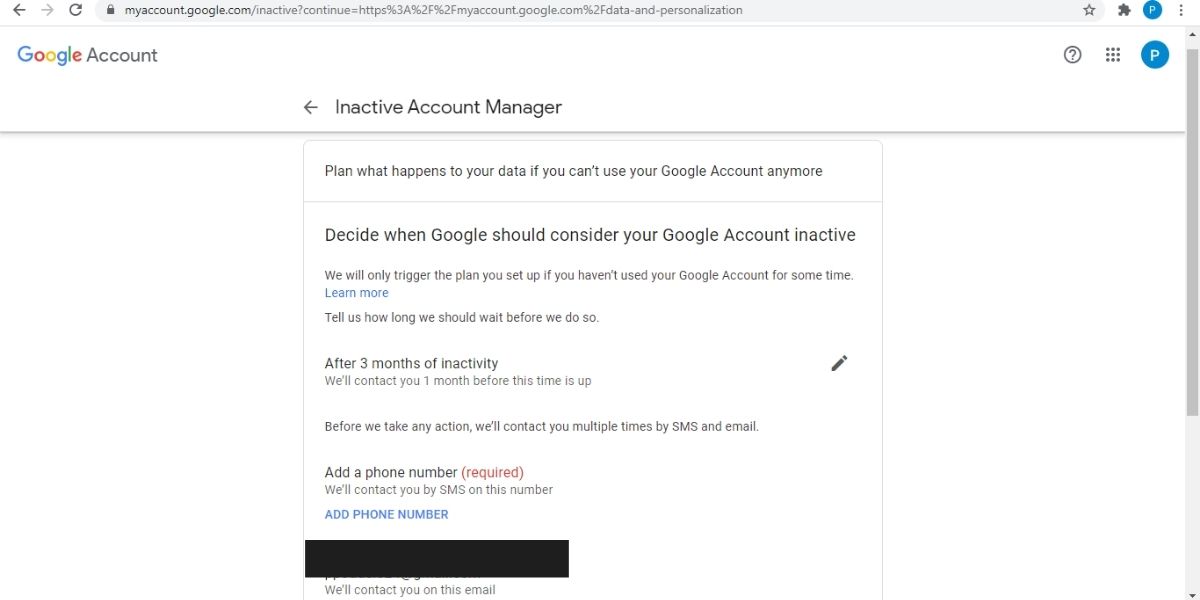
- Now provide google with your number and email address so that google can contact you before taking any action.
- You ca select up to 10 friends to notify after your account becomes inactive. You can also change setting to auto-reply mail which automatically replies after your account becomes inactive.
- After you complete all the above steps, click on Yes, delete my inactive google account.
- Select Review Plan > Confirm Plan.
The above listed methods are the steps to auto-delete your google account after you die. If ypu dont use your account for lpng period of time then your account will be automatically deleted.
10 contacts that you chose to have access to your account will get 3 months to recover data that are important.
Checkout:





