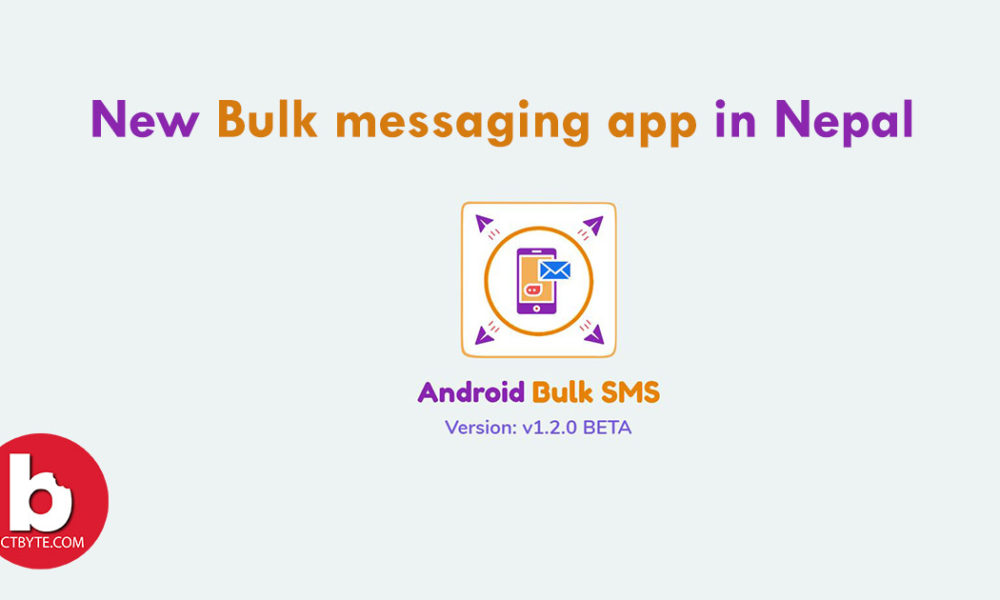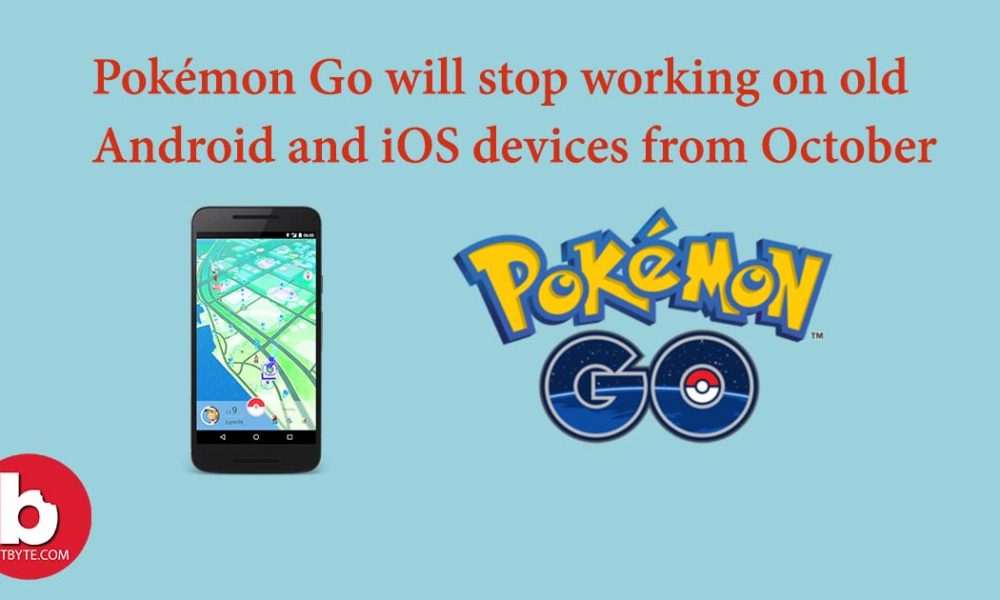Pay Tax Online in Nepal
You know that we can pay tax online in Nepal. Right? if you didn’t know then don’t worry because in this article we have discussed ‘How to Pay Tax Online in Nepal’ with steps.
Taxes levied by Inland Revenue Department can be paid online. This method was given green light on 2074/11/11 by Nepal Government and Nepali citizens were able to avoid long lines to pay tax online in Nepal.
Online payment is available to:
1) Who have Username and password to login to IRD tax payer’s portal, which is received from self-verification service from tax payer’s office.
2) Who has connected their company’s bank account with connecting IPS? So, they will have a username and password. Connect IPS is an online payment service provider recognized by Nepal Government which is handled by NHL (Nepal Clearing House Limited).
If you do not have your company’s bank account linked can follow the steps below:
- Open www.connectips.com in your browser
- Create your Account with proper details (Note password and username entered while creating your account)
- You will receive a verification code on your email account and phone, then input the code to verify your account.
- Now, to link your bank account, you need to fill-up the form with bank account details (the selected bank should be one of the members of the bank of NHL) and visit your bank to verify the link for you.
- After the bank verifies the link, you should be able to use Connect IPS.

Related: PrintSewa: First online printing service in Nepal
After you get the Connect IPS Portal and IRD portal username and password, follow the steps below:
- Go to www.ird.gov.np website
- Expand the General folder
- Select Taxpayer Login and login with proper details
- Click Proceed to Payment
- Fill the following details
- Bank name
- Revenue Head
- Type of tax
- Tax Amount
- Select type of TDS
- Click on Generate Transaction code
- Payment details with transaction code will be shown
- Click Make Payment
- You will be redirected to Connect IPS Page
- Select IPS and click payment
- Sign in to the connect IPS and then payment detail will be shown
- Select Bank in debit card option
- You will get an OTP verification code on your phone and email.
- Use the code to verify your account.
- Select submit
After completing all your request code status will change In Progress which indicates your payment went through. Then within minutes, it will change to Completed which indicates that your payment was successfully deposited to the Revenue Account of the Government of Nepal. So this the way to Pay Tax Online in Nepal.