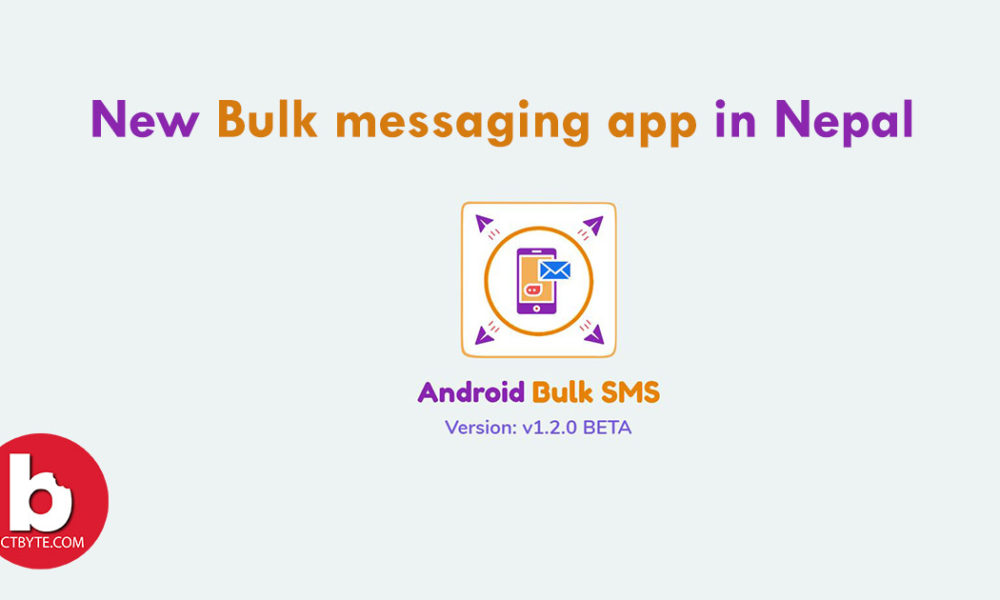
Bulk SMS service has become one of the most important components for all kinds of businesses. Nepali businesses have also started implementing this technique and more and more businesses are moving towards this step. With that in mind, Android Bulk SMS has emerged in the market to provide the bulk SMS service to the businesses.
Bulk messaging is a the process of sending a large number of SMS to to large number of phone numbers. This method is normally used by businesses for SMS marketing campaigns. However, that is not the only purpose of bulk SMS. Organizations as well as government uses this service to provide information and alert to the people.
What is Android Bulk SMS?
Android Bulk SMS is a web-based application that lets you send bulk SMS to a large number of customers or people in general. The Android Bulk application is developed by Huluhive Technology. Buddha Man Nepali, Nabin KC, and Sandesh KC are the founders of this company. You can register yourself on the app and then you can use the Bulk SMS service.
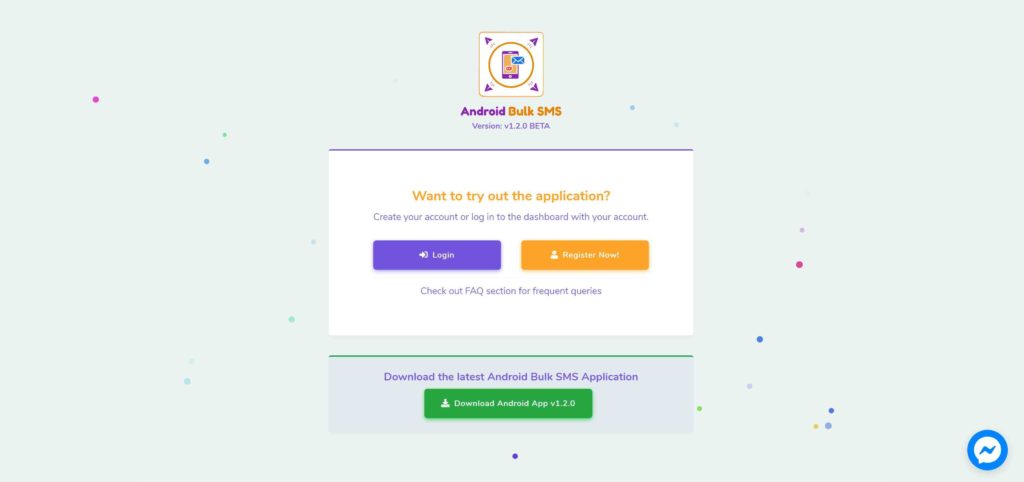
Android Bulk SMS Plans and Pricing
There are three different plans that are currently available. The plans are:
- Basic
- Pro
- Enterprise
The amount of SMS that you can send in bulk depends on the plan that you are using. These plans include credit points that you need to purchase.
The basic plan is a free plan and you can use it for free. You do not need any credit points. However, you can get features like unlimited contacts, 1 SMS device, and up to 100 SMS. However, you will only get limited support from this plan.
The pro plan costs you 7500 credit points, which is equivalent to Rs. 150. You will get unlimited contacts, 2 SMS devices, and up to 5000 SMS messages. In addition, you will also get 9 AM-5 PM online as well as offline support.
The enterprise plan will cost you 12500 credit points, and that is equivalent to Rs. 250. You will get unlimited contacts, 3 SMS devices, and 10000 SMS messages. Moreover, you will also get 24/7 online and offline customer service.
The plans of Android Bulk SMS is given below on the table:
| Plans | Price | Features |
| Basic (For personal use) | Free | – Unlimited contacts – Unlimited Contact groups – 1 SMS device – 100 SMS messages – Import unlimited contacts (CSV, Excel) – limited support |
| Pro (For small businesses) | 7500 credit points | – Unlimited contacts – Unlimited Contact groups – 2 SMS devices – 5000 SMS messages – Import unlimited contacts (CSV, Excel) – 9 AM – 5 PM online & offline customer support |
| Enterprise (For medium to large businesses) | 12500 credit points | – Unlimited contacts – Unlimited Contact groups – 3 SMS devices – 10000 SMS messages – Import unlimited contacts (CSV, Excel) – 24/7 online & offline customer support |
How does Android Bulk SMS work?
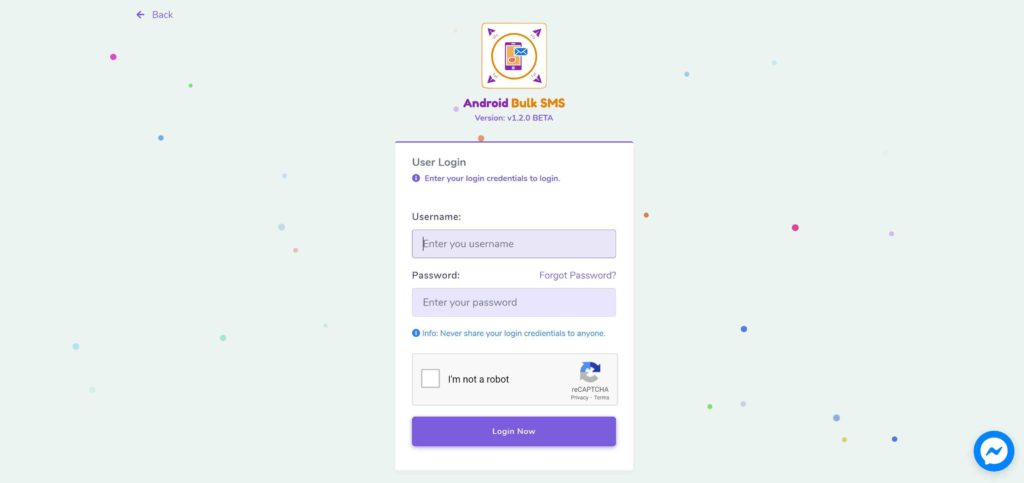
To use this service, you must first register yourself on the Android Bulk SMS web application. After that, you can subscribe to any of the above plans based on the needs.
You need to remember that the price of the SMS is not included in the plan that you subscribe to. Instead, the cost per SMS depends on the rate of the mobile operator that you choose to route the SMS. So, while using this service, it will be very much cheaper if you buy SMS packs from your network provider. Almost all network providers are offering SMS packs at a cheap price which will be useful for this campaign.
You can subscribe to the SMS packs provided by the network providers using the app itself. However, you need to keep in mind that the cost for subscription will be charged to your phone balance.
Related: Ncell SMS Packages and Offers -2020 | Smart Cell Special Packs and Offers
After that, you can create SMS campaigns as well and then start sending bulk SMS to your potential customers or general person on your contact lists as well. This application also has a feature where you can track the customer’s responses and then perform follow up SMS campaigns based on the results as well.
How to register for the Android Bulk SMS app?
Step 1: Go to the Android Bulk SMS web application.
Step 2: Click on “Register”.
Step 3: Then, enter your details and phone number as well as username and password.
Step 4: Agree to the terms and conditions, and click on “Send verification Code” option.
Step 5: After that, enter the verification code that you receive on your phone and click on “Verify and Register”.
Step 6: You will be directed to the login screen. Enter your login credentials and log in.
Step 7: Now, you are registered and logged in. You can now either use the free plan or buy plans and then start your own SMS campaign.
How do I buy credits for Android Bulk SMS?
You can buy Android Bulk SMS credits online via Bank Account, Online Payment Gateway or electronic funds transfer.
If you wish to buy credit, then request a quotation including your username, email address and the number of credits you would like to purchase, and email it to accounts@androidbulksms.com. After that, they will provide you the details for payment.
Do Android Bulk SMS credits expire?
No, the credits do not have any expiry date. You can keep the credits on your account unused for as long as you want.
Keep in mind that this application is still in its beta version, and it will be further improved with future updates.
Although this app available for android, it is not available in the Google Play Store yet. Until it is available on the Play Store, you can download the APK for the Android Bulk SMS app here.
Follow ICTByte on Facebook for more updates: Facebook





