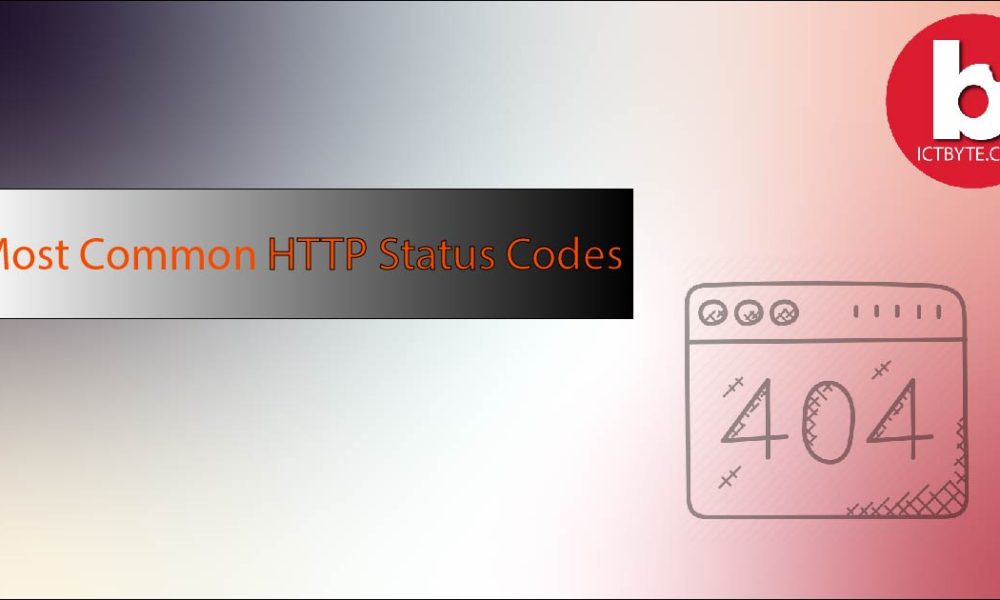About 92% of internet users use Google. Google has a solution to every question and it has various contents. But the contents provided are not safe for everyone because sometimes when we use Google the results it provides may be explicit and may not be suitable for all.
What is Google Safesearch?

So to filter the results and block the explicit results Google has launched the Google Safesearch feature which filters and only shows non-explicit results.
Google SafeSearch can be turned on for:
- Personal accounts or browsers
- Children’s supervised accounts and devices using the Family Link app
- School devices or workplace or and networks
Related: Do you know Google collects data about you?
How do I turn on Google SafeSearch?
Computer

- Open Google in your browser
- Then go to settings on the bottom right corner
- Select Site Settings
- Then in the Search results section enable SafeSearch Filters
- Click the Save button
- All done!
Android

- Open Google in your browser
- Select more option on the top left corner
- Select Settings
- Enable SafeSearch Filters
- Click the Save button
- All done!
iPhone & iPad
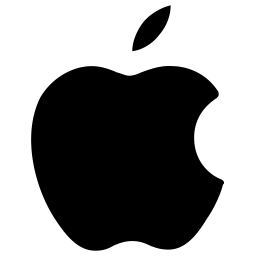
- Open Google in your browser
- Select more option on the top left corner
- Select Settings
- Enable SafeSearch Filters
- Click the Save button
- All done!