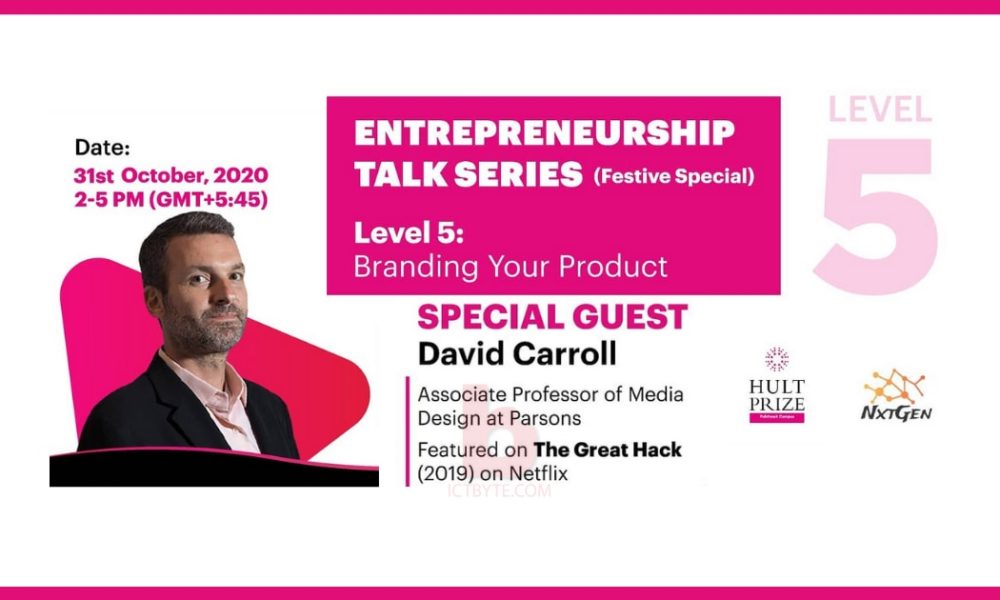In April WhatsApp rolled out 8 Participants feature in WhatsApp Group Voice & Video Calls. Before that only 4 Participants were allowed in the call. WhatsApp confirmed that the 8 Participants feature group call will be end-to-end encrypted which means it is highly secure. This feature is also optimized for low-end mobiles and areas which have low connectivity.
WhatsApp said that people spend 15 billion average minutes on call which is a high jump due to the pandemic caused by Coronavirus.
Steps to Add 8 Participants To WhatsApp Group

Follow the steps below :
Note: You must have latest version of the WhatsApp
- Go to the calls tab
- Tap new call then, new group call
- Select the contacts you want to add (max 8 contacts including yourself )
- Tap call
Related: How to create your own Facebook Avatar: Step-by-step guide
Also you can create a group call from a indivisual call:
- Open the chat
- Tap video call
- Add participants by ‘Add member’ icon
- Select the contacts you want to add
Download WhatsApp

Love Technology? Follow ICTBYTE on Facebook