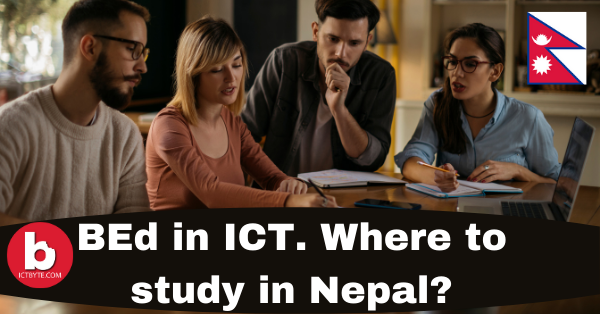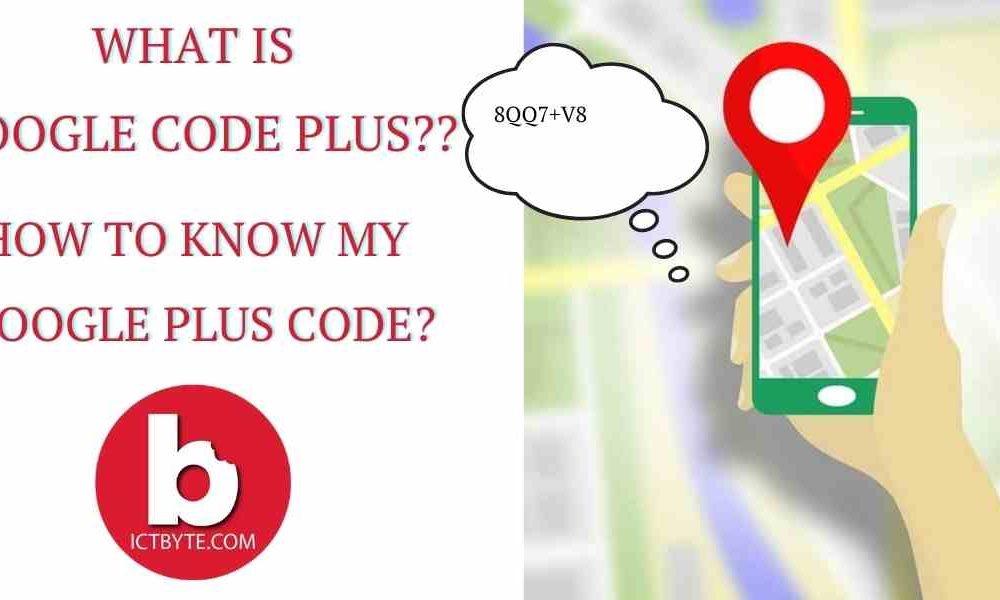UNITES Nepal and UNI Global Union is organizing 5 days Photoshop Training for the people who are interested in designing. The event is encouraged by ICT BYTE
Here is what you will learn in the workshop.
To register for the event and know more details, fill up the form just below table of content.
Day-1
1- Introduction
- Download & Install Photoshop
- Welcome to Photoshop Design!
- Introduction to Photoshop Workspace
2- Image Size and Resolution
- Opening Files
- Photoshop Tutorial
- Sample Files
- Image Size and Resolution
3- The Toolbox, Tool Options Bar and Layers
- Photoshop Toolbox
- Tool Options Bar Palette
- Layers
4- The Layers Palette, Saving Files, and File Formats
- The Layers Palette
- Assignment: Show Me!
- Saving Files
- Worksheet: The Layers Palette, Saving Files, and File Formats
Day-2
5- Typography
- How Designers Use Type
- Using the Type Tool
- Editing and Manipulating Text
- Assignment: Show Me!
- Worksheet: Using Type
6- Type as a Selection
- The Type Mask Tool using Clipping Mask
- Type Assignment
- Assignment: Type Assignment
- Worksheet: Type as a Selection
Day-3
7- Making Selections
- Photoshop’s Selection Tools
- Using Filters
- Assignment: Show Me!
- Worksheet: Making Selections
8- Selections – Part 2
- Manipulating Selection
- Selecting by Color
- Color Range Selection
- Worksheet: Selections – Part 2
9- Masking
- Selection and creation of mask
- Clipping mask and how it works
Day-4
10- Adjustment Layers
- Layer Styles
- Assignment: Adding Layers Styles
11- Color Correction
- Color Correction – Hue and Saturation
- Special Effects
- Assignment: Show Me!
- Grayscale Images
- Worksheet: Color Correction
12- Blending Options
- Layer Styles
- Assignment: Layer File
- Worksheet: Adding Layers Styles
Day-5
13- Final Project
- Final Project
- Assignment: Final Project Submission