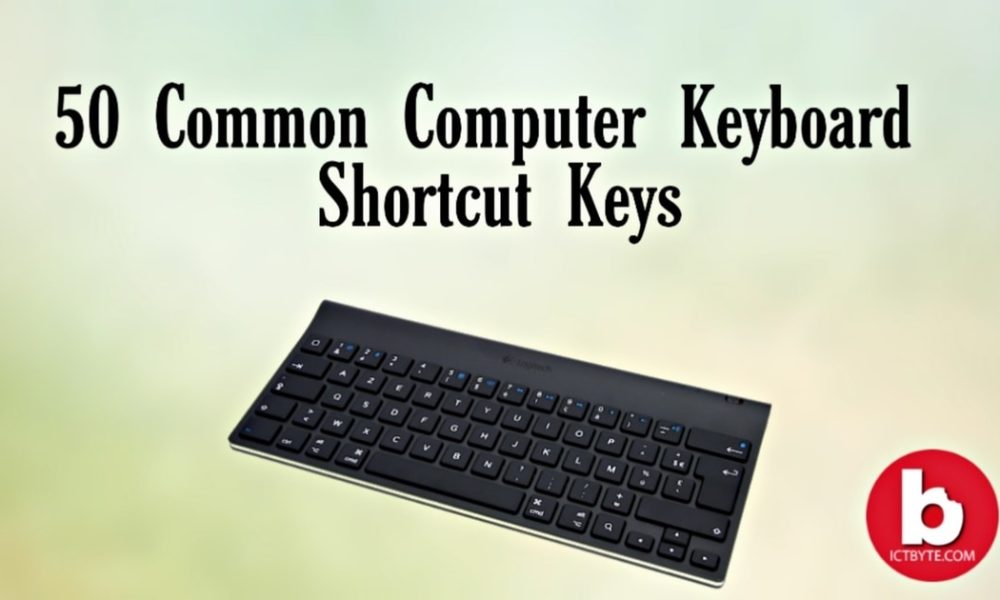
Computer keyboard shortcut keys are very useful and are faster ways to navigate and execute commands on the computer. There are many Computer Keyboard Shortcut Keys available to use and also you can create your own shortcut keys. So below are 50 common Computer Keyboard Shortcut Keys with their functions and steps to create shortcut keys on your computer.
Common Computer Keyboard Shortcut Keys
| Shortcut Keys | Description |
|---|---|
| Alt+F | Opens file menu options for the current program. |
| Alt+E | Open Edit options in the current program. |
| Alt+Tab | Switch between open programs |
| F1 | View help information |
| F2 | Rename the selected file |
| F5 | Refresh the current program window |
| Ctrl+D | Bookmarks the current page in many Internet browsers |
| Ctrl+N | Open a new tab in most Internet browsers or to create a new document in some software, or |
| Ctrl+O | Open a file in the current software |
| Ctrl+A | Select all text. |
| Ctrl+B | Change selected text to be bold. |
| Ctrl+I | Change selected text to be in italics. |
| Ctrl+U | Change selected text to be underlined. |
| Ctrl+F | Open find window for current window or document |
| Ctrl+S | Save the current document file |
| Ctrl+X | Cut selected items. |
| Shift+Del | Cut selected item. |
| Ctrl+C | Copy selected item. |
| Ctrl+Ins | Copy selected item |
| Ctrl+V | Paste |
| Shift+Ins | Paste |
| Ctrl+Y | Redo the last action. |
| Ctrl+Z | Undo the last action. |
| Ctrl+K | Insert hyperlink for the selected text. |
| Ctrl+P | Print the current page or document. |
| Home | to shift the cursor to the beginning of the current line. |
| Ctrl+Home | to shift the cursor beginning of the document. |
| End | to shift the cursor to the end of the current line. |
| Ctrl+End | to shift the cursor to the end of the document. |
| Shift+Home | Highlights from the current position to the starting of the line. |
| Shift+End | Highlights from the current position to ending of the line. |
| Ctrl+Left arrow | Moves one word to the left side at a time |
| Ctrl+Right arrow | Moves one word to the right side at a time |
| Ctrl+Esc | Open the Start menu. |
| Ctrl+Shift+Esc | Open Windows Task Manager. |
| Alt+F4 | Close the currently active program. |
| Alt+Enter | To open the properties for the selected item (folder, file, shortcuts, etc.). |
New: How to do a reverse image search?
Additional Computer Keyboard Shortcut Keys
| CTRL+SHIFT+ESC | Opens the Windows Task Manager |
| CTRL+ALT+DELETE | show the menu of Lock, Switch User, Task Manager |
| CTRL+ plus (+) | zoom in (expands) |
| CTRL+ minus (-) | zoom out (collapses) |
| ALT+ENTER | Open the properties for the selected object |
| Windows KEY+BREAK | System Properties dialog box |
| CTRL+L | To select the current path of the file on a browser |
| CTRL+SHIFT+ESC | Open Windows Task Manager |
| CTRL+ALT+DELETE | Show the menu of Lock, Switch User, Task Manager |
| F10 / ALT THEN underlined Letter In Menu | Opens a particular menu |
| Windows KEY+M | Minimize all |
| Windows Key+ SHIFT+ M | Undo minimize all |
| Windows Key+ P | Projection Screen (PROJECT) |
| Windows Key+ Arrow key | To manage a number of the window in a screen |
| Alt + Space Bar | Opens the menu which moves, maximize, minimize, close the current windows. |
| Left ALT+left SHIFT+NUM LOCK | Toggles MouseKeys OFF and ON in Numeric Keypad |
| Windows KEY+R then type cmd | command prompt |
| Windows KEY+R then type “OSK“ | On-screen Keyboard |
| Windows KEY+R then type mstsc | Remote Desktop Connection |
| Windows KEY+A | Opens Action Center on Windows10 |
| Windows KEY+W | Opens Window Ink Work-space on Windows10 |
| Windows KEY+I | Opens Windows Setting on Windows10 |
Related: How to remove and reset BIOS password?
How to create shortcut in Windows?
Steps:
- Open the folder that contains the program or file you want as a shortcut.
- Right-click on the program or file then click Create Shortcut.
- After that, this creates a shortcut named “<your program/file> – Shortcut” or “Shortcut to <your program/file>” in the current folder.
- After all the steps above are done, you can copy or cut this shortcut and paste it anywhere.
Once the shortcut is made, to assign a shortcut key to that Windows shortcut, follow the steps below.
- Right-click the shortcut then select Properties.
- Click on the Shortcut tab.
- Click in the Shortcut key box and press a letter key. For example, if you press the “G” key, the shortcut key to run this shortcut will be Ctrl+Alt+G, meaning that pressing the Ctrl, Alt, and “G” keys at the same time run the shortcut.





