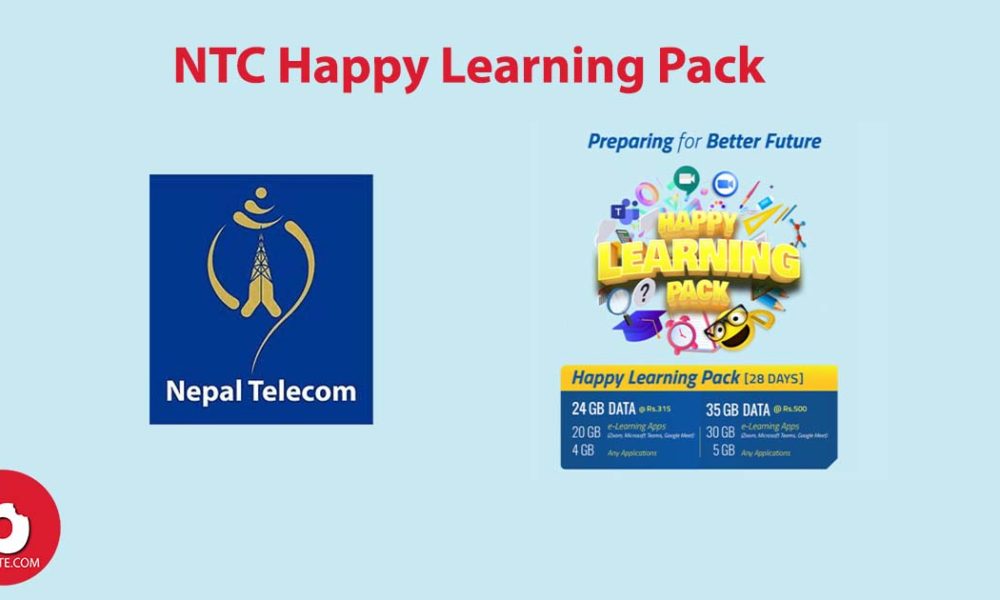Reverse image search is one of the useful features that help you search for the original source of the image. When you are browsing through the internet, you may come across some beautiful pictures that you would want to know more about.
However, chances are that the other person may have also gotten the image from somewhere else. As a result, the other person may not know more about the pictures. In such cases, you have to find the original uploader. For this, you will need a reverse image search tool.
There are various ways to do a reverse image search. However, in this article, we will talk about the two most popular methods to reverse search by image. The first method is the image search by using google images; and the other method is by using TinEye.
Reverse Image Search using Google Images
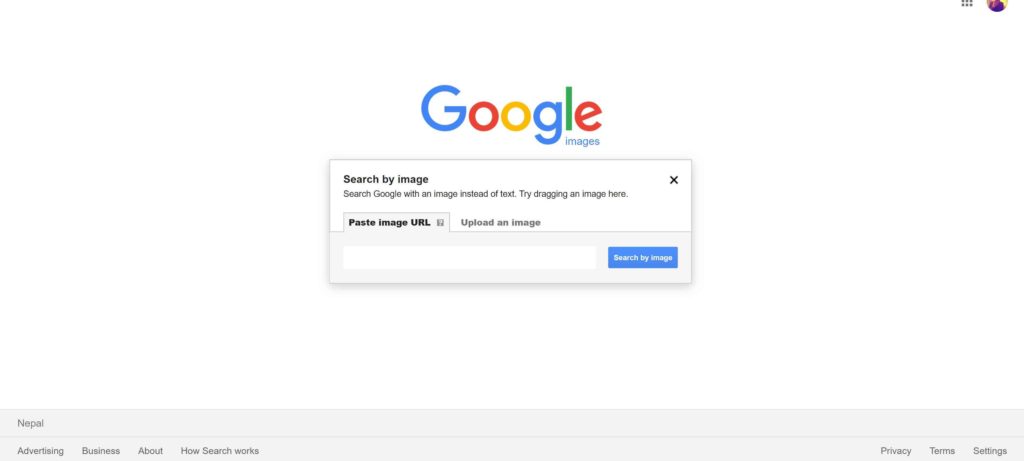
The most popular and reliable method to search for images is to use google images. This is a service provided by google. Using Google Images, you can find similar images, and also the websites that contains the image you are searching. The steps to use Google Images are as follows:
- Open browser, and go to https://images.google.com/
- Click on ‘Search by image’.
- Now you can either upload a picture or paste the URL of the image. (Note: to paste the image URL, right-click on the image and select ‘Copy Image Address’, and paste)
- If you want to upload, then you have to select the upload option, if you want to paste the image URL, then you have to select ‘paste image URL’.
- Now, if you are uploading the image, then it will automatically search and show you the results.
- However, if you are pasting the URL, then after pasting, you have to click on ‘Search by image’.
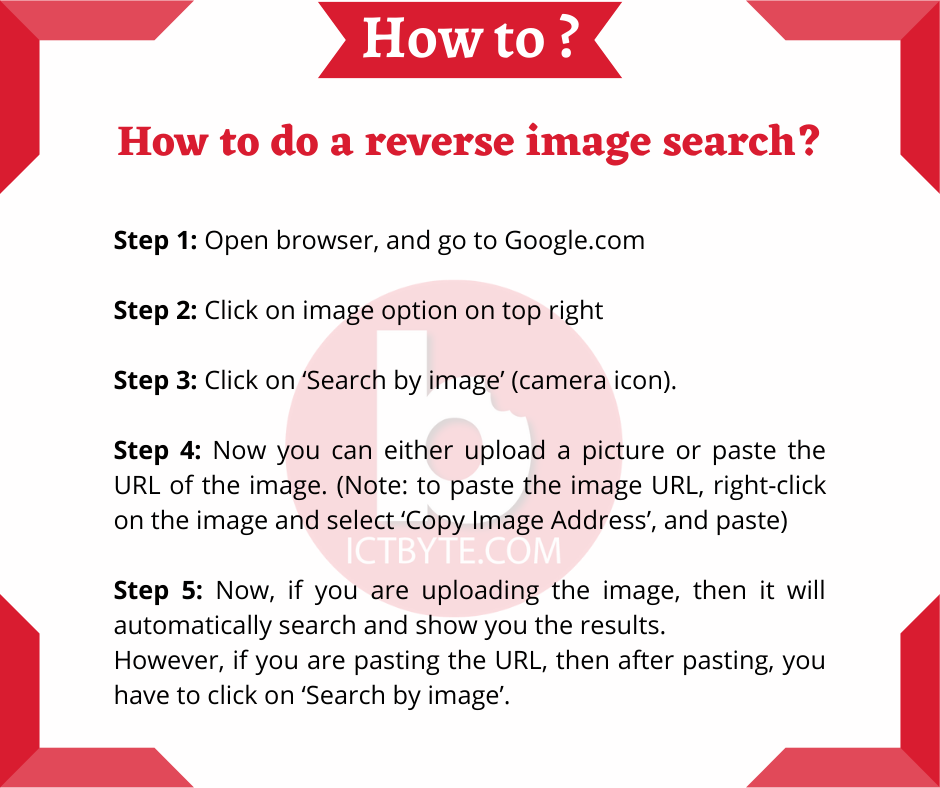
This way, you can use Google Images to reverse search the image.
Related:
- Top 11 Sites To Find Royalty-Free Images Online
- How to download twitter videos on your phone and computer?
- 7 Google Alternatives: Best Search Engines To Use In 2020
Using TinEye

You can also perform a reverse image search by using TinEye. TinEye is another popular app for searching by using images. To use this, follow the steps below:
- Go to https://tineye.com/
- Click on the up-arrow located on the left side to upload photos if you want to search by uploading images.
- If you want to search by URL, then paste the image URL on the search box. (The method to copy image URL is already mentioned above).
- After that, simply click on the search icon on the right.
Now, you will be able to find all the results related to the image.