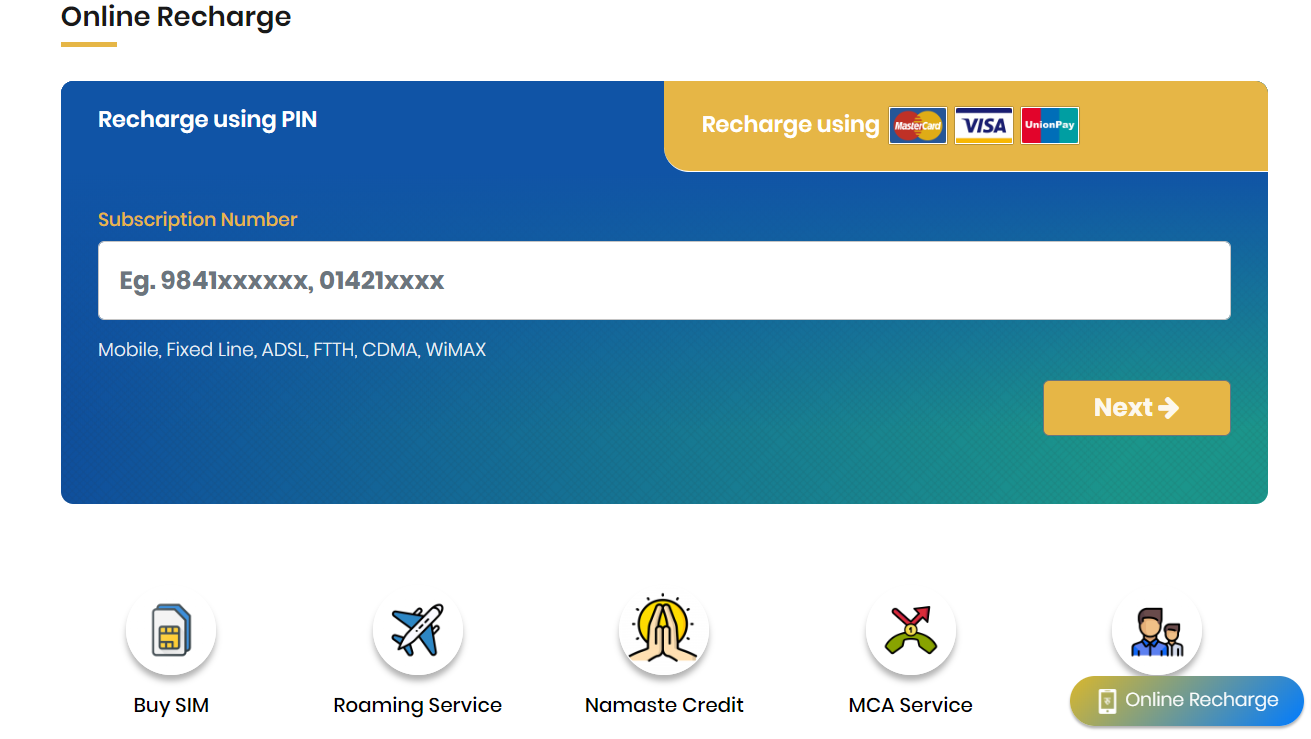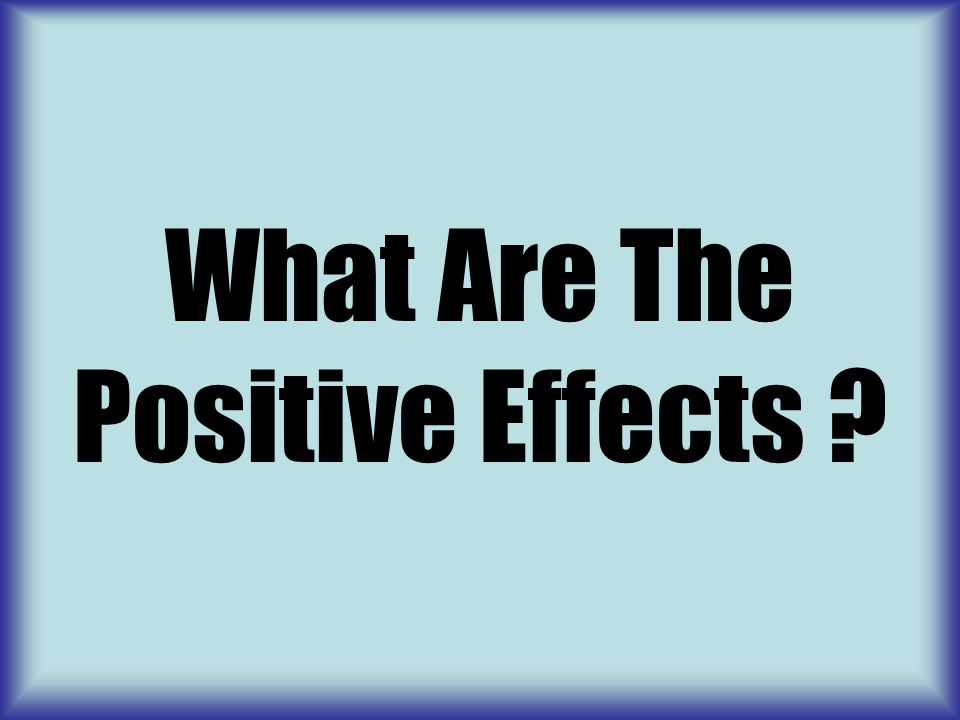It was very easy before moving the photos from Gmail to Google photos. Once you save them to Google drive they will show in the google photos as they were linked with each other.
But now it has changed.
Also that Gmail offers only free 15GB Google drive space for all your documents to store whereas Google photos offers unlimited storage space if you upload in High quality.
As you all know if you have high amount of data attachment more than 25 GB in gmails it takes you to Google drive and it takes some space from it. So,Google drive ends up like this in very low storage in very less time.
For all this solution, Google photos have been the favorite choice of people these days. It’s easy to upload, share and view all the images in albums.
But you need a few steps here to save the Gmail photos to the Google photos as it doesn’t provide you direct method. You also cannot collect all the photos at once but had to choose manually to upload it in photos.google.com
Few steps to transfer Gmail Photos to Google Photos
- Open gmail.com in your pc and sign in to your account.

- Open the mail that has the attachment of your photo which need to be transferred.
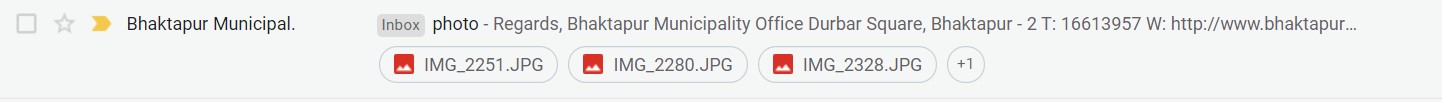
- You will see two options when you hover at the photo i.e download option and Drive symbol.

- Choose on the drive symbol to save your photos to drive, download option will download it in you pc.
[Note: Repeat the same process for all other photos manually] - Now open the photos.google.com
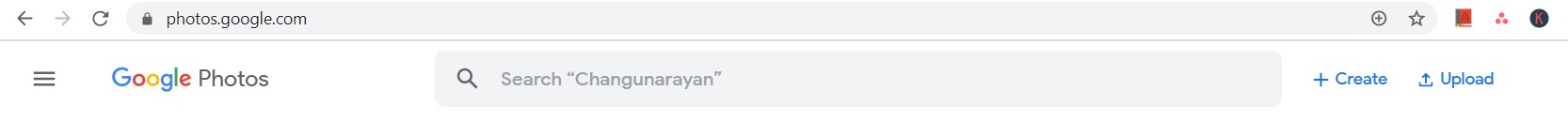
There’s an upload button on right, you can upload it from the Google drive.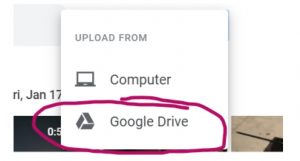
- Select all the photos that you want to upload to google photos.
Wait until all the photos get uploaded.
If you want to decrease the space of the google drive then you can delete back all of the drive photos, its now save in the google photos.
Also Know How to Secure Google account?
Follow ICTBYTE for more updates.