
You might have always wondered on how you can download Instagram photos on PC. There are so many beautiful photos on Instagram but Instagram does not provide you the feature to download the photo. You might have also come across pictures on Instagram that you wanted to download but you did not know how.
You might have wanted to save Instagram pics on your PC. People are also looking for ways to download multiple Instagram photos. Many are looking for an Instagram photo downloader app as well. We have brought you this article to let you know how to download Instagram photos on PC.
Ways to download Instagram photos on PC
Here, we will discuss two ways to download Instagram photos. One way is by using the website and the other is an application.
DownloadGram
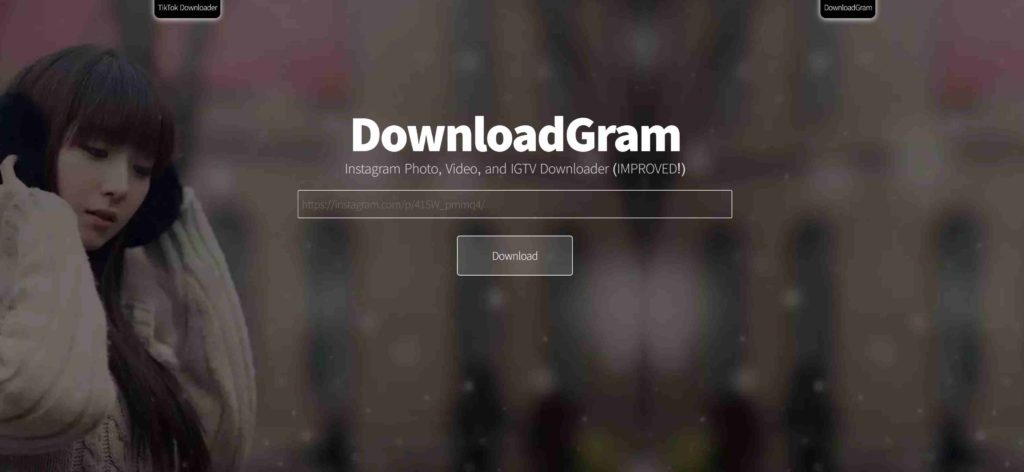
DownloadGram is a website that allows you to download Instagram photos on PC. To download the Instagram photo, you need to find the Instagram post and copy the link of that post. Now, you have to paste the link on the DownloadGram website and the website will download the image for you.
Steps to download Instagram photos on PC using DownloadGram
Step 1: First, go to Instagram and find the Instagram post of the image that you want to download.
Step 2: After that, click on the three dots on the top right of the post.
Step 3: Then click the “Go to post” option.
Step 4: Now, copy the URL of the page.
Step 5: After that, Go to DownloadGram website.
Step 6: Now, paste the copied URL on the text box and click on “download” followed by “Download Image”.
This way, you can download Instagram photos on PC. However, using DownloadGram, you can only download one photo at a time.
Related: How to download Instagram videos on the phone?
Save-o-gram
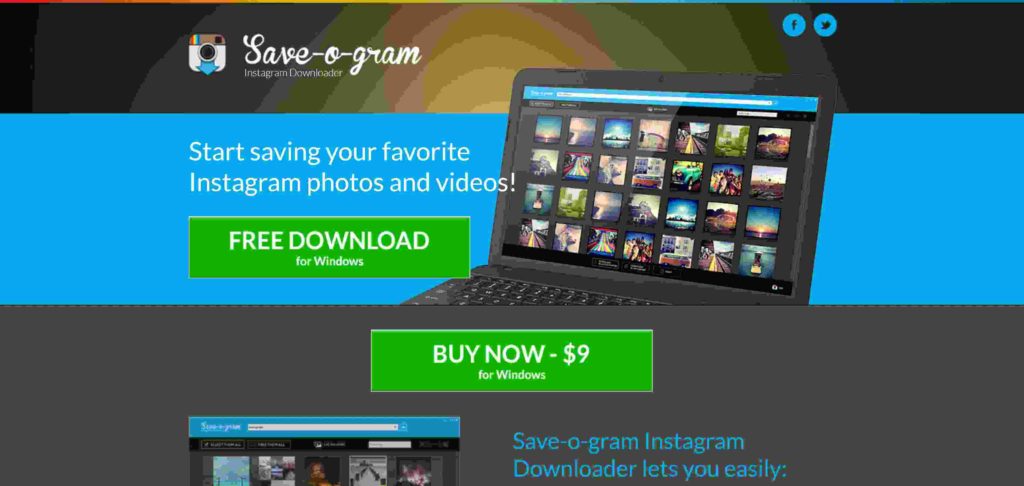
Save-o-gram is an application that lets you download Instagram photos on PC. This app even allows you to download multiple Instagram photos at once. You need to have the Save-o-gram application for this operation. So, at first, you need to download the Save-o-gram app.
After that, open the app and then enter the username, hashtag, or link on the textbox. Then, select the images that you want to download and select any one option between “Download selected photos” or “Download as ZIP file”. You also have the option to select all the images at once.
The only downside of this app is that you can use this app for free for only 7 days. After that, you need to pay a one-time fee of $9 to use it further. If you need to regularly, then paying the one-time-fee is reasonable.
How to download Instagram photos on PC using Save-o-gram?
Step 1: Download and install the Save-o-gram app from here.
Step 2: Open the Save-o-gram after installation, and then enter the username, hashtag, or the link on the text box to see image results.
Step 3: Select the image(s) that you want to download.
Step 4: Click on “Download selected photos” or “Download as ZIP file”.
This way, you can download Instagram photos on PC using the Save-o-gram.
You can use any of the above mentioned methods to download the Instagram photos.
Follow ICTByte on Facebook for more tips and updates: Facebook




