Did you or your friend lose your iPhone? Or are you afraid of what to do if you lost your iPhone? Do not worry. There are methods by which you can track the iPhone location by phone number.You also have find my iPhone feature on your iPhone to track your device using your Apple ID. Today, we will discuss the ways to track the iPhone location by phone number.
Ways to track the iPhone location by phone number
Using Number Tracker Pro

You can use an app called the Number Tracker Pro to track the iPhone location. This app will help you reverse lookup a phone number and locate it. Using this app, you will be able to get detailed information about the owner, location, operator as well as the network details.
How this app works is that the app has a database of several phone numbers from all around the world. In addition, you will be able to receive an instant notification once the number is tracked.
This application is very useful for parents to track their children about their whereabouts. It will also let you know the real-time updates on the location of the number. So, this application is useful for the safety of the children as well.
Download the Number Tracker Pro for your iPhone here
Also read: How to auto-reply email on the iPhone?
Using the NeatSpy App to track without installing the app on the iPhone
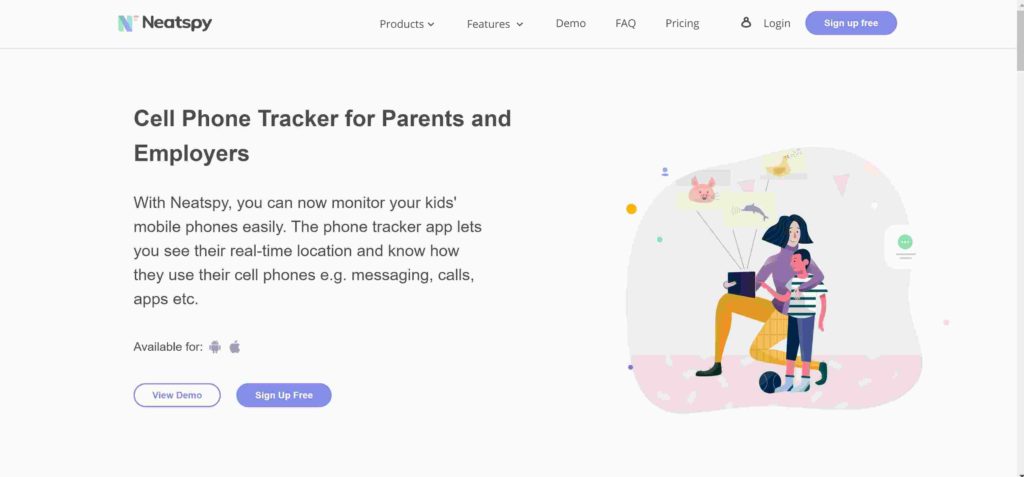
Neatspy is one of the most popular cloud based phone tracking app. Using this app, you can locate the phone discreetly and remotely. You do not need to install this app on the target iPhone. You just need to have the iCloud login details of the iPhone.
It is a very trustworthy and popular tracking app and has also been continually covered by large media companies like Forbes, CNET, and TechRadar, among others. This app also provides additional features like seeing their text messages, monitoring their call history, and checking other activities.
Using this app also allows you to continue tracking the phone even if the SIM card is changed.
Steps to track the iPhone location by phone number using Neatspy
Step 1: At first, you need to create a Neatspy account by signing up on the Neatspy website and then select the plan best for you.
Step 2: After that, log in and then configure the target iPhone to start tracking by phone number. To do this, you need to provide the iCloud credentials of the target iPhone that you want to track and verify them.
Step 3: After the completion of the configuration, you will now get access to the dashboard. Select the SIM card tab on the left menu so that you can now track the iPhone location by phone number.
A very good feature of this app is that you can still track the iPhone location by phone number even if the user changes the SIM. The app will notify you if the user changes the SIM card as well.
This way you can track the iPhone location by phone number. This will be very useful to track your phone and to track your children’s whereabouts for their safety if you are a parent.
Follow ICTByte on Facebook for more tips and updates: Facebook





