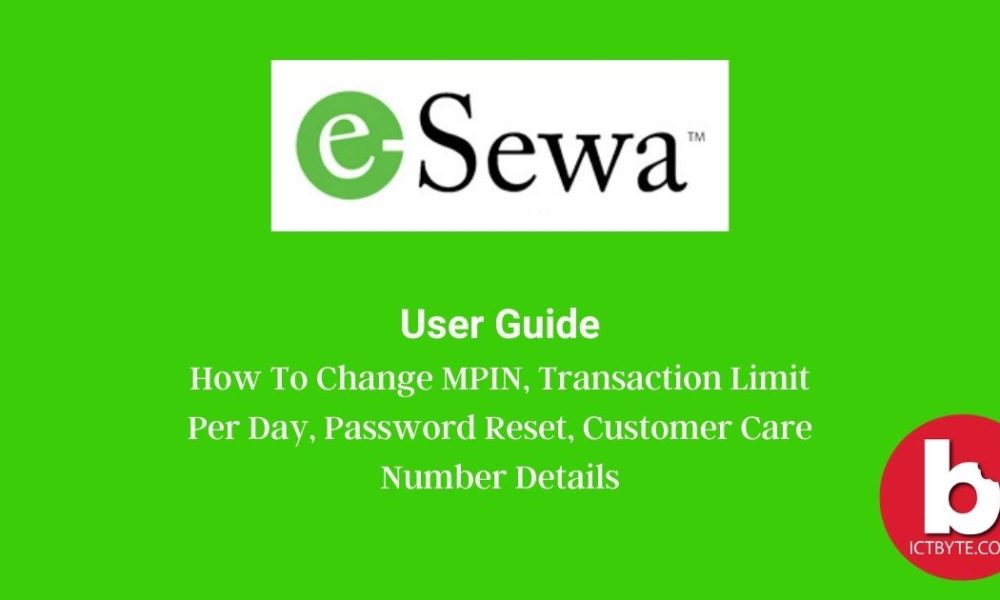Instagram’s secret retro icons have been released on the occasion of Instagram’s 10th birthday on October 6. In celebration of a decade of life, the photo and video-sharing social networking service have a gift for users as the app is letting users switch to colorful & retro app icons to add to their home screen. You can choose between 12 available icons which include Classic 2, Classic, Original, Codename, Twilight, Sunrise, Aurora, Pride, Gold, Dark, Light, and Very Dark.
Related: How to pin a comment on Instagram?
Steps to get Instagram’s secret retro icons
- Open the Instagram app and log in to your Insta account
- Then go to your profile by tapping the image on the bottom right corner
- Select the more option on your right top corner and tap settings
- Now here comes a bit different step, pull down the screen such that you can see emoji’s lining up and do not stop pulling until you see a pop-up screen
- Then you can select the Instagram icons and add them to your home screen.
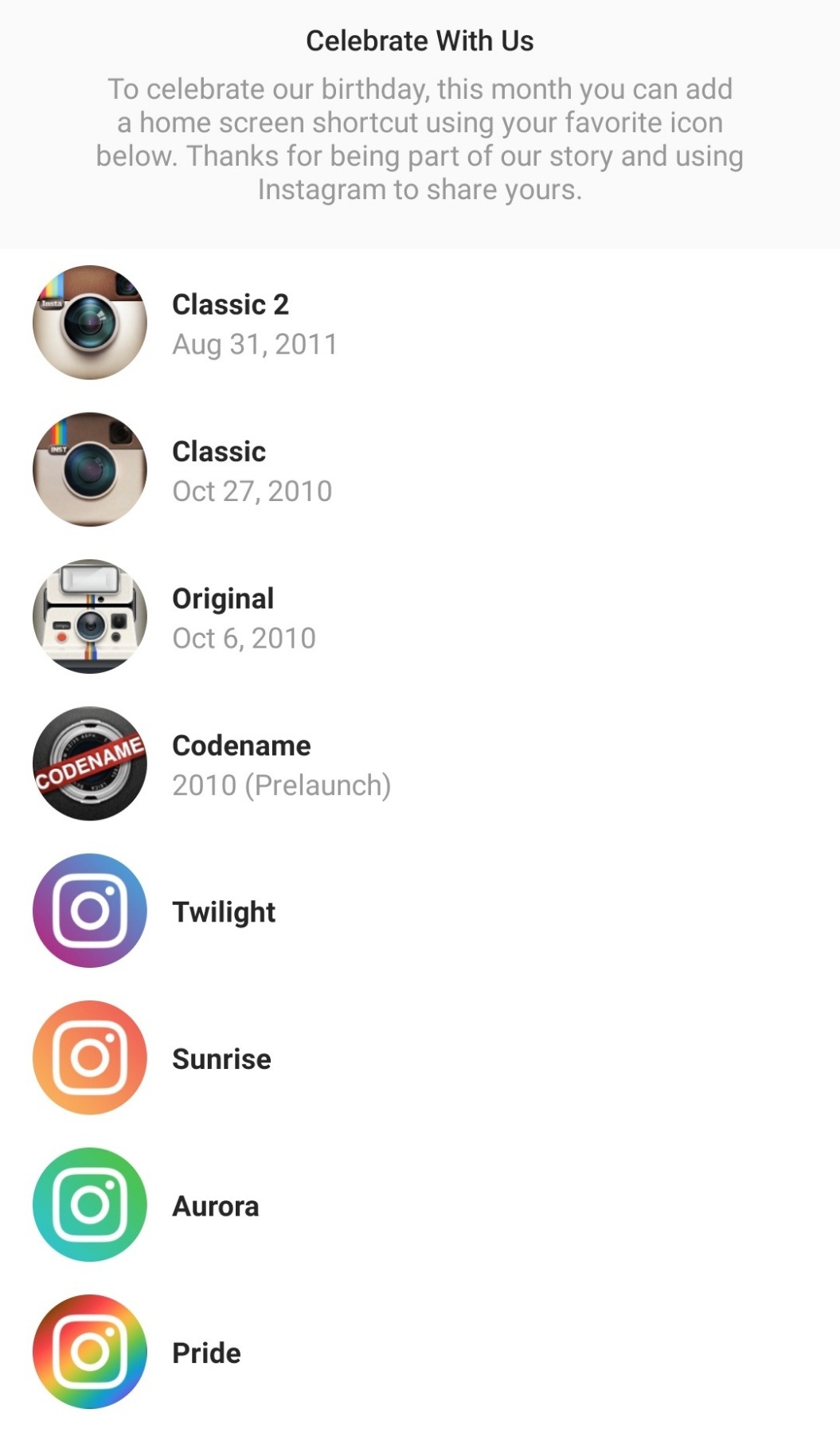
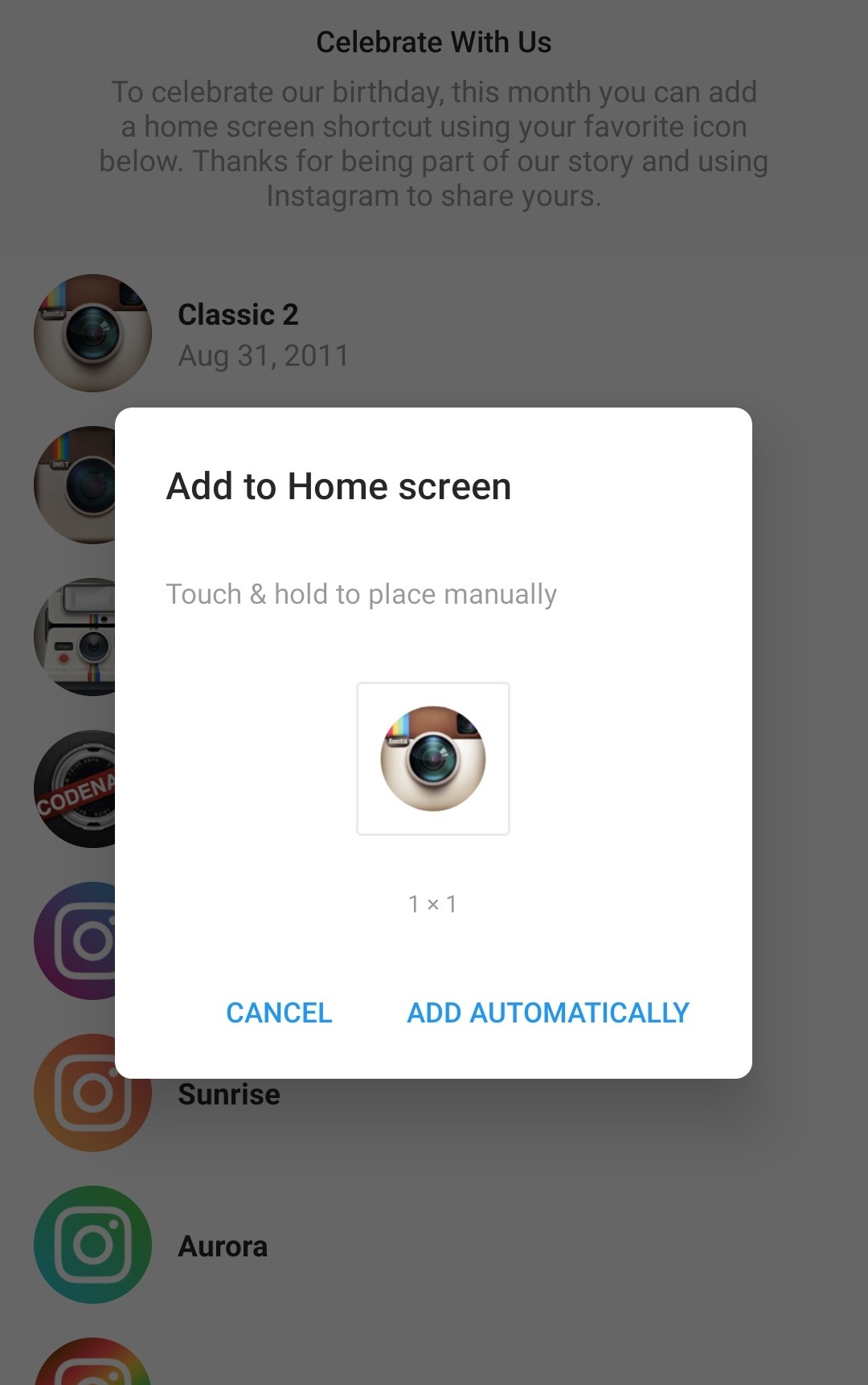
Related: How to download Instagram photos on PC?
FAQ
Is Instagram’s secret retro icons still available?
Yes, icons are still available. This feature will last until the end of October.
Can all the users access this feature?
Yes, all the users having an Instagram account can get access to this feature. Also, remember that you have should have the latest version of the Instagram app.
Follow ICTByte on Facebook and Twitter for more updates.