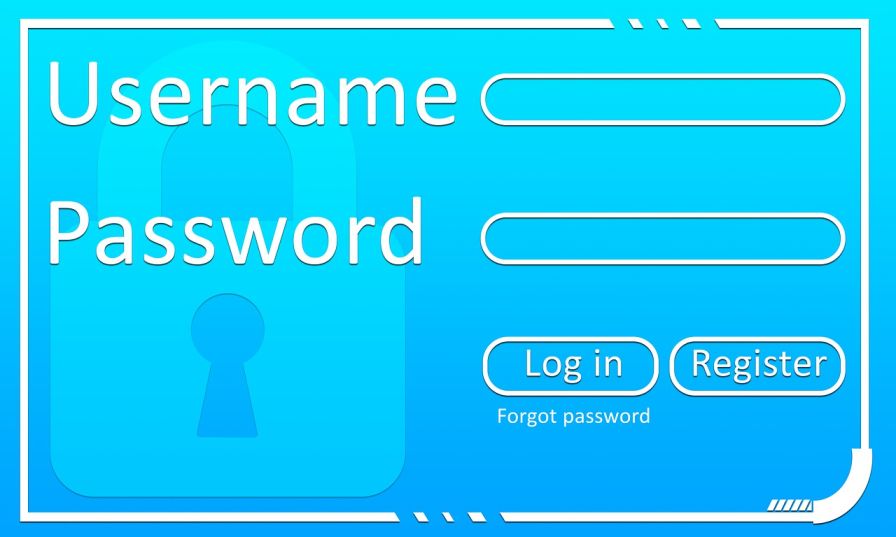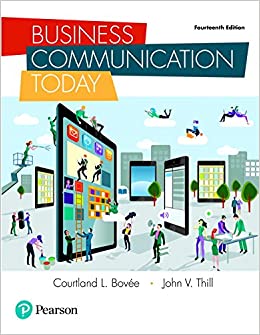Google Search:
Google is top search engine with the 3.8 million searches per minute. But everyone is not getting the exact result what they want. It creates one type of annoying situation . Whereas the person who search google with some tricks gets exact result what they want. There are many tricks that helps us to find out the exact result which also saves our time. Among those tricks you need to know some of the tricks and their working principles to get more and more relevant and authentic results in google. So here, Tech byte is going to mention basic to advance tricks that one need to know in order to get more authentic results.
Search a website by typing keyword:
Think one site and go to the search bar of google then type “Google site: (site name). For example you always come to see the post of ictbyte the type “Google site: ictbyte”.
Filter the search:
If you want the latest result but the search result shows you a year or a month ago’s result and if the result comes beyond your search keyword then you simply click on the tools. Tools option resides exact below the search bar at the left side of setting. By clicking on that you will be able to customize the date and the behavior of result.
Use of asterisk (*) sign as a wildcard:
If you forget something when you are searching something just try to enter the phrase you remembered then use asterisk (*) after the keywords then google automatically output the result. For example you forget the date of birth of Steve Jobs then search “Steve Jobs was born on” then you will directed to his biography where you get the information.
Use of Tabs:
The most common mistake we do is that we ignore the tabs of google and try to find-out the needed result only by our keyword. It may be possible to find-out the exact result only through the keywords but rather than only searching result depending only upon the keyword we need to try the tabs which is provided by google. Example we need an official logo of ictbyte.com then we need to type “ictbyte” on search keyword then change the tab into all to image for better and effective result.
Calculate on google:
Sometimes we need to calculator to solve advance problem immediately then google will be the best option. Only you need to do is that just input the values then hit the search button then it will show your complete result with offering the calculator.
Use only important words:
Don’t use unnecessary words in the search bar. For the effective result use only important words. For example we need a Chinese restaurant for a breakfast then we start to type ” Where can I find a good Chinese restaurant that delivers me breakfast?” but instead of searching like we must type “Chinese restaurant near me.”
Conversion of different units:
Google is accurate to convert the distance units and money conversion. You simply need to address how much you need to convert in which unit then all other things google can do.
Spelling really doesn’t matter:
Sometime we forget the spelling of some words while doing google search. In that situation, we get worried of false result but techbyte here tells you don’t worry about the spelling while google search. Google automatically detects it and try to give the result you want.
Find out specific file:
If you need a PDF or need to run power point point program or you need only specific files then it will be a great option for you. For this you need to input a simple syntax in a search bar. Go to search bar and type” input the searching term filetype:pdf” then you will get the PDF files.
Know Definition in Shortcut:
if you want the meaning of a word, type define and use a colon “define:”. This is a basic online dictionary. Google will also search the web to define slang words or acronyms like LOL (define:LOL).
Google refresh you:
If you feel bored then try to play games on google. It will offers you the games which will refresh you. Google offers you to play the classic Atari game.The legendary brick breaker game also found when you search Atari breakout on Google images.
Get customer service info:
Search for a company’s name plus customer service in search bar to get the company’s customer service phone number.
We hope these guidelines help you to know 11 tricks in google search. If any queries arise regarding this topic then ICT BYTE recommend you to comment below. Here, we are always active to help you so don’t hesitate to share your doubt.
Also read:
Want COVID vaccine? Google will help you now to find the site!