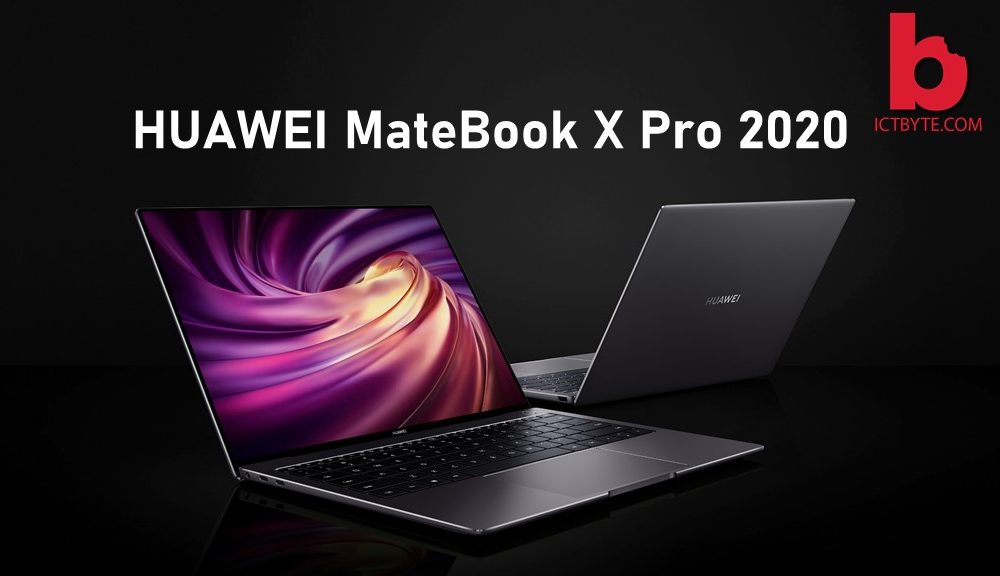Suppose you are going on a long road trip where there won’t be any internet connection but you want to watch movies at that time. So, how will you watch Netflix movies and shows? A simple answer just Download it and watch it offline. Again, if you don’t know how to download then this article is for you. In this article, we have provided a guide on How to download from Netflix along with steps.
In order to download from Netflix, you should have an active Netflix account and internet connection. Also, The latest version of the Netflix app on one of these devices:
- Android devices running Android 4.4.2 or later
- iPad, iPhone or iPod touch running iOS 9.0 or later
- Amazon tablets running Fire OS 4.0 or later
- Windows 10 tablet or computer running Version 1607 or later
Note: Only 100 downloads can be done at a time on as many devices on your membership plan. Also, not all movies and TV shows are available for download.
Related: Netflix history: How to delete your continue watching list?
How to download from Netflix?
You can have up to 100 downloads at a time on as many devices with your membership plan.
Steps:
- Open Netflix in your device
- Choose a movie or TV show which you want to download
- Tap Download icon available in the description of the movie or show.
Where to find downloaded movies?
After downloading is complete, all Netflix content will appear in the Downloads section
Steps:
- Select the menu button in the application’s upper-left corner or the bottom-right navigation bar on mobile devices.
- The Downloads folder is located above the Home section.
- Simply click or tap the video thumbnail to watch.
Can we watch downloaded movies from any devices?
No, movies are available only on the device on which they were downloaded.
Can all profiles watch the downloaded contents?
Yes, downloaded contents can be viewed from any profile in your account.
What is the quality of the downloaded movie/series?
Netflix offers two quality levels for downloads Standard quality and High quality. Standard takes less space on your device and allows you to download more quickly, whereas High takes more space and time to download.
What about audio and subtitles?
Audio and subtitle settings that were set at the time of the download will be available.
Related: How To Stream 4K Ultra HD Content On Netflix?